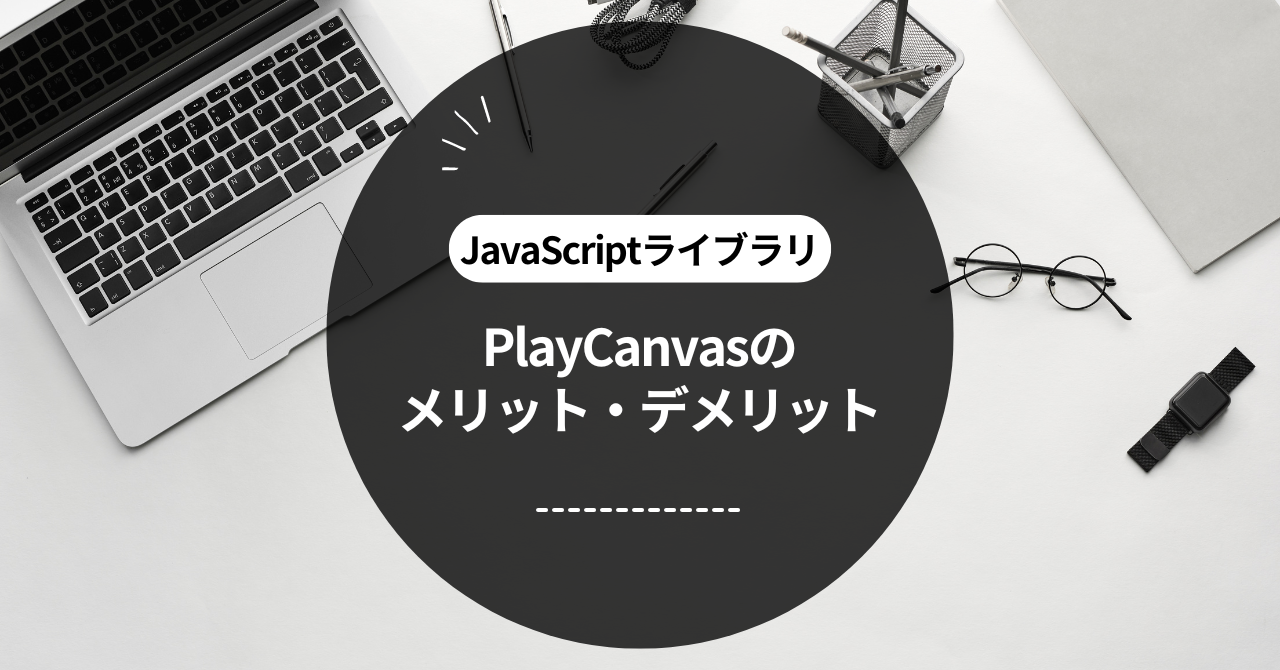JavaScript What is PlayCanvas?
JavaScript PlayCanvas is a tool for creating 3D games and interactive applications. It makes it easy to create web-based games and simulations. In particular, PlayCanvas has the following features:
- Works in the browser: PlayCanvas runs directly in your internet browser, so you can start using it right away without having to install any special software.
- Visual Editor: An editor is provided that allows you to visually edit the contents of the game. This makes it easy for even those with little programming knowledge to create games.
- Community Support: PlayCanvas has a large user base and great support to help with any questions or issues you may have, making it easy for beginners to get started.
For example, if you want to work with your classmates to create a 3D game themed around a school event, you can easily turn your ideas into reality using PlayCanvas. The appeal of PlayCanvas is that it is simple to use and makes it fun for anyone to create games.
4 Benefits of JavaScript PlayCanvas
JavaScript PlayCanvas has many benefits, we'll take a closer look at the four most important ones here:
- Easy to create 3D games
The biggest appeal of PlayCanvas is that even beginners can easily create 3D games. Using the visual editor, you can easily place game characters and backgrounds without any programming knowledge. - Cloud-based and convenient
PlayCanvas is a cloud-based service, which means you can work anywhere with internet and have multiple people working on a project at the same time, for example making a game with your friends from home or school. - Easy to collaborate
PlayCanvas allows you to share your work with your teammates in real time, so everyone can contribute their ideas and make a better game. - Extensive examples and documentation
When you're starting out, examples and documentation are very helpful. PlayCanvas has a lot of samples that you can use as reference for your own projects. If you get stuck, there's a wealth of information to help you find a solution.
These advantages make JavaScript PlayCanvas a popular choice for many users, making it especially suitable for beginners and team projects.
3 Disadvantages of JavaScript PlayCanvas
While PlayCanvas has many attractive features, it also has some disadvantages. Here we will list three disadvantages that you should be particularly aware of.
- When advanced technology is required
It's not a problem to create a simple game, but if you want to create a complex game or implement unique functions, you will need programming skills. For example, if you want to create a character that moves in a specific way, you will need knowledge of JavaScript. - Free Plan Limitations
PlayCanvas has a free plan, but it has limited functionality - for example, there are limits on the number of projects and team members, and commercial use requires a paid plan - which might make it difficult to use if you're on a tight budget. - Performance Challenges
When using complex graphics or many objects, the game may run slowly. Especially on low-performance devices, the game may not run smoothly, affecting the user experience.
Understanding these drawbacks will help you plan your use of PlayCanvas, especially if you have specific feature needs or are considering commercial use.
Comparison with other libraries
PlayCanvas is a great tool, but there are many other libraries out there. Here we compare PlayCanvas with two other popular libraries: Three.js and Unity.
Differences between PlayCanvas and Three.js
- Ease of use: PlayCanvas offers a visual editor and is easy to use even for beginners, whereas Three.js is programming-focused and requires you to write code, which increases the technical hurdle.
- Range of functions: Three.js allows you to create complex 3D scenes and animations, but can be difficult to set up. PlayCanvas makes it easier to create 3D games, but has limited customization.
Differences between PlayCanvas and Unity
- Development environment: Unity is an installed software that runs in a local environment. In contrast, PlayCanvas runs in a browser, so you can work anywhere you have an internet connection. This gives PlayCanvas the advantage of being easy to get started with.
- Range of uses: Unity is used not only for game development, but also for the production of movies and VR content, so it has a wealth of professional features. On the other hand, PlayCanvas is mainly specialized in creating 3D content for the web.
These comparisons will help you choose the best tool for your project, especially considering your options based on your skill level and goals.
Summary and selection points
Looking back at what we have covered so far, we have learned that JavaScript PlayCanvas is a tool that makes it easy to create 3D games and interactive apps. In particular, it is attractive that it is easy for beginners and easy to work with in a team. However, you need to be careful when you want complex functions or when you are considering commercial use.
Why choose PlayCanvas?
- Beginner-friendly: Even those with little programming knowledge can easily create 3D content.
- Cloud-based: You can work anywhere and it's easy to collaborate in a team.
- Plenty of samples: There are many examples and documents, so you can learn as you go.
Tips for choosing
- Be clear about the purpose of your project. For example, if you want to create a lightweight app, PlayCanvas is a good choice, but if you want to create a complex game, you should consider Unity or Three.js.
- PlayCanvas is especially suitable if you value teamwork and collaboration.
Ultimately, no matter what tool you choose, the key to success is using the one that best suits your needs. Understand the unique features of PlayCanvas and work on your project in a way that works for you.