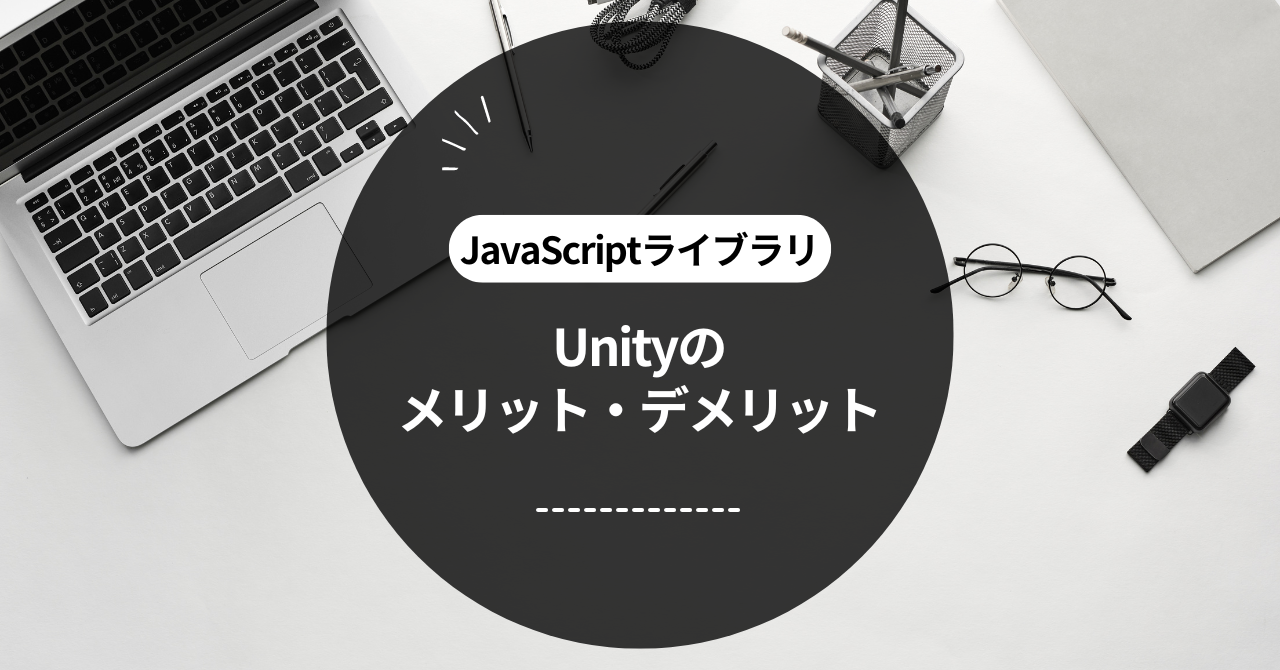JavaScript What is Unity?
JavaScript Unity Basics
JavaScript Unity is one of the tools for creating games and apps. With it, you can easily create 3D and 2D works. Unity is especially famous for game production, but it is also used in a variety of fields such as education, simulation, and virtual reality. With Unity, you can do the following:
- Create your game world using an intuitive editor.
- Even if you have little programming knowledge, you can place objects by dragging and dropping.
- Since it supports multiple devices and platforms, the works you create can be played in a variety of places.
For example, you can use Unity to create your own racing game. You can freely place cars and courses, and complete the game by learning a little bit of programming. In this way, JavaScript Unity is versatile and this is why it is supported by so many people.
Main features of Unity
Unity has many useful features. By utilizing these features, you can create better works. The main features are as follows:
- Physics engine: Simulates real-world physics to create realistic movements, such as characters jumping and objects falling.
- Animation tools: Create smooth movement for characters and objects. Easily animate and add movement to bring your creations to life.
- Multiplayer Features: Features are available for playing with friends. You can also create games to play against other players online.
- Asset Store: There are many different materials and programs available for sale that will help you quickly find what you want to create. For example, you can purchase background art and character models that you can use in your game right away.
The appeal of Unity is that even beginners can create professional-looking works by making good use of these functions.
7 Benefits of JavaScript Unity
Advantage 1: Complex games can be easily created
JavaScript Unity's greatest appeal is that it allows you to easily create complex games. It has many functions, so even those with little programming knowledge can create games smoothly. Specifically, it has the following advantages:
- Easy to use interfaceThe screen is designed to be intuitive, so you can quickly find the functions you need.
- Drag and Drop: You can easily place objects in the game by simply moving them with the mouse. For example, it is easy to add a character to the game screen.
- Extensive tutorials: Unity has many learning resources and provides detailed explanations for beginners. By using these, you can learn smoothly.
In this way, JavaScript Unity lowers the barrier to entry for creating complex games, making it easy for many people to take on the challenge.
Advantage 2: Cross-platform compatibility
Another big advantage of JavaScript Unity is that it is cross-platform compatible, which means that the games you create can be played on a variety of devices. The specific features are as follows:
- Diverse devices: It works on PCs, smartphones, and game consoles, so users can enjoy it on their favorite device.
- Develop once, multiple platforms: Once you've created a game, you can easily move it to other platforms. For example, it's easy to adapt a game originally created for PC to a smartphone.
- Expanding user base: With support for a wide range of devices, more people can enjoy your games, which is a huge benefit for developers.
As you can see, cross-platform compatibility is a very important point when using Unity. Developers will feel rewarded because they can deliver their work to a large number of people.
Advantage 3: Extensive asset store
Unity has a convenient feature called the Asset Store. This is a place where you can purchase or download materials and tools necessary for game production for free. The advantages of the Asset Store are as follows:
- Diverse materials: A wide variety of materials are available, including backgrounds, characters, effects, etc. By utilizing these, you can create high-quality works in a short amount of time.
- Save time: By using existing materials instead of creating materials from scratch, development time can be significantly reduced. For example, you can download characters for free and use them right away, which makes production go more smoothly.
- Interact with creatorsThe Asset Store is home to many creators, so you can exchange ideas and collaborate with other developers.
As you can see, the rich asset store is a great benefit to using Unity and a great help to developers.
Benefit 4: Community support
Unity has a very active community. This makes it easy for developers to share information and solve problems. Specific support contents are as follows:
- Forums and social media: There are many places where you can ask questions and exchange information about Unity. In particular, the forums allow you to communicate directly with other developers, making it easy to ask for help.
- Tutorials and materials: There are many beginner-friendly tutorials and videos in the community, which makes learning fun.
- Events and study sessions: Unity events and study sessions are held regularly, and you can gain new knowledge by participating in them. You can also make friends through these events.
In this way, the Unity community is a great support for developers. When you run into problems, there are peers there to help you out.
Advantage 5: Easy to use visual editor
Unity's visual editor is popular with many people because it allows you to create games visually. This makes it easy for people who are not good at programming to create their own games. Specifically, it has the following features:
- Drag and drop operations: You can easily place and change objects by simply moving them with the mouse. For example, it is easy to move a character or change the background.
- Real-time preview: You can check your work immediately, so it's easy to make corrections. You can improve the quality of your work by trying it out in the editor.
- Visual Programming: There is a function that allows you to visually set movements without programming. This makes it easier for even beginners to understand the movement of the game.
Advantage 6: Real-time rendering function
Unity's real-time rendering capabilities are a key factor in improving the visual quality of games and applications, and the benefits of this feature include:
- Instant Confirmation: You can immediately visually check the scene you created, which can significantly reduce the time it takes to adjust the design. For example, you can instantly see changes in the color and shadow of a character, making it easy to adjust.
- High quality graphics: Unity supports advanced graphics technology, allowing you to create realistic light reflections and shadows, giving players a sense of immersion.
- Flexible configuration: Real-time rendering allows developers to easily change scene settings to achieve the best visuals. For example, you can easily switch between day and night scenes to change the atmosphere of the game.
As such, real-time rendering capabilities are a crucial element of Unity productions, providing a visually compelling experience for players.
Advantage 7: Abundant learning resources
Another big attraction of JavaScript Unity is the vast amount of resources available for learning Unity. These learning resources are useful for developers at a wide range of levels, from beginners to advanced developers. Specific resources include the following:
- Official Documentation: Unity's official website has detailed manuals and guides, making it a great place to learn new features and how to use the app.
- Video tutorial: Platforms like YouTube and Udemy offer a ton of free and paid video tutorials on Unity. Visual learning is key to understanding.
- Online forums: In the Unity community forums you can exchange ideas, ask questions and get direct advice from experienced developers.
With so many resources available, anyone willing to learn can become proficient with Unity.
Disadvantages of JavaScript Unity
Disadvantages 1: Heavy operation
One of the disadvantages of using JavaScript in Unity is that it can sometimes be slow, especially in large projects or complex scenes.
- Performance degradation: More advanced graphics can slow things down, especially on older devices or lower spec PCs, where frame rates often drop.
- Length of loading time: Large assets and lots of effects can slow down game startup and scene switching, which can lead to a poor user experience.
- Hard to debugWhen heavy operation occurs, it can be difficult to identify the cause, and developers may have to spend a lot of time optimizing performance.
As you can see, heavy operation is one of Unity's disadvantages, and it is important to be careful in projects where performance is important.
Cons 2: Steep learning curve
JavaScript Unity is very versatile, but many people find it difficult to learn. Especially for beginners, there are the following challenges:
- Many featuresUnity has a lot of features, so beginners might not know where to start. It can take some time to learn how to use it.
- The need for programming: Game development requires basic programming knowledge. In order to use JavaScript, it is advisable to have a basic understanding of programming.
- Error OccurredErrors often occur while programming and it can be difficult to find a solution. Error messages are often hard to understand, especially for beginners.
As you can see, the steep learning curve is a disadvantage, but it is also something that can be overcome with effort.
Con 3: Limited free plan
Unity has a free plan, but it has some limitations. The following are some of the disadvantages:
- Restrictions: Some advanced features may not be available in the free plan, which may cause inconvenience if you are aiming for professional development.
- Revenue Limit: For free plans, commercial use may be restricted if your annual revenue exceeds a certain amount. This puts developers at a disadvantage when it comes to business development.
- Support Limitations: Free plans may not offer official support, which can make it difficult to quickly resolve issues when they arise.
As such, the limitations of the free plan must be considered as a disadvantage when using Unity.
JavaScript Unity vs. other libraries
Difference between Unity and Babylon.js
Both Unity and Babylon.js are tools for creating 3D content, but each has its own characteristics. The main differences are listed below.
- Target Platform: Unity is primarily specialized for game development and runs on PCs, smartphones, game consoles, etc. On the other hand, Babylon.js mainly runs on web browsers, so it is suitable for developing web applications.
- Programming Language: Unity mainly uses C# and also supports JavaScript, but Babylon.js is developed using JavaScript. For those who are familiar with JavaScript, Babylon.js may be easier to work with.
- Ease of use: Unity has a comprehensive visual editor, making it easy for beginners to understand, but Babylon.js is centered on writing code. Therefore, Babylon.js is suitable for those who are confident in coding.
As you can see, Unity and Babylon.js each have different characteristics, and the tool you should choose will depend on the developer's needs.
Differences between Unity and Three.js
Unity and Three.js are also libraries used for different purposes. The main differences are:
- Purpose of use: Unity is a feature-rich game engine primarily intended for game development. On the other hand, Three.js is a library for easily displaying 3D graphics on the web, specializing in animation and interactive content.
- Platform Differences: Unity is cross-platform and runs on PCs, smartphones, game consoles, etc., but Three.js mainly runs on web browsers. Three.js is suitable for development specialized for web display.
- Performance and Optimization:
Unity offers highly optimized performance as a game engine. Especially in high-load 3D games and real-time simulations, Unity's internal optimization is a major advantage. On the other hand, Three.js runs in a web browser, so it depends on the browser's performance and the device's hardware. Especially on mobile devices, performance may be limited. - Development Environment and Tools:
Unity has a rich integrated development environment (IDE) and allows you to visually build scenes using a visual editor. This allows you to intuitively develop even if you have little programming knowledge. Three.js is mainly code-based development, so developers need to know HTML, CSS, and JavaScript. Development with Three.js does not have an editor, so scenes must be set up manually. - COMMUNITY & SUPPORT:
Unity has a huge user community and is rich in forums and tutorials. It also has support for professionals, so it is safe for commercial development. Three.js also has a strong community, but compared to Unity, it has more information for technical people, so it may be a bit difficult for beginners to understand.
Which one should you choose?
When making your selection, it's important to consider your project requirements and the platform you're aiming for.
- Game Development:
Unity is a good choice for game development, especially for projects where graphics and physics simulation are key elements. By taking advantage of Unity's powerful features (such as its physics engine and animation system), you can create higher quality games. - Web applications and interactive content:
If you're creating web-focused projects, interactive artwork, or data visualizations, Three.js is a great choice, especially since it can be easily deployed in a web browser.
summary
JavaScript Unity is attractive because it allows you to take advantage of the advantages of JavaScript while using the powerful features of Unity. However, it also has disadvantages such as heavy operation, a steep learning curve, and limitations of the free plan. In addition, when comparing Unity with other libraries (Babylon.js and Three.js), it is important to choose the best tool depending on the purpose of the project and the target platform.
I hope this information helps you understand the pros and cons of JavaScript Unity and how it compares to other libraries. If you would like more detailed information or a specific topic, please let me know.