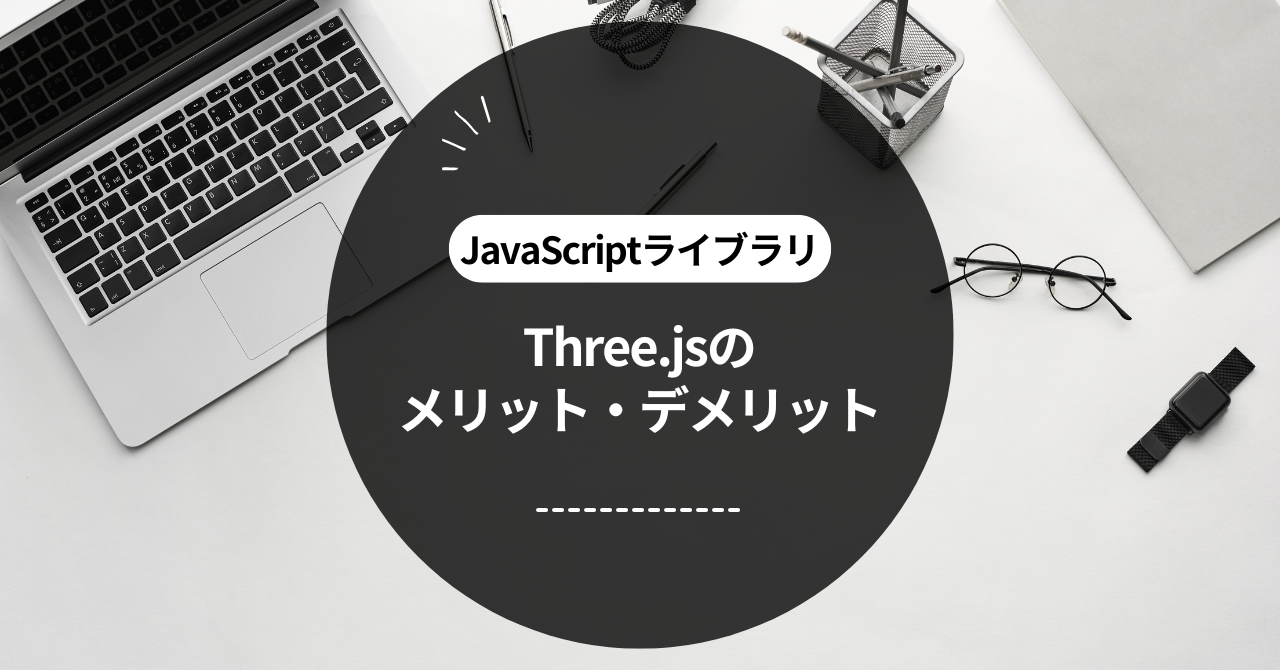What is JavaScript Three.js?
JavaScript Three.js is a library for creating 3D graphics on the web. This library makes it easy to create complex 3D objects and scenes. 3D representation usually requires difficult knowledge of mathematics and physics, but Three.js makes it much easier.
Some of the basic features of Three.js are:
- Creating 3D objects: You can easily create basic shapes such as cubes and spheres.
- Light and camera settings: You can add light to the scene and change the perspective.
- Implementing animation: Easily add animations to move 3D objects.
The popularity of Three.js is mainly due to its ease of use and rich functionality. It runs on a web browser, so you don't need to install any special software and you can immediately enjoy the 3D world.
What are the advantages of JavaScript Three.js?
The biggest advantage of JavaScript Three.js is that it makes it easy to create 3D graphics. Even beginners can use it easily, and you can create attractive 3D scenes with just a few lines of code. Specifically, it has the following advantages:
- Simple coding: You can display 3D objects with just a few lines of code. For example, you can display a cube with the following code:
const geometry = new THREE.BoxGeometry(); const material = new THREE.MeshBasicMaterial({ color: 0x00ff00 }); const cube = new THREE.Mesh(geometry, material); scene.add(cube);
- Plenty of samples: There are many samples available on the Three.js official website, which will give you an idea of how to use it.
- Community Support: Three.js has a large community where you can ask questions, share information, and get help if you get stuck.
Because of these advantages, Three.js is a recommended library for anyone wanting to learn about 3D graphics or incorporate 3D elements into their website.
What are the disadvantages of JavaScript Three.js?
JavaScript Three.js also has its disadvantages. The first is that it has a steep learning curve. In particular, those who are not familiar with 3D graphics may find it difficult at first. Specifically, the following points can be mentioned:
- Mathematical understanding required3D graphics uses many mathematical concepts such as vectors and matrices, which may be difficult for those who are not familiar with them.
- Error handling is requiredWhen writing code, sometimes things go wrong and you need to debug to find the errors.
Next, there is the issue of performance. Especially when dealing with many 3D objects, performance may degrade. This may result in slow operation. The following countermeasures can be considered:
- Reduce the number of objectsIt is important to delete objects that you no longer need.
- Texture Optimization: Reducing the size of image files makes them easier to process.
By understanding these disadvantages and taking appropriate measures, you will be able to use Three.js effectively.
JavaScript Three.js vs. other libraries
What are the features of Three.js compared to other libraries? First, let's compare it with Babylon.js. Babylon.js is also a library for creating 3D graphics, but there are some differences as follows:
- Ease of use: Three.js is designed to be beginner-friendly, while Babylon.js is more powerful and better suited for game development.
- performance: Babylon.js is known for its high performance, but Three.js also has good enough performance.
Next, let's compare it with Unity. Unity is a powerful engine for game development, but there are some differences:
- Development environment: Unity requires you to install special software, but Three.js runs in a web browser.
- cost: Unity has commercial plans, but Three.js is open source and can be used for free.
Finally, let's consider its relationship with WebGL. Three.js is built on top of WebGL, so it makes it easy to use WebGL functions. WebGL is a low-level API and is difficult to use directly, but by using Three.js it is easier to use.
As such, Three.js is chosen by many projects due to its ease of use and rich functionality, especially compared to other libraries.
Summary: How to use JavaScript Three.js?
JavaScript Three.js is the perfect library for 3D production on the web. Think about the specific scenario you want to use it in. For example, if you want to create an online game or an interactive website, Three.js will be very useful.
- Online games: Using Three.js to create 3D characters and backgrounds can make your games more attractive.
- Interactive experiencesIt is also possible to create content that allows users to manipulate 3D objects.
Additionally, it is important to find the best learning resources. The Three.js official website has a wealth of tutorials and documentation. There are also many videos available on YouTube and online learning platforms. By referring to these, you can make your learning smooth.
From the above, by using JavaScript Three.js properly, you can create attractive 3D content and realize better projects.