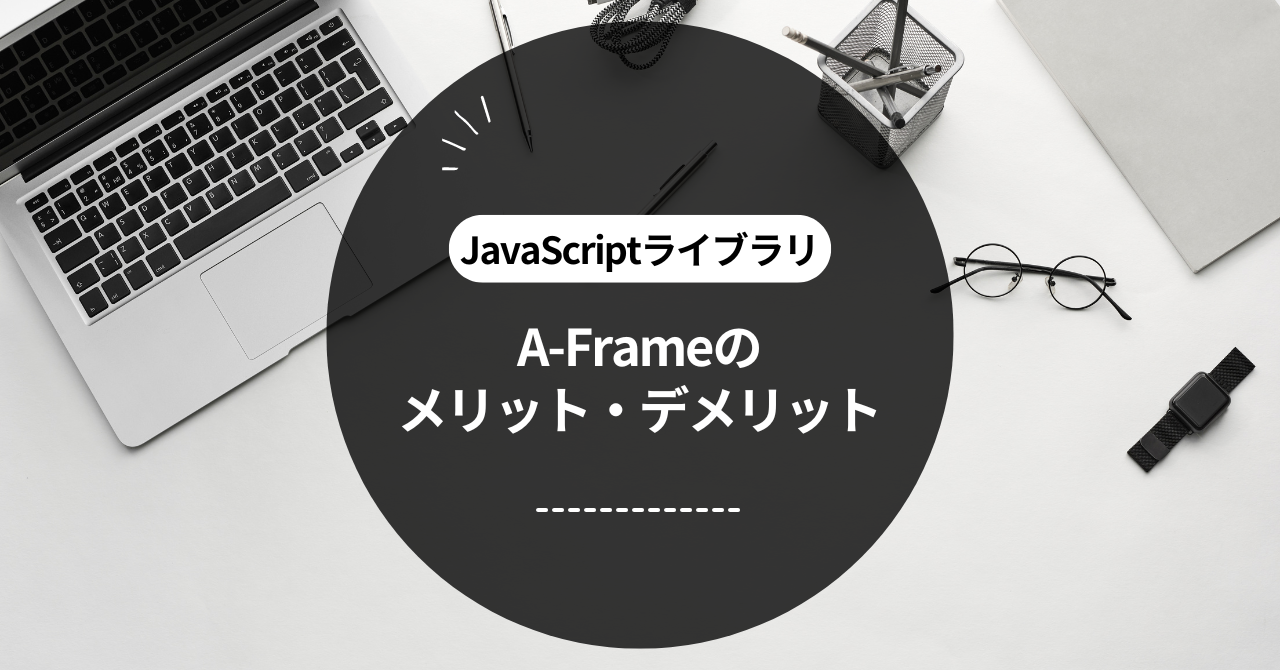With the demand for implementing 3D content and VR experiences on the web, JavaScript's A-Frame is attracting attention as one solution. However, it can be difficult, especially for beginners, to understand how to use it optimally or what its drawbacks are. In "6 Advantages and Disadvantages of Using JavaScript A-Frame," we clarify the features of A-Frame and explain how to use it in your projects to resolve these concerns. While it is possible to rapidly prototype using simple syntax and a wide range of components, there are also issues such as performance and browser compatibility. Through this guide, you will understand the advantages and precautions of using A-Frame and make the best choice for the success of your project. Let's explore the possibilities of A-Frame and easily realize the next generation of 3D experiences!
What is JavaScript A-Frame?
JavaScript A-Frame is a tool that allows you to easily create 3D content on a web browser. It is especially used to provide VR (Virtual Reality) and AR (Augmented Reality) experiences. A-Frame allows even people with little programming knowledge to intuitively create 3D worlds.
Specifically, A-Frame uses an HTML-like language to describe 3D objects and scenes. For example, with A-Frame you can:
- Creating a character: You can create and move your own characters in 3D.
- Environment Design: Easily design natural and urban landscapes.
- Adding interactions: You can create content that users can experience by seeing and touching it.
As such, A-Frame is a particularly beginner-friendly tool, allowing many people to easily enjoy 3D content.
Three advantages of JavaScript A-Frame
1. Easy to create 3D content
The biggest appeal of A-Frame is that anyone can easily create 3D content. Even those with little programming experience can operate it intuitively. Specifically, this simplicity is achieved for the following reasons:
- Visual EditorAlthough A-Frame often involves writing code, it allows you to create code while visually checking the content, making it easy for beginners to use.
- Plenty of samples: The A-Frame official website has many samples available. By referring to these, you can quickly put your ideas into shape.
- Intuitive coding: It can be written using a simple syntax similar to HTML, so if you have basic knowledge you can start using it right away.
For example, A-Frame allows students to work with their classmates on school projects to create 3D worlds on any subject they choose, and it's easy to add characters and scenery, making learning fun and engaging for students.
2. Great community support
A-Frame has an active community. Thanks to this community, it is easy to get help when you are in trouble. The specific types of support are shown below.
- Forums and message boards: There are many places where you can ask questions and exchange information about A-Frame. If you have a problem, you can often solve it just by asking other users.
- Extensive tutorials: There are many A-Frame tutorials on the official website and YouTube. By learning from these, you can smoothly improve your skills.
- Events and Workshops: A-Frame events are held both in Japan and abroad, and by participating you can learn directly and exchange opinions.
With this kind of support, beginners in particular can feel at ease when trying it out. If you run into a problem, you can quickly find a solution by searching online or asking questions on the forum.
3. Convenience of working in the browser
A-Frame is extremely useful because it runs directly in the browser, which gives it the following advantages:
- Work anywhere: As long as you have internet access, you can work from home, school, cafe, anywhere. You don't need to install any special software, so you can get started easily.
- Easily collaborate in teams: Projects can be easily shared and multiple people can work on them at the same time. You can work with your classmates to share ideas and progress on your project.
- Easy to update: If there are any changes, you can simply refresh your browser to see the latest version, making development a breeze.
For example, if you and your classmates are using A-Frame to create a 3D world for a school project, you can work efficiently because each person can work on their own computer or tablet. In this way, the browser-based nature of A-Frame is a great advantage, especially when working in a team.
Three disadvantages of JavaScript A-Frame
1. Advanced features are limited
A-Frame is a very useful tool, but it does have limitations on some of its advanced features, especially the following:
- Not for complex projects: A-Frame is suitable for creating simple 3D content, but it has limitations when it comes to creating complex games and high-quality animations. For example, if you want to create a large-scale game, you'll be better off using other tools.
- Specific technology is required: Because A-Frame alone cannot cover all functions, knowledge of JavaScript may be required to implement certain functions. This may make it a bit difficult for complete beginners.
- Performance issues: Using a large number of objects or high-resolution textures may slow down the game. It may not run smoothly, especially on older computers or smartphones.
As you can see, A-Frame is great for simple projects, but if you want more complexity you'll need to look elsewhere.
2. Performance issues
When using A-Frame, you may encounter performance issues. Specifically, you should be aware of the following points:
- Operation may become slow: Displaying complex graphics or many objects at the same time can make the browser slow and sluggish, resulting in a poor user experience.
- Device Differences: A-Frame works on a wide range of devices, but it may not run smoothly on devices with lower performance. 3D content may not be displayed properly, especially on older smartphones and tablets.
- Needs optimization: To improve performance, you need to reduce the number of objects, use lightweight textures, etc. In this way, developers must be conscious of optimization.
As you can see, when using A-Frame, you need to pay attention to performance. It is important that it runs smoothly, especially in scenarios where many people are using it.
3. Competition with other tools
Differences from other libraries
A-Frame is a library for creating 3D content, but there are many other libraries out there, such as Three.js and Unity, that have different features and characteristics for creating 3D graphics.
- Features of A-Frame: A-Frame is attractive because it allows you to create 3D scenes with a simple syntax like HTML. Even beginners can easily use it and enjoy 3D experiences right away.
- Differences from Three.js: Three.js is a powerful library for creating more feature-rich and realistic 3D graphics. However, it requires programming knowledge to use and is somewhat complicated to configure. For this reason, Three.js is a tool for professionals.
- Differences with UnityUnity is a game development software that is very versatile in creating 3D content. It is capable of high quality graphics and physical simulation, but it is more difficult than A-Frame and requires the installation of special software.
As you can see, A-Frame stands out for its simplicity and ease of use compared to other libraries. It is an ideal choice for those who are not confident in programming or who want to create 3D content quickly. On the other hand, if you are looking for advanced functions and performance, Three.js or Unity may be more suitable.
Positioning in a world of expanding options
Currently, there are many different options for creating 3D content. How does A-Frame fit into this list? Here are some points to consider.
- Beginner's ChoiceA-Frame is an easy tool to get started with, especially for those who are not comfortable with programming. It allows you to create 3D scenes using simple HTML tags, so you can see the results immediately.
- Web-based Advantages: A-Frame runs on your browser, so you don't need to install any special software. This makes it easy to create 3D content anywhere.
- Community Support: A-Frame is an open source project with an active community, which means it's easy to get support and learn when you need it.
- Suitable for a variety of applications: A-Frame can create a variety of 3D experiences, including VR (Virtual Reality) and AR (Augmented Reality). This versatility is also a big attraction of A-Frame.
As such, A-Frame is a valuable tool among many options, especially for beginners and web developers. Its simple and easy-to-use characteristics make it a suitable choice for those who want to enjoy creating 3D content. It will be important to keep an eye on how A-Frame's role will change as new libraries and tools emerge.
JavaScript A-Frame vs. other libraries
Difference between A-Frame and Three.js
A-Frame and Three.js are both libraries for creating 3D content, but each has its own characteristics. A-Frame is designed especially for beginners and is easy to use. On the other hand, Three.js is more versatile and can handle advanced 3D graphics.
- SimplicityA-Frame has a simple syntax like HTML, so it is easy to understand. Three.js requires knowledge of JavaScript and often requires complex settings.
- Abundant features: Three.js offers many features, including real-time drawing, animation, and advanced shaders. In contrast, A-Frame focuses on basic functions and may not be sufficient for certain purposes.
- Cost of learning: A-Frame is easy to get started with, so you can get started on your project right away. On the other hand, Three.js is more feature-rich, so there is a lot to learn, and it may be a bit difficult for first-time users.
As you can see, A-Frame and Three.js are options for different needs when it comes to creating 3D content. A-Frame is recommended for beginners who want to easily create 3D experiences, while Three.js is more suitable for projects where advanced graphics and performance are important.
Differences between A-Frame and Unity
Unity is a powerful engine for game development and takes a different approach to creating 3D content than A-Frame. Here we will look at the main differences between A-Frame and Unity.
- Differences in development environments: A-Frame is browser-based, so you don't need to install any special software. Unity requires you to install special software, but it is more versatile and can export to various platforms.
- Features and PerformanceUnity is rich in advanced features such as realistic graphics, physics simulation, complex animation, etc. A-Frame is easy to use, but it has limitations and is not suitable for large-scale games or apps.
- Learning curve: A-Frame is easy to get started with, so you can start creating 3D content right away. On the other hand, Unity is multifunctional, so it often takes time to learn. It requires knowledge of programming and game design, so it may be difficult for beginners.
As you can see, A-Frame and Unity are tools suited to different uses and needs. If you want to create a 3D experience easily, A-Frame is a good choice, but if you want to develop advanced games or apps, Unity is the better choice.
Summary and selection points
A-Frame is a useful tool that allows you to easily create 3D content on the web. It is beginner-friendly, has a lot of community support, and allows you to easily enjoy 3D experiences. However, if you need advanced features or performance, you may find that it has limitations or require other tools.
Why choose A-Frame?
- Easy to get started: Easy to use even for those with little programming experience.
- Extensive support: The environment is conducive to learning, and it is easy to get help when in trouble.
- Works in browser: No special software is required and you can work anywhere.
How to choose the right library for your project
- I want to create a simple 3D experience: A-Frame is the best choice.
- I want to develop advanced games and apps.: Unity or Three.js are suitable.
- Team collaboration is important: The browser-based nature of A-Frame helps.
Ultimately, it is important to choose a tool based on the content of your project and your own skills. By using A-Frame, anyone can easily enjoy creating 3D content, so please give it a try.