JavaScript What is jQuery?
JavaScript jQuery is a tool that allows you to easily manipulate web pages. Specifically, you can easily change the design of HTML and CSS, and create responses when users click. There are the following main reasons why jQuery is used:
- Easy to use: jQuery allows you to accomplish a lot with just a few lines of code, without having to write a lot of code.
- Many people usejQuery is used by many websites and there is a lot of information available to learn about it.
For example, if you want to create a mechanism to switch images when you click a button on a website, you can do so easily using jQuery. In actual code, this function can be achieved with just a few lines, making it easy to use even for beginners. This is one of the reasons why jQuery is popular with many developers.
6 advantages of JavaScript jQuery
1. Simple to use
The biggest advantage of jQuery is that it is very simple and easy to use. Even beginners can learn the basics in a short time and apply them to real projects. Specifically, the following points can be mentioned:
- It can be achieved with less code:jQuery allows you to write complex processes in short lines of code, reducing the burden of writing programs.
- Intuitive writingjQuery is easy to understand because it is written in a way similar to natural language. For example, when selecting and manipulating a specific element,
$('.class name')This is a simple way to write it.
As you can see, simplicity is a big attraction of jQuery. It provides an easy-to-learn environment through practice, especially for those who are just starting programming. This makes it easier to feel the fun of writing programs.
2. Cross-browser compatibility for convenience
jQuery is cross-browser compatible, meaning it works the same across browsers like Google Chrome, Firefox, Safari, etc. This is a huge advantage for developers. Here are some reasons why this is important:
- Save time: This significantly reduces development time as there is less need to check operation for each browser.
- Improved user experience: This ensures that all users have the same experience on the site.
For example, if a website only displays correctly in a specific browser, users will feel inconvenienced. However, by using jQuery, such problems can be alleviated and a site that is easy to use for many people can be created.
3. Extensive plugins and features
jQuery has many plugins available. This allows you to easily add various functions. Specifically, it has the following advantages:
- Easily extend functionalityEasily add special features like slideshows and modal windows.
- Diverse optionsThere are many plugins available, so you can choose the one that best suits your project.
For example, a plugin that displays images in slideshow format can be used to create an attractive gallery with just a few lines of code, allowing developers to work more efficiently and avoid having to build new features from scratch.
4. Write shorter code
jQuery produces shorter code than regular JavaScript, which is a big advantage, especially when creating large projects or complex features. Short code is important for the following reasons:
- Improved readabilityShorter code is easier for other developers and for you to understand later.
- Fewer errorsFewer lines mean less room for error.
For example, a process that would take dozens of lines of JavaScript can be completed with just a few lines of jQuery. This allows developers to implement complex processes simply, improving maintainability.
5. Abundant learning resources
jQuery has been used by many developers for a long time, so there are many resources to learn it. Specific benefits include:
- Extensive tutorials and documentation:The official website and many other websites explain how to study.
- Active community: There are lots of forums and groups where you can ask questions and share information.
For example, you can learn by actually doing the work while watching the beginner's tutorial, so it is possible to acquire the skills even by self-study. This lowers the learning hurdle and allows many people to use jQuery.
6. Large community and support
jQuery has a large developer community, which is very helpful, especially when it comes to solving problems and sharing information. Specifically, there are the following points:
- An environment where it is easy to ask questions:If you have any problems, you can often get a quick answer by asking a question online.
- Stay up to date: The active community makes it easy to keep up with the latest information and technology trends.
For example, if you encounter a bug during development, you can quickly find a solution by asking a question on the forum. With such comprehensive support, developers can use jQuery with confidence.
6 Disadvantages of JavaScript jQuery
1. Performance issues
jQuery has many useful functions, but depending on how you use it, performance may decrease. Specifically, the following points can be mentioned:
- Not suitable for heavy processing: When working with large amounts of data, jQuery can be slower than other approaches.
- Pages load slowly: There may be a delay in page display while the jQuery library is loading.
For example, when creating a web app that displays a lot of information to the user at once, it may not run smoothly if you use jQuery. In such cases, it is important for developers who care about performance to think of ways other than jQuery.
2. Differences from modern JavaScript
In recent JavaScript, there are several new ways to achieve the same functionality as jQuery. This means that there are more and more cases where you don't need to use jQuery. Specifically, the following points can be mentioned:
- More native features: The latest JavaScript has enhanced standard functions to make DOM manipulation and animation easier. This means that there are more and more cases where you can do the same thing without using jQuery.
- Cost of learningWhen it comes to learning new technologies and features, modern JavaScript may be more useful in the future than relying on jQuery. Native knowledge is important, especially when using other libraries and frameworks.
For example, when adding an element to the DOM, modern JavaScript usesdocument.createElement()orappendChild()You can use methods like these. These are considered to be lighter weight and have better performance than jQuery methods. Thus, learning modern JavaScript may be beneficial in the long run.
3. Large file sizes
The jQuery library is relatively large in size. This can increase page load times, especially on mobile devices and in environments with slow Internet speeds. Specifically, the following disadvantages can be considered:
- Increased load times: In order to use jQuery, the library needs to be downloaded, which may slow down the initial display of the page.
- Increased bundle size: Especially for small projects or pages with simple functionality, adding jQuery can be an overhead.
For example, if you are just setting a simple button click event, pure JavaScript may be lighter and faster than using jQuery, so depending on the size of your project and the features you need, not using jQuery may be a better option.
4. Perception of it as outdated technology
jQuery is a library with a long history, but it is often considered an "old technology." This can lead to divided opinions among developers. Specifically, there are the following points:
- Transitioning to new technologiesSome people feel that using jQuery is outdated with the proliferation of new frameworks and libraries, and therefore not worth learning.
- Company hiring criteriaMore and more companies are opting for modern technologies over jQuery, especially for new projects, so jQuery skills may not always be useful.
For example, frameworks such as React and Vue.js have recently become popular, and there are many situations where people are required to learn them. In this context, it is true that jQuery is sometimes seen as an "old technology."
5. The need for updates
Although jQuery is regularly updated, using older versions can pose security risks. In particular, you should be aware of the following points:
- Security vulnerabilities: Older versions may have known security issues, which increase the risk of your website being attacked.
- No new features available: To take advantage of the latest features, you need to constantly update jQuery, which can sometimes be a hassle.
For example, certain jQuery versions have had vulnerabilities such as cross-site scripting (XSS). For this reason, it is important for developers to update to new versions. However, frequent updates can be a burden for developers.
6. Risks of relying on jQuery
While using jQuery is convenient, it also comes with the risk of becoming dependent on a specific library, which can cause the following problems:
- Dependence on specific technologies: If you rely too much on jQuery, you may have fewer opportunities to learn new technologies and techniques, which may hinder your growth as a developer in the future.
- Library deprecationIf jQuery is no longer supported, relying on old technology can make it harder to fix issues when they arise.
For example, if jQuery becomes an outdated library, systems that rely on it may become vulnerable. For this reason, developers must always keep an eye on new technologies and trends and update them as necessary.
JavaScript jQuery vs. other libraries
Differences between jQuery and React
jQuery and React are libraries developed for different purposes. jQuery is primarily a tool for making DOM manipulation easier, while React is a library for building user interfaces. Some of the differences are:
- The purpose is different: While jQuery is focused on DOM manipulation and animation, React is aimed at building entire applications in a component-based way.
- performanceReact uses a virtual DOM for efficient updates, which makes it better suited for large scale applications, whereas jQuery manipulates the DOM directly, which can result in slower performance.
For example, jQuery may be a good choice for a simple website, but React may be a better choice for a large-scale web application. It is important for developers to choose the best tool for their project.
Differences between jQuery and Vue
Like jQuery, Vue.js is also a library for creating user interfaces, but Vue offers a more structured approach. It differs in the following ways:
- Data Binding: Vue makes development more efficient by automatically synchronizing data and UI state. With jQuery, you have to manually update the DOM.
- Component-basedVue uses components to build your UI, which allows for high code reuse. In jQuery, it can be difficult to write reusable code.
For example, Vue makes it easy to create interfaces that automatically update based on user input, allowing developers to design user interfaces more intuitively.
Difference between jQuery and Angular
Angular is a full-stack framework developed by Google that takes a different approach than jQuery. The main differences are:
- Full-stack approach: Angular has functionality for building entire applications, whereas jQuery is primarily focused on DOM manipulation.
- type safetyAngular uses TypeScript, which provides better type safety and reduces errors during development. jQuery is written in JavaScript, which provides less type safety.
- Data Binding: Angular supports two-way data binding, which ensures that the model and view are always synchronized, whereas jQuery requires manual state management. This makes Angular potentially more efficient for developing larger, more complex applications.
- Structured CodeAngular uses a component-based architecture, which allows you to build your application in small parts, which makes your code more readable and reusable. On the other hand, jQuery is focused on DOM manipulation and has a weak concept of components, which can make it difficult to manage in large applications.
For example, if you are building a large web application, Angular is a good choice to make your application more structured and maintainable, while jQuery is a great tool for smaller projects or when adding additional functionality to an existing codebase.
Points to consider when using jQuery
- Project Requirements: It is important to clarify the requirements of your project to determine whether jQuery is suitable. If you need simple DOM manipulation or small feature additions, jQuery is an efficient choice.
- Team Skill Sets: The skills and experience of your team members are also important to consider. If there are many developers who are familiar with jQuery, the project launch may go more smoothly.
- Future-proofIf your project is likely to grow in size in the future, you should consider choosing a more structured framework (such as React, Vue, or Angular) instead of jQuery.
- Performance requirementsIf page load speed and performance are important factors, it's important to take into account jQuery's size and DOM manipulation characteristics and explore lightweight alternatives where necessary.
conclusion
While jQuery remains a useful library for many developers due to its convenience and intuitive API, it does have some disadvantages compared to modern JavaScript and other frameworks. You should carefully consider whether or not to use jQuery, especially depending on the size and requirements of your project and the skillset of your team.
Ultimately, it's important to choose the best tool for your project's needs. jQuery can be very useful in certain cases, but with modern technologies in vogue, it's worth considering other options. Whatever technology you choose, developers should always keep learning and keep up with the latest trends.
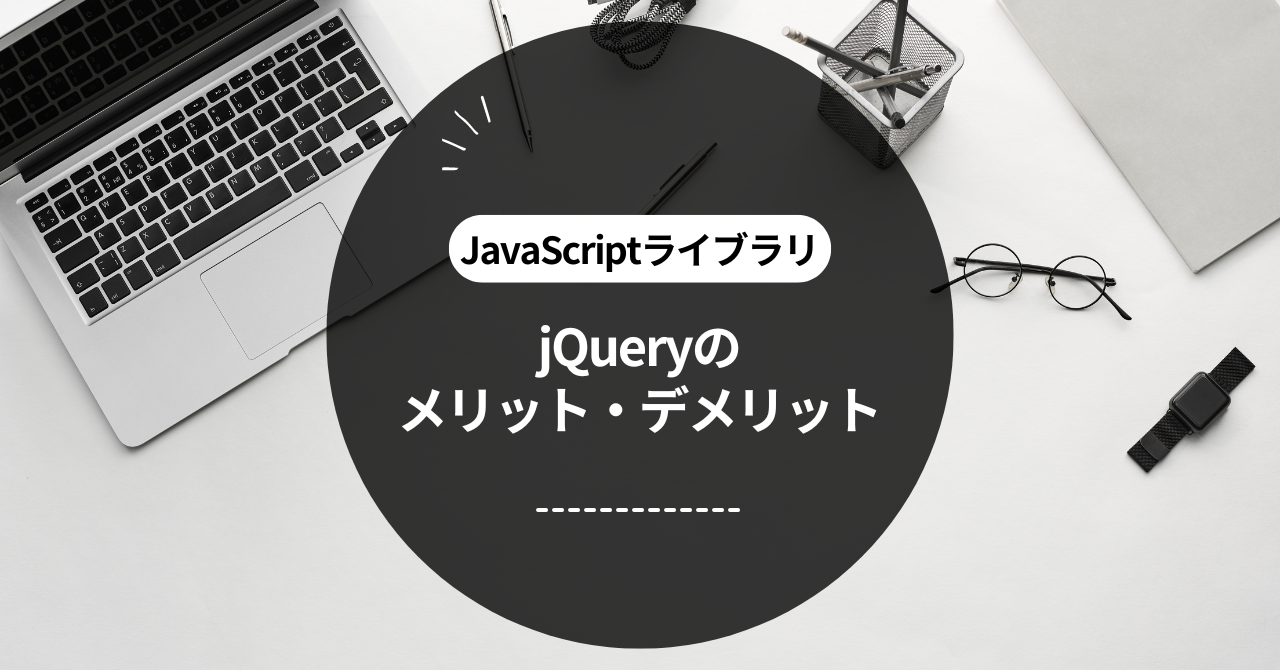


comment