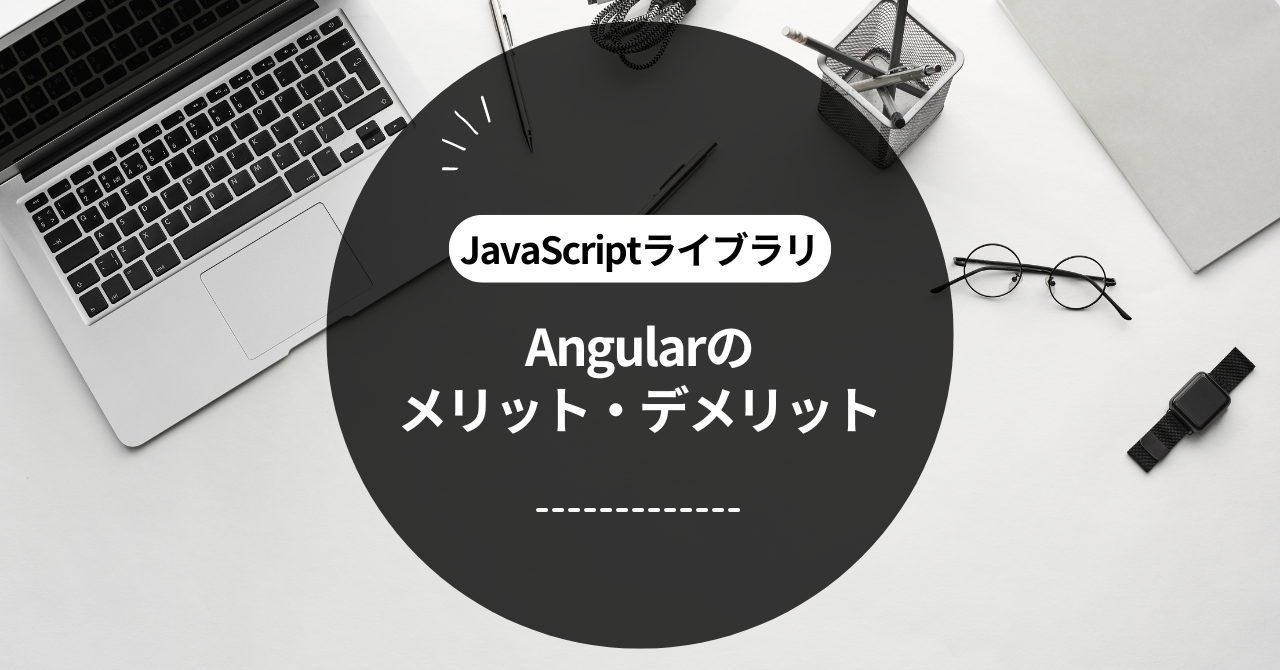JavaScript What is Angular?
Learn the basics of Angular
Angular is a framework for creating web apps. A framework is a tool that helps programmers to easily create apps. Angular is particularly suited to creating large apps. For example, it is suitable for apps that require many functions, such as online shopping sites and SNS.
Angular was developed by Google and is used by many people. Therefore, there is a wealth of information available and it is easy to ask for help when a problem occurs. This makes it easy for beginners to learn. Using Angular makes it easy to organize code and maintain the apps you create.
Let's understand the features of Angular
Angular has a few key features:
- Component-based: You can break your app down into smaller parts (components) so that each part can be developed independently and easily reused.
- Two-way Data Binding: This is a mechanism that automatically reflects changes in data on the screen. For example, when you write something in an input form, the contents are displayed immediately. This function makes the interaction with the user smooth.
These features make Angular the choice of many developers, and they are a great help especially for larger projects.
Four advantages of JavaScript Angular
Advantage 1: Good for large-scale applications
Angular is particularly well suited for large scale applications because:
- The structure is solidAngular allows you to define a clear project structure, which makes it easier for team developers to understand who is responsible for what part.
- Component Reuse: You can create a component once and reuse it in other parts of your application, saving you time by not having to write the same code multiple times.
- Efficient Debugging: In large apps, bugs (problems) can occur, but Angular is designed to make it easy to fix them. This allows developers to work efficiently.
For example, an online shopping site has various functions such as a product list, a cart, and a checkout page, and using Angular makes it easier to develop each of these independently.
Advantage 2: Easy to test
Angular is designed to make it easy to test your apps - that is, to make sure that your app works correctly - for the following reasons:
- Plenty of testing toolsAngular provides tools and libraries to help with testing, which makes it easy to write tests.
- Modular Structure: Each component is independent, so it is easy to test only specific parts. For example, you can test only the cart function.
- Running automated tests: Write tests once and run them automatically any number of times, making it easier to ensure your app works correctly even after you make changes.
This allows developers to make code changes with confidence and helps catch bugs early, resulting in higher quality apps.
Benefit 3: Reusable components
A big advantage of Angular is the reusability of components. Reusability means that you can use the parts you create in other places. Here are some reasons why:
- Once made, it can be used over and over againFor example, if you want to use the same design repeatedly, such as a button or form, you can use the component you created once on multiple pages.
- Easy maintenance: Modify a component in one place and the changes are reflected everywhere, making it much easier to manage.
- The code is cleaner: This eliminates the need to write the same code multiple times, making the overall code cleaner and easier to read.
For example, when creating a user registration form, you can use a component you created once to easily add the same functionality to new pages. In this way, reusable components greatly improve development efficiency.
Advantage 4: Extensive documentation and community
Angular has a wealth of documentation and a community that will be of great help when learning it. Specifically:
- Official documentation: The official Angular website provides detailed explanations of how to use it and its functions, making it easy for even beginners to understand.
- Forums and Q&A sites: There are many places where programmers can ask each other questions and get answers. If you have any problems, you can ask them right away.
- Extensive tutorials: There are many beginner-friendly tutorials that allow you to learn step by step, so you can get a firm grasp of the basics.
For example, when you encounter a problem, you can often find the solution quickly by searching Google. This makes it easy to learn Angular.
JavaScript Angular's 4 disadvantages
Disadvantages 1: High learning costs
Angular is a very powerful framework, but it also has some drawbacks, including the following:
- Many conceptsAngular has a lot to learn: components, services, modules, etc. This can be a big hurdle for beginners.
- Initial setup is complicated: The initial setup to start a project can be difficult, especially for those who have never used other libraries.
- It takes time to get used to it: It takes a lot of practice not just to learn the basics of how to use it, but to actually use it proficiently.
For example, when building a simple app using Angular, you will likely have some difficulties in the beginning, but by taking the time to learn, you will gradually gain a deeper understanding.
Disadvantage 2: Performance issues
Angular is great for large apps, but performance issues can arise. These issues include:
- When data changes frequentlyTwo-way data binding is convenient, but it can cause performance problems if your data changes frequently. Especially when you work with large amounts of data, Angular tends to be slow as it keeps track of all the changes.
- Large DOM manipulation: When manipulating a large number of elements, Angular processing can become heavy. The DOM (Document Object Model) shows the structure of a web page, and operations on it can be heavy processing. In particular, performance can decrease when displaying lists or a large number of images.
- Initial loading is slow: When your app initially loads, it may require a large number of files and libraries to be loaded, slowing down the time it takes for the user to use your app, which can result in a poor user experience.
For this reason, it is important to use appropriate optimization techniques to improve performance, such as not loading unnecessary data up front and taking advantage of lazy loading.
Disadvantages 3: Large file size
Because Angular is so feature-rich, the file size of your application can become large. Let's take a closer look at this point.
- Many libraries included: Angular provides many functions as a framework, but the number of required libraries and files also increases, resulting in larger file sizes.
- Long initial load time: Large file sizes require the user to download all files when they open the app, which can slow down initial load times.
- Impact on mobile users: Large file sizes can increase data usage and strain users, especially on mobile networks, which may cause some users to avoid using the app.
To overcome these disadvantages, it is necessary to select and use only the functions you need and optimize the code. For example, it is possible to reduce the file size by deleting unnecessary libraries or using compression technology.
Disadvantage 4: Be careful with framework changes
Angular is frequently updated and new versions are released, but this requires caution. Let's take a look at the specific disadvantages.
- Version CompatibilityWhen new versions are released, they may break compatibility with older versions, which may break existing code.
- Need to learn: Having to learn new features and changes can be a burden for developers, especially with frequent updates that require constant up-to-date knowledge.
- Impact on the project: When introducing a new version to an existing project, it is necessary to check and test the operation, which may delay the development schedule.
To overcome these challenges, it is important to perform thorough testing when upgrading and to modify the code as necessary. It is also essential to refer to the official documentation and understand the new features and changes.
JavaScript Angular vs. other libraries
Angular vs React
Angular and React are both popular web app development technologies, but they have different characteristics. Let's compare them below.
- Frameworks vs LibrariesAngular is a full-stack framework and includes all the features you need for development, whereas React is a library and requires you to use other libraries in combination with it to get the functionality you need.
- Data HandlingAngular provides two-way data binding, meaning data changes are automatically reflected. React has one-way data flow, which has the advantage that the data flow is clear and predictable.
- Learning curveAngular has a lot to learn and can be difficult for newbies. React is relatively simple and easy to learn the basics.
The choice you make will depend on your project requirements and your team's skill sets - for example, Angular may be a good choice for large enterprise applications, while React is a good choice for creating simple user interfaces.
Angular vs Vue.js
Angular and Vue.js are also frameworks that are often compared. Let's take a look at their respective features.
- Completeness of functions: Angular is a feature-rich framework, but Vue.js is lightweight and flexible. Vue.js allows you to choose and add the features you need, so you don't have to learn everything from the beginning.
- Ease of learning: Vue.js has a simple syntax and is easy to learn. Angular requires understanding many concepts and has a high learning curve.
- performance: Vue.js is lightweight and fast, so it is suitable for applications that require performance. Angular has many functions, so performance may decrease.
For example, Vue.js is a good choice for simple applications and prototypes, while Angular excels in large-scale enterprise applications. Both have their merits, so the choice depends on the requirements of your project.
Summary: How to choose JavaScript Angular
What projects is it suitable for?
Angular is especially well suited for projects that:
- Large-scale applications: Suitable for apps with many functions, such as user management and product management. Angular's component-based design is useful.
- Enterprise AppsSecurity and maintainability are key for large enterprise applications, and Angular addresses these requirements.
- Viewing real-time data: It is suitable for apps where data is updated in real time, such as chat apps and stock price apps. Two-way data binding is its strength.
Such projects can take advantage of the powerful features of Angular.
Choose the library that's right for you
Choosing the right library or framework for you is very important. Consider the following points:
- Project Scale: Angular is a good choice for large applications, but React or Vue.js may be a better choice for small to medium-sized projects.
- Abundance of learning resources: Make sure there are plenty of learning resources for the technology you will be using. Especially for beginners, it is important to choose a framework with ample support documentation, tutorials, community forums, etc. Angular has solid official documentation and many resources to help you learn.
- Development team skillset: It is important to consider your choice based on the experience and skills of your team members. If your team is already familiar with Angular, choosing Angular will improve development efficiency. On the other hand, if you are familiar with React or Vue.js, it will be smoother to choose these libraries.
- Performance requirementsYou should also consider the performance requirements of your application. If you need to work with large amounts of data, Angular's two-way data binding is useful, but it requires proper optimization. On the other hand, if you need a lightweight and fast application, Vue.js has the advantage.
- Maintenance and future-proofing: It is also important to check the maintenance status and community activity of the selected framework or library. Technologies with active communities can be expected to receive support and updates in the long term, which contributes to the stability of the project. Angular is developed by Google, so you can expect reliability and long-term support.
References and learning resources
There are many resources available for learning Angular. Here are some recommended resources:
- Official Documentation: The official Angular documentation is very comprehensive and covers a wide range of topics from basic concepts to applied techniques. In particular, the tutorials and guides are very helpful for beginners.
- Online CoursesPlatforms such as Udemy and Coursera offer many online courses specializing in Angular. These courses are in video format, which is visually appealing.
- books: Books such as "Angular Up & Running" and "Pro Angular" provide detailed explanations of Angular from the basics to practical usage. You can learn systematically through books.
- Community forum: There are also places where developers exchange information with each other, such as Stack Overflow and the official Angular forum. By posting your questions or referring to the questions of other developers, you can gain practical knowledge.
- GitHub repository: GitHub is a great place to find open source projects and sample code. There are many public Angular projects out there, and you can learn from the actual code.
conclusion
Angular is a framework that is very suitable for projects, especially large enterprise applications and projects with complex user interfaces. Although it has powerful features, it has a learning curve, so you should choose it according to your team's skills and project requirements. It is important to choose the technology that best suits your needs while comparing it with other libraries. Ultimately, by understanding the characteristics of Angular and using it appropriately, you can build effective web applications.