What are the recommended Swift libraries?
Understand the basics of Swift libraries
A Swift library is a tool that makes programming easier. By using it, developers do not need to write code from scratch. For example, it provides "parts" with specific functions. By using these parts, you can create apps more quickly.
- Library Example: There are various types, such as libraries for displaying images and libraries for managing data.
- the purpose: Libraries are extremely helpful for developers to save time and improve the quality of their apps.
As you can see, Swift libraries are an important element of app development. Especially for beginners, using easy-to-use libraries lowers the development hurdle. This is a major reason to use Swift libraries.
Benefits of using the library
There are many benefits to using Swift libraries. First, it greatly improves development efficiency. By using libraries, you don't have to write the same functionality multiple times. This saves time and speeds up development.
- Reusability: You can create a function once and use it multiple times, avoiding code duplication.
- Improved quality: Many libraries are stable because they are tested by a community of developers, which means they have fewer bugs.
Libraries also help with learning. Beginners, in particular, can understand the basics of programming by learning how to use them. For example, by using a library called Alamofire, you can learn how network communication works. In this way, Swift libraries offer many benefits.
Introducing the top 10 recommended Swift libraries
1. Alamofire
Alamofire is a library that simplifies network communication in Swift. It is very useful for apps to communicate with the Internet, especially when getting and sending data.
- Features:
- Simple API for ease of use
- Easy error handling
- Smooth processing of JSON data
For example, if your app needs to retrieve data from a server, you can do so with just a few lines of code using Alamofire, without having to worry about the complexities of network communication. Using Alamofire will provide a better experience for your users.
2. SwiftyJSON
SwiftyJSON is a library for working with JSON data. JSON is a format for exchanging data and is used in many apps. SwiftyJSON makes it easy to read and write JSON data.
- Features:
- Easy to parse JSON data
- Type-safe, so there are fewer errors
- Easier to debug
For example, when handling data obtained through an API, SwiftyJSON allows you to handle the data smoothly without complex processing. By introducing this library, developers can manipulate data more efficiently and focus on developing their apps.
3. Kingfisher
Kingfisher is a library that makes it easy to load images, especially when fetching and displaying images from the internet. Kingfisher also has caching capabilities, which can improve the performance of your app.
- Features:
- Asynchronous image loading
- Efficient with caching function
- Easy to use with simple API
For example, if you want to display a lot of images in your app, Kingfisher will help you display them quickly and improve the user experience. This library is especially useful for social networking and photo gallery apps.
4. SnapKit
SnapKit is a library that simplifies layout in Swift. It allows you to specify the position of your app's screens using constraints, making it easy to create complex layouts.
- Features:
- Intuitively write layouts in code
- Automatically adapts to screen size
- Easy to change and modify
For example, SnapKit allows you to easily add and rearrange screen elements, making design changes smoother and letting you quickly tweak the look of your app.
5. RxSwift
RxSwift is a library for reactive programming. It makes it easy to handle asynchronous processing and allows you to express complex flows simply.
- Features:
- Easy to manage asynchronous processing
- Easily process changes in data
- Improved code readability
For example, you can use RxSwift to easily write a code that updates data when a user presses a button. Using this library makes your app run smoother and provides a better experience for your users.
6. Firebase
Firebase is a backend service provided by Google. It provides easy access to databases and authentication functions, and is used by many apps.
- Features:
- Real-time Database
- Simple User Authentication
- Cloud storage function
For example, Firebase makes it incredibly easy for users to sign in to your app and store their data. This library allows developers to significantly reduce the time it takes to build a backend.
7. Charts
Charts is a library for drawing graphs, allowing you to visually represent data and communicate information to users in an easy-to-understand way.
- Features:
- Supports a wide variety of chart types
- Displaying data in real time
- Easy to customize
For example, if you want to display sales data in your app, you can use Charts to easily create bar and pie charts. This library helps you visualize your data and provide easy-to-understand information to your users.
8. Lottie
Lottie is a library for easily displaying animations, which can make your app interface more attractive.
- Features:
- Support for JSON format animations
- Lightweight and high performance
- Easy to deploy
For example, if you want to add an animation when a button is pressed, you can use Lottie to easily add that animation. This library will make your app look more polished and grab the user's attention.
9. Realm
Realm is a database library for mobile apps. It is one of the databases that can be used with Swift, and it makes saving and retrieving data very smooth. Using Realm improves the performance of your apps and simplifies data management.
- Features:
- Fast database operations
- Creating a simple data model
- Data can be managed offline
For example, when storing user data or app settings, Realm can be used to efficiently manage data and make apps run more smoothly. By using this library, you can develop apps while maintaining performance, especially those that handle large amounts of data.
10. SDWebImage
SDWebImage is a library for easily loading and displaying images from the Internet. In particular, it has a powerful image caching function, so images that have been loaded once do not need to be downloaded again.
- Features:
- Loading images asynchronously
- Caching function for improved performance
- Simple API makes it easy to use even for beginners
For example, if you want to display many images in a gallery app or a social networking app, using SDWebImage will make loading faster and reduce stress for the user. By using this library, you can improve the efficiency of image display and improve the user experience.
How to choose the best Swift library
Find the right Swift library for you
When choosing a Swift library, it is important to find one that suits your project. Each library has its own areas of expertise and functions, so it is necessary to clarify your needs.
- Consider the purpose of the projectThink about what you want to build and what features it needs.
- Check out the documentation: It is important to read the official documentation of the library and understand how to use it.
- Check out how active the community is: It's easy to use with peace of mind knowing that there are forums and support that make it easy to ask questions.
For example, if you are creating an app that requires network communication, Alamofire or SDWebImage would be suitable. On the other hand, if you want to save data, Realm is a good choice. Thus, choosing the right library for your purpose is the key to success.
summary
Swift libraries are important tools that help with app development. Each of the 10 libraries introduced here has its own unique features and meets the needs of developers. By making good use of libraries, development efficiency will improve and the quality of your apps will also improve. Find the library that best suits your project and try using it. We hope that your development will become more fun and efficient in the future.
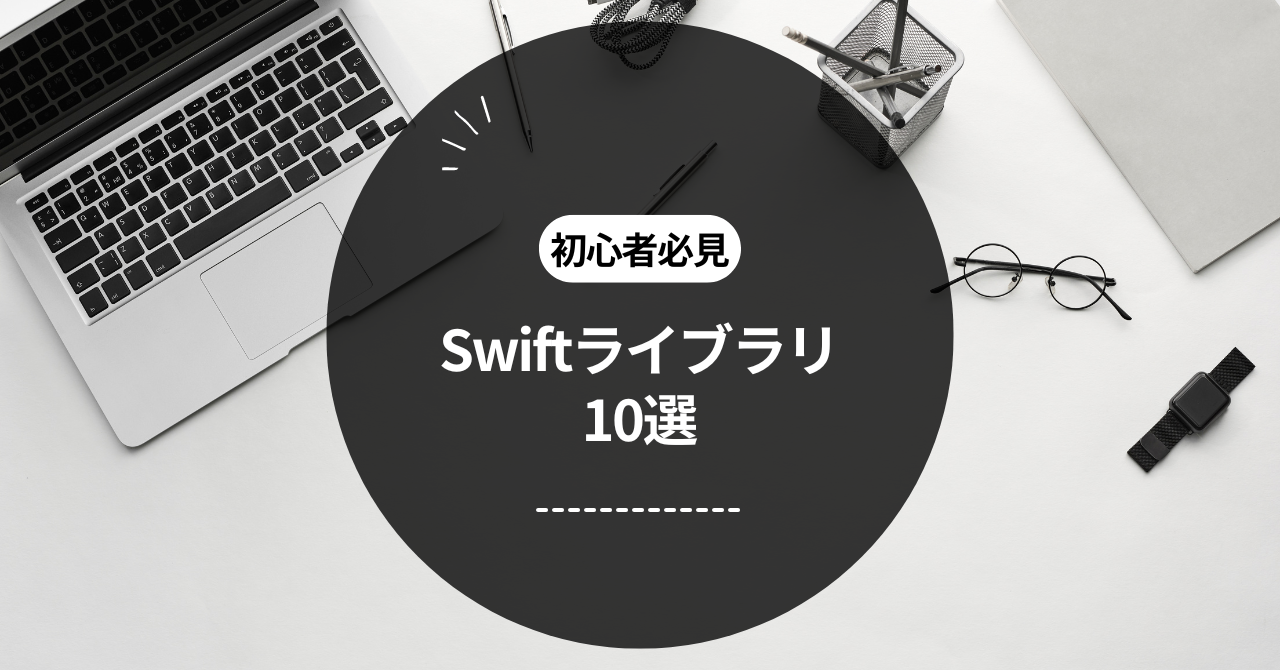

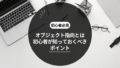
comment
[…] Recommended Swift libraries are here […]