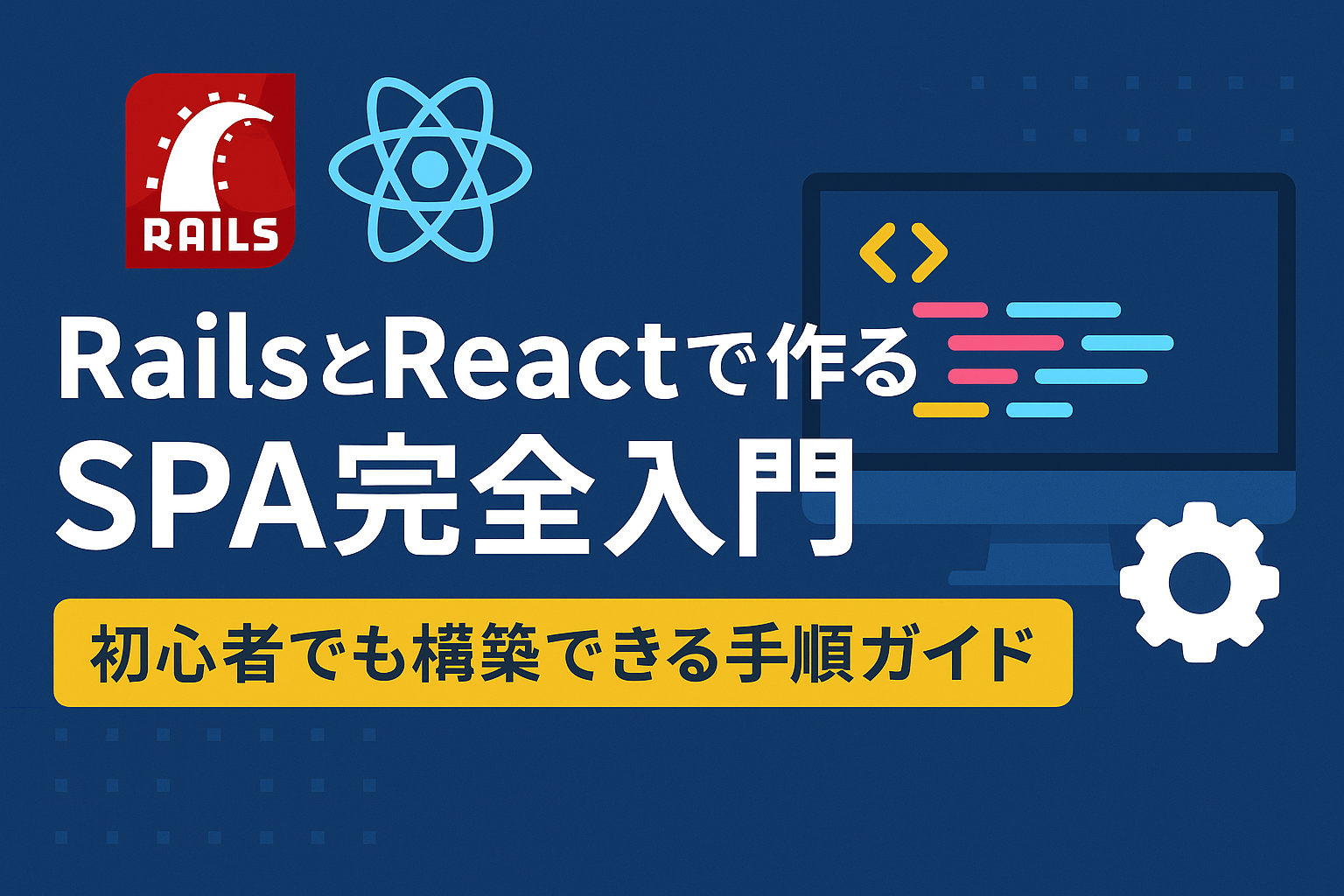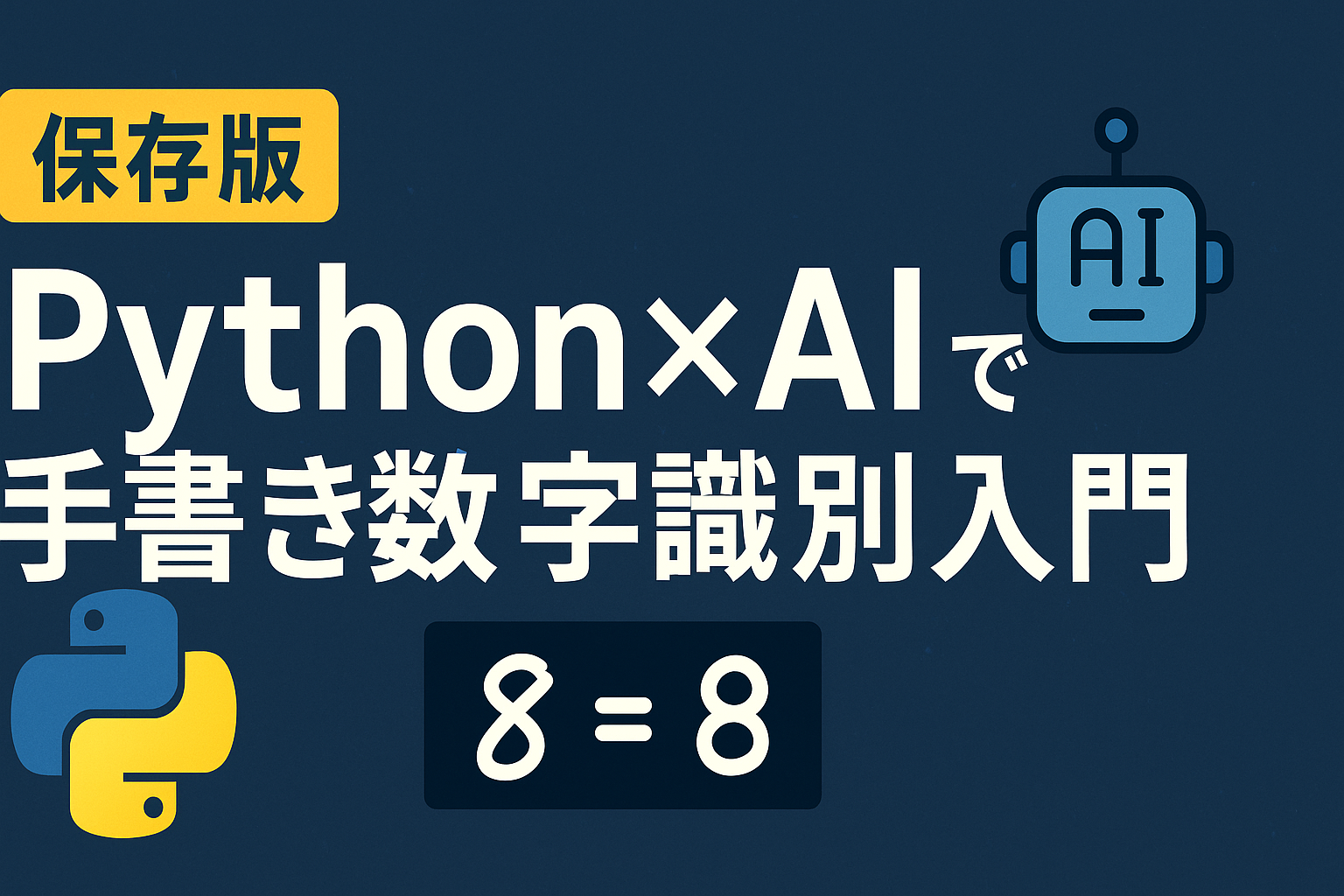Are you worried about combining Rails and React to develop a SPA (single page application), but not sure how to go about doing it?
In this article, we will clearly explain how to build an SPA by integrating Rails and React, from setting up the environment to basic implementation.
How Rails and React work together
There are three main ways to integrate Rails and React:
1. Incorporating React components into Rails views
The react-rails gem allows you to include React components directly in your Rails views.
2. Use Rails as an API server and React as a separate frontend
This method involves building Rails as a backend dedicated to the API, and building the frontend using React as a separate project.
3. Using React on Rails
Here's how to integrate Rails with React using the react_on_rails gem.
In this article, we will use the second approach, which is to use Rails as an API server and React as a separate front-end.
Environment setup procedure
Prerequisites
• Ruby 3.1 or later
• Rails 7.0 or higher
• Node.js 16 or higher
• Yarn
Creating the Rails API
1 | rails new myapp --api -T -d postgresql cd myapp bundle install rails db:create |
CORS Settings
Create config/initializers/cors.rb and add the following content:
1 | Rails.application.config.middleware.insert_before 0, Rack::Cors do allow do origins 'http://localhost:3000' resource '*', headers: :any, methods: [:get, :post, :put, :patch, :delete, :options, :head], credentials: true end end |
Creating a React App
1 | npx create-react-app frontend cd frontend npm install axios react-router-dom npm start |
Creating a React component and incorporating it into Rails
Create components with React and communicate with the Rails API to retrieve and display data.
Example: Displaying a list of users
frontend/src/components/UserList.js
1 2 3 4 5 6 7 8 9 10 | import React, { useEffect, useState } from 'react'; import axios from 'axios'; const UserList = () => { const [users, setUsers] = useState([]); useEffect(() => { axios.get('http://localhost:3001/api/users') .then(response => setUsers(response.data)) .catch(error => console.error(error)); }, []); return ( <div> <h2>User List</h2> <ul> {users.map(user => ( <li key="{user.id}">{user.name}</li> ))} </ul> </div> ); }; export default UserList; |
Implementing SPA Routing
We will use React Router to implement client-side routing.
Routing Configuration
frontend/src/App.js
1 | import React from 'react'; import { BrowserRouter as Router, Routes, Route } from 'react-router-dom'; import UserList from './components/UserList'; function App() { return ( <Route path="/users" element={ } /> ); } export default App; |
Communicating with the API and retrieving data
We'll create an API endpoint on the Rails side and retrieve the data from React.
Creating a Rails Controller
1 | rails generate controller api/users |
app/controllers/api/users_controller.rb
Routing Configuration
config/routes.rb
1 | Rails.application.routes.draw do namespace :api do resources :users, only: [:index] end end |
summary
In this article, we explained how to build an SPA by integrating Rails and React.
• Building Rails as an API server
• Building the frontend with React
• CORS configuration
• Routing with React Router
• Communicating with the API using Axios
This configuration allows the front-end and back-end to be separated and developed and maintained independently.
In the future, consider further expanding the functionality, such as adding authentication functionality or introducing a state management library (e.g. Redux).