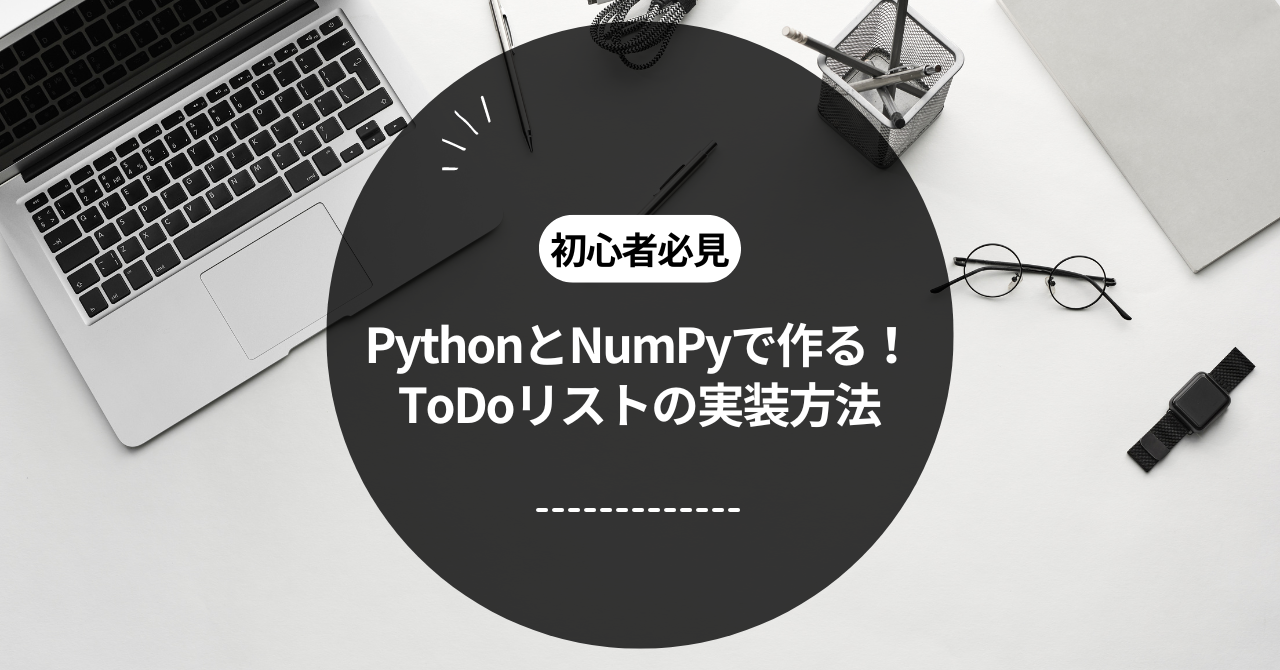When programming beginners create an application, they often have trouble knowing where to start. Many people also recognize the importance of task management, but are unable to get their hands on complex frameworks. "How to easily create an efficient ToDo list with Python and NumPy" solves these problems and provides a simple and effective method. By utilizing Python's intuitive grammar and NumPy's powerful data processing functions, even beginners can easily and efficiently implement a ToDo list app. In this article, you can start with basic functions and gradually learn how to manage data, add and delete tasks, and acquire practical skills. This will allow you to experience the fun of programming while getting the task management tool that suits you. Come on, let's work on a fun project with Python together!
Learn the basics of Python and NumPy
What kind of programming language is Python?
Python is an easy-to-use and popular programming language. This language is characterized by its simple grammar and rich library. Even those who have just started programming can easily understand it. By using Python, it is possible to create a variety of applications.
- Simple grammar: Python uses grammar that is close to English. For example, to add numbers, you just write "a + b".
- Versatile Uses: It is used in a wide range of fields, including website creation, data analysis, and artificial intelligence.
- Large community: Because so many people use it, there's a lot of information available and it's easy to get help.
As a concrete example, let's look at a simple calculation program using Python.
# Program to do addition a = 5 b = 3 result = a + b print("The result is:", result)
In this program, we assign 5 and 3 to variables a and b, respectively, and calculate their sum. Then, we can display the result. In this way, we can say that Python is a language that even beginners can use right away.
Role and features of NumPy
NumPy is a library for performing numerical calculations in Python. It is particularly useful when dealing with large amounts of data. By using NumPy, you can perform calculations efficiently. Below are the features of NumPy.
- Fast calculations: NumPy is written in C, so it is very fast at performing calculations.
- Working with ArraysNumPy makes it easy to organize large amounts of data because it can easily handle multidimensional arrays.
- A wide range of functions: A wide range of mathematical and statistical functions are available, making even complex calculations easy.
For example, you can use NumPy to convert a list to an array and perform simple operations on it:import numpy as np # Convert a list to an array data = [1, 2, 3, 4, 5] array = np.array(data) # Calculate the sum of an array sum_result = np.sum(array) print("The sum of the array is:", sum_result)
In this program, we convert the list to a NumPy array and calculate the sum, which makes the data even easier to analyze. As you can see, NumPy plays a very important role in numerical computation in Python.
Why Make a To-Do List?
Why do we need to-do lists?
A to-do list is a useful tool for organizing the things you need to do. There are many things to do in daily life, especially school homework, chores, hobbies, etc. Using a to-do list can help you manage these tasks efficiently. To-do lists are important for the following reasons:
- Preventing things from being forgotten: By writing down what you need to do, you are less likely to forget.
- Easy to prioritize: By visualizing important tasks, you can know what to do first.
- You'll get a sense of accomplishment: Get a sense of accomplishment by checking off each task you complete.
To be more specific, let's take school homework as an example. When you have a lot of homework, it's hard to decide which one to do first. However, if you write things like "math homework," "Japanese book review," and "science lab report" on a ToDo list, it becomes easier to prioritize. Also, by checking off each item once you've finished, you can see how far you've progressed. In this way, ToDo lists are an important tool for making your life smoother.
Tools for efficient work
In order to live efficiently, it is important to manage tasks well. Using a to-do list makes it possible to work efficiently. Here are some benefits of using a to-do list.
- Save time: By being clear about what you need to do, you won't waste time.
- Reduce stress: Having your tasks organized makes you feel less stressed.
- Easier to achieve goals: Setting goals and dividing tasks makes them easier to achieve.
For example, a to-do list is useful when planning your weekend. By listing tasks such as "hang out with friends," "finish homework," and "clean the house," you can clearly see how much time you should spend on each one. This will help you use your time effectively and have a fulfilling weekend. In this way, a to-do list is a powerful tool for living efficiently.
Designing a ToDo list using NumPy
Consider the data structure of the ToDo list
When creating a ToDo list, you first need to consider its data structure. Data structure is how to organize and store data. A ToDo list generally requires the following information:
- Task Name: The name of the thing to do.
- situation: Whether the task is completed (Incomplete, Completed).
- priority: Indicates the importance of the task (high, medium, low).
Having this kind of information allows you to manage your to-do list efficiently. Using NumPy, you can handle this information as an array. For example, you can store task information in a NumPy array as follows:
import numpy as np # Create task data tasks = np.array([ ['Do homework', 'Incomplete', 'High'], ['Go shopping', 'Incomplete', 'Medium'], ['Clean', 'Completed', 'Low'] ]) print(tasks)
In the code above, we've created an array containing the task's name, state, and priority, making it easier to manage our tasks. NumPy arrays allow us to efficiently manipulate large amounts of data, making it easier to manage our to-do list.
How to use NumPy arrays
Using NumPy arrays makes it very convenient to manipulate to-do lists. For example, you can easily add tasks or change their status. Below is a concrete example that uses NumPy arrays.
Adding a task
To add a new task, update the array as follows:
# Add a new task new_task = np.array([['exercise', 'not yet', 'in progress']]) tasks = np.vstack((tasks, new_task)) print(tasks)
This code adds a new task, "exercise," to the existing array.np.vstackUsing allows you to concatenate arrays vertically, making it easy to add new tasks.
Task state change
When changing the state of a task, you access a specific task using its NumPy array index and update its value, as shown below:
# Create a function to change the status of a task def update_task_status(tasks, task_name, new_status): for i in range(len(tasks)): if tasks[i][0] == task_name: tasks[i][1] = new_status # Update status break # Change status update_task_status(tasks, 'Do homework', 'Done') print(tasks)
In this code,update_task_statusWe define a function that takes the task name and the new state as arguments. It finds the row with a matching task name and updates its state. In this way, we can easily change the state of a task.
Delete a task
To delete unnecessary tasks, we use the slicing function of NumPy. The following is an example of its implementation.
# Create a function to delete tasks def delete_task(tasks, task_name): global tasks # Treat as a global variable tasks = tasks[tasks[:, 0] != task_name] # Keep lines other than the specified task name # Delete a task delete_task(tasks, 'Clean up') print(tasks)
This functiondelete_taskwill remove the tasks by extracting lines that do not match the specified task name.tasks[:, 0] != task_nameThis will keep only the rows that do not have the task name you want to delete. This will allow you to easily manage your tasks.
Implementing a ToDo List in Python
Environment setup and required libraries
To create a ToDo list, you must first prepare your Python environment. You can easily set up your environment by following the steps below.
- Install Python: Python official websiteDownload and install Python from here.
- Installing NumPy: Open a command line or terminal and enter the following command to install NumPy.
pip install numpy
- Preparing the editorGet ready to write your Python code using your favorite text editor or IDE (Integrated Development Environment). Popular ones include VSCode and PyCharm.
Now that the environment is set up, let's write the code to implement the ToDo list.
Step-by-step code explanation
We will create a program with basic ToDo list functionality, where we will be able to add, delete, and change the status of tasks.import numpy as np # Set the initial tasks tasks = np.array([ ['Do homework', 'Incomplete', 'High'], ['Go shopping', 'Incomplete', 'Medium'] ]) # A function to add tasks def add_task(tasks, task_name, status='Incomplete', priority='Medium'): new_task = np.array([[task_name, status, priority]]) return np.vstack((tasks, new_task)) # A function to change the status of a task def update_task_status(tasks, task_name, new_status): for i in range(len(tasks)): if tasks[i][0] == task_name: tasks[i][1] = new_status break return tasks # A function to delete a task def delete_task(tasks, task_name): return tasks[tasks[:, 0] != task_name] # Example of usage tasks = add_task(tasks, 'exercise', priority='low') tasks = update_task_status(tasks, 'do homework', 'completed') tasks = delete_task(tasks, 'go shopping') print(tasks)
In this program, we first create a NumPy array with two tasks. Then we add tasks to it.add_taskFunctions, which change stateupdate_task_statusDelete a function or taskdelete_taskWe have created functions and finally we are using these functions to manage the tasks.
Added ToDo list function
Add/delete assignments
Basic functionality for a to-do list requires the ability to add and delete tasks. The program we created in the previous section already has this functionality, but to make it more useful, let's add the ability to accept input from the user.
def main(): while True: print("1: Add a task") print("2: Change task status") print("3: Delete a task") print("4: Finish") choice = input("Choose a task: ") if choice == '1': task_name = input("Enter the task name: ") priority = input("Enter the priority (high, medium, low): ") tasks = add_task(tasks, task_name, priority=priority) print("A task has been added.") elif choice == '2': task_name = input("Enter the task name whose status you want to change: ") new_status = input("Enter the new status (completed, incomplete): ") tasks = update_task_status(tasks, task_name, new_status) print("Task status has been changed.") elif choice == '3': task_name = input("Enter the task name whose status you want to delete: ") tasks = delete_task(tasks, task_name) print("Task deleted.") elif choice == '4': break else: print("Invalid choice. Please try again.") if __name__ == "__main__": main()
In this program, we created an interface that allows users to add, change the status, and delete tasks by inputting their choices, making it easier for users to manage their own interests.
Check completion of assignments
Let's also add a completion check so that we can easily see if the task is complete. We'll create a function to display the task status and provide a list of current tasks.
def display_tasks(tasks): print("\nCurrent task list:") for task in tasks: print(f"Task name: {task[0]}, Status: {task[1]}, Priority: {task[2]}") print("") # Integrate display functionality into main function def main(): while True: print("1: Add task") print("2: Change task status") print("3: Delete task") print("4: Display task list") print("5: Exit") choice = input("Please select: ") if choice == '1': task_name = input("Enter task name: ") priority = input("Enter priority (high, medium, low): ") tasks = add_task(tasks, task_name, priority=priority) print("A task has been added.") elif choice == '2': task_name = input("Enter the task name you want to change the status of: ") new_status = input("Enter the new status (completed, incomplete): ") tasks = update_task_status(tasks, task_name, new_status) print("The task status has been changed.") elif choice == '3': task_name = input("Enter the name of the task you want to delete: ") tasks = delete_task(tasks, task_name) print("The task has been deleted.") elif choice == '4': display_tasks(tasks) elif choice == '5': break else: print("Invalid choice. Please choose again.") if __name__ == "__main__": main()
This code shows the list of tasks.display_tasksWe've added a function that allows users to easily see their current tasks.
How to use a to-do list efficiently
Tips for managing your daily tasks
There are a few points to keep in mind when creating an effective to-do list.
1. Prioritize your tasks:
- Classify tasks by urgency and importance. Use the Eisenhower Matrix to determine which tasks should be prioritized.
2. Set specific tasks:
- Avoid vague expressions and set specific, measurable tasks. For example, instead of "create materials," say "compile materials for Chapter 1," which will give people a sense of accomplishment.
3. Periodic review:
- Revisit your list daily or weekly to see your progress and incorporate any new tasks or changes.
4. Mix in short tasks:
- By including short tasks as well as long-term tasks on your list, you'll feel a sense of accomplishment and stay motivated.
5. Use of digital tools:
- Use apps like Todoist and Trello to efficiently manage your tasks and use the reminder features to make sure you don't forget anything.
Data Analysis with NumPy
NumPy is a Python library for numerical computation that allows efficient processing of large data sets. Below are steps for basic data analysis using NumPy.
- Importing NumPy:
import numpy as np
- Creating Data:
- Create the data using NumPy arrays.
data = np.array([1, 2, 3, 4, 5])
- Calculating basic statistics:
- Easily calculate basic statistics such as mean, median, and standard deviation.
mean_value = np.mean(data) median_value = np.median(data) std_deviation = np.std(data)
- Filtering Data:
- You can filter the data based on conditions.
filtered_data = data[data > 2]
- Data Visualization:
- By using Matplotlib in combination with NumPy, we can display the data visually.
import matplotlib.pyplot as plt plt.plot(data) plt.title('Data Visualization') plt.show()
Summary and next steps
How to Customize Your To-Do List
It's important to customize your to-do list to fit your lifestyle and work style. Here's how you can tailor it to suit you:
1. Use tagging features:
- Tag your tasks and organize them by category. For example, using tags like "work", "personal", "urgent", etc. makes it easier to organize your tasks.
2. Set reminders:
- Set reminders for important tasks so you'll be notified when deadlines approach.
3. Visual customization:
- Use color coding and icons to visually represent task types and priorities.
4. Conduct a weekly review:
- At the end of each week, review what you've accomplished and what remains to be done, and plan for the next week.
Next steps in learning Python
After learning Python, there are a few possible next steps.
1. Data analysis:
- Deepen your data analysis skills using Pandas and NumPy and learn the fundamentals of data science.
2. Machine Learning:
- Learn the basics of machine learning and tackle practical projects using Scikit-learn and TensorFlow.
3. Web Development:
- By learning Flask and Django, you will try your hand at developing web applications using Python.
4. Creating automation scripts:
- With the aim of automating routine tasks, we write scripts in Python to streamline the tasks.
These steps will help you further develop your Python skills, so it's important to align your learning with your interests and career goals.