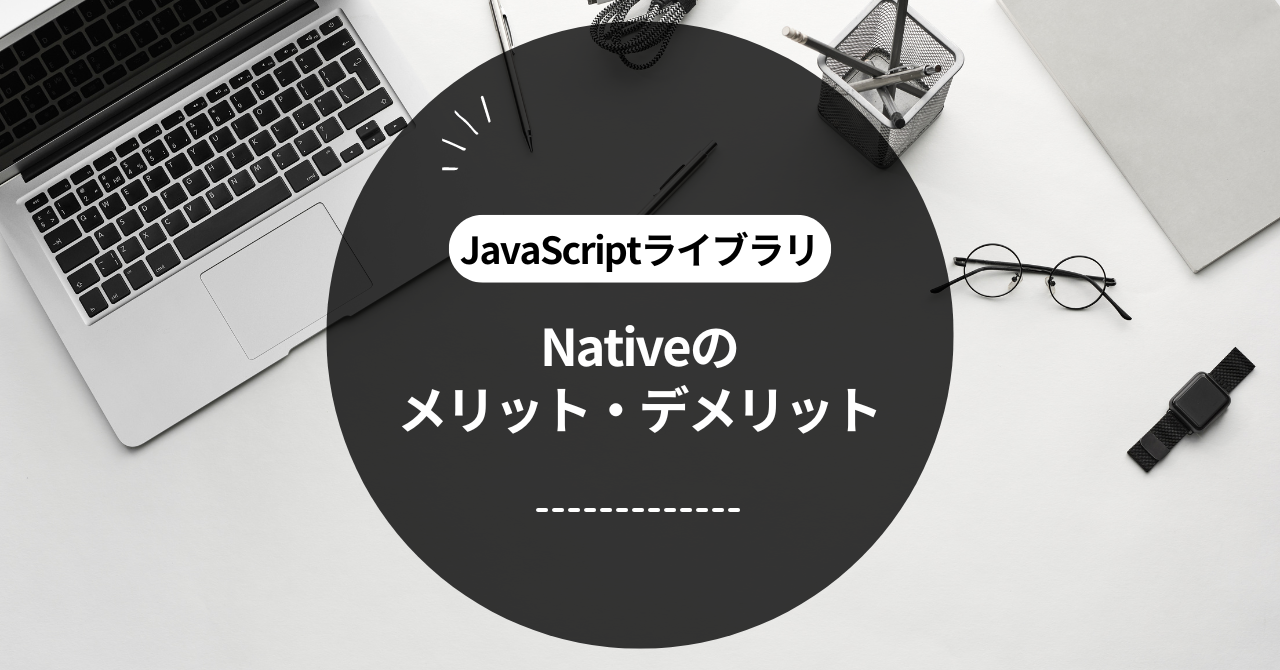What is JavaScript Native?
JavaScript Native refers to JavaScript that can be executed directly in a web browser. You can create programs using standard JavaScript functions without using special libraries or frameworks. JavaScript is the language used to run web pages and respond to user actions. Understanding the characteristics of this language is very important in web development.
The basic structure of JavaScript is as follows:
- Run in the browser: No special software required, works with most browsers.
- Dynamic changes on a web page: The user can change the content of the page by pressing a button or moving the mouse.
- Object Oriented: Program parts can be managed as "objects", making them easy to reuse.
As you can see, JavaScript Native is a very useful technology, especially for creating websites and developing applications. Next, let's take a closer look at the benefits of JavaScript Native.
7 Benefits of JavaScript Native
1. Simple and lightweight code
The biggest advantage of JavaScript Native is that it allows you to write simple code. Since it does not use special libraries, there is less unnecessary code. This makes programs lighter and easier to read. Specifically, it has the following advantages:
- ReadabilityThe code is simpler and easier for others to understand.
- maintainabilitySimple code is also easier to modify and improve later.
- Easy to debugIf an error occurs, it will be easier to identify the cause.
For example, consider a program that simply displays a message when a button is clicked on a web page. Using JavaScript Native, this can be achieved with just a few lines of code. On the other hand, using a library may require extra settings and code.
2. Browser Compatibility
JavaScript Native works on most browsers. This is a big advantage for developers because it can be used by many users without any special settings. Specific advantages are as follows:
- Wide range of applications: Works in almost all major browsers, including Chrome, Firefox, Safari, and Edge.
- Improved user experience: With so many users, you can provide the same experience across different devices.
- Less hassle to update: Even when new browser versions are released, the functionality basically remains the same, so there are fewer troublesome modifications to be made.
For example, if the game you create is going to be played by many people, if you use JavaScript Native, it can be enjoyed on many browsers without any special adaptations.
3. Fast performance
JavaScript Native is built into the browser, so it runs very fast. This allows users to operate smoothly without stress. The specific points are as follows:
- Immediate execution: It works immediately because the browser interprets JavaScript directly.
- Lightweight processing: It is efficient because it does not use unnecessary libraries and does not involve unnecessary processing.
- Ease of optimization: It is easy for developers to tune the program's performance.
For example, if a web page feels slow, users will abandon it quickly, but with JavaScript Native, your page will be responsive and provide a frictionless experience.
4. Extensive community support
JavaScript Native has a lot of developers, so support is great. If you have a problem, you can easily find a solution on the Internet. Specific advantages include:
- A wealth of information: There are many educational resources available, including forums, blogs, and videos.
- Ease of asking questions: There are many people with the same problems, so it's an easy environment to ask questions.
- The benefits of open source: There are many free libraries and tools available, making development smooth.
For example, when you are trying to implement a new feature, you can often find the solution quickly by referring to articles or videos written by other developers.
5. Library Independence
Using JavaScript Native, you can write your own code without relying on specific libraries, which has the following advantages:
- High degree of freedom: You can design your code however you want and it can reflect your personal style.
- Lightweight program: You can implement only the features you need without including the ones you don't need.
- Ease of version control: No issues with updating libraries.
For example, if you use a specific library, your code may stop working every time the version changes. However, with JavaScript Native, you don't have to worry about that.
6. Low learning curve
JavaScript Native has a low learning cost because you can start learning it without any special preparation. There are several reasons for this:
- Simple grammar: The basic grammar is easy to understand, making it easy for even beginners to get started.
- Extensive teaching materials: There are many study books and online courses available, so it is easy to learn on your own.
- Easy to put into practice: You can write a program and immediately check the results in your browser, which makes for a great learning experience.
For example, when learning JavaScript in a class or self-study, you don't need to set up a special environment. With just a browser, you can write and try out code right away.
7. Keep up with the latest technology
JavaScript is constantly evolving and new features are being added. By using JavaScript Native, you can take advantage of these latest technologies right away. Specific benefits include:
- Take advantage of new features: You can develop efficiently because you can immediately use new syntax and features from ES6 onwards.
- Development in tune with the times: You will be able to write programs that are in line with the latest trends, giving you a competitive edge.
- Performance improvements: The new features are designed to improve performance.
For example, recent JavaScript features can shorten code and improve performance, allowing developers to work more efficiently.
Disadvantages of JavaScript Native
1. Not suitable for large-scale development
JavaScript Native is great for small projects, but not for large ones, for the following reasons:
- Difficult to manageAs a project grows, the code becomes more complex and difficult to manage. Specifically, there are the following challenges:
- Code duplication: Code with the same functionality may end up being repeated multiple times, which reduces the overall readability.
- Difficulties in team developmentWhen many developers work together, communication becomes difficult without a unified style and rules.
- Test complexity: In a large codebase, bugs become harder to find and testing becomes more cumbersome.
For example, JavaScript Native is fine for small websites, but for large-scale applications involving dozens of developers, using a framework may be easier to manage. In this way, JavaScript Native is suitable for small projects, but care must be taken when developing large-scale projects.
2. Error handling is difficult
In JavaScript Native, it is not easy to handle errors when they occur. In particular, it is difficult to properly manage errors when performing asynchronous processing. Specifically, there are the following problems:
- Complexity of error handling: In asynchronous processing, errors are less likely to be communicated to the caller, making it difficult to handle them appropriately.
- Debugging is tedious: When an error occurs, it can be difficult and time-consuming to determine where the problem occurred.
- Poor user experience: If errors are not handled properly, it can create a bad experience for your users.
For example, if an error occurs when retrieving data from an API, it is difficult to identify at what stage the problem occurred. Thus, error handling is a major challenge for JavaScript Native.
3. Implementing complex functions is a hassle
When using JavaScript Native, it takes a lot of effort to implement complex functions. Functions that can be easily implemented by using libraries and frameworks become very complicated when done manually. Specifically, the following are some of the issues:
- Reimplementing the feature: If a commonly used function is not included in the library, you will have to implement it yourself from scratch.
- Time waster: You will have to spend a lot of time implementing complex features, which will slow down the project.
- Risk of bugsWriting the code yourself increases the chances of introducing unintended bugs.
For example, implementing a function to validate user input can be done easily using a library, but implementing it yourself requires a lot of code and is prone to errors. In this way, implementing complex functions with JavaScript Native can be tedious.
Comparison with other libraries
1. Differences from jQuery
jQuery is a library that makes it easy to manipulate the DOM and perform Ajax communication. Compared to JavaScript Native, it has the following differences:
- Simple grammar: jQuery allows you to write complex processes succinctly. For example, it is easy to get elements and set events.
- Plenty of plugins: jQuery has many plugins that allow you to easily add features, whereas JavaScript Native requires you to implement them yourself.
- Cost of learning: jQuery is relatively easy to learn, making it easy for beginners to get started.
However, while jQuery is great for lightweight applications, it can have performance issues in large applications, so it's important to use it appropriately depending on the scale of your project.
2. Comparison with React
React is a library for building user interfaces. Its features compared to JavaScript Native are as follows:
- Component-basedReact breaks down the UI into small pieces (components) that make it easier to develop large applications.
- State Management: React has a state management mechanism and can centralize the data flow. In JavaScript Native, you have to think about state management by yourself, which makes it complicated.
- Using Virtual DOMReact uses a virtual DOM to efficiently update the UI. Native JavaScript directly manipulates the DOM, which can result in slower performance.
As such, React is well suited for developing large applications, but the learning curve can be high, so it's important to choose it based on your project needs.
3. Comparison with Vue.js
Vue.js is also a framework for creating user interfaces. Compared to JavaScript Native, it has the following features:
- Concise syntax: Vue.js has easy data binding and is visually intuitive, whereas JavaScript Native requires you to manage and display data manually.
- Component Reusability: Vue.js makes it easy to reuse components. In native JavaScript, you would have to write the same code multiple times, which is inefficient.
- Enhanced documentation: Vue.js has extensive official documentation and is easy to learn. JavaScript Native has a lot of information, but there may not be many unified resources.
As you can see, Vue.js is a good choice for new projects, but JavaScript Native has its uses too, so the choice depends on the project requirements.
Summary and future use
We have considered the advantages and disadvantages of JavaScript Native, but understanding these characteristics will lead to effective programming. JavaScript Native is particularly useful for small projects and implementing simple functions. However, if you are looking for large-scale applications or complex functions, it is wise to consider using other libraries and frameworks.
The following are some ways to utilize it in the future:
- Use JavaScript Native for simple projects: Simple websites and small applications can be developed efficiently using JavaScript Native.
- Learning the Framework: When doing large-scale development, it is important to learn frameworks such as React and Vue.js and choose the right technology.
- Continuous learningJavaScript is constantly evolving, so it's important to keep up with the latest technologies and trends and continue to hone your skills.
As you can see, JavaScript Native has many advantages, but it also has some challenges. Understanding these and using them appropriately will help you get the most out of it.
1. How to use JavaScript Native
a. Prototype development
JavaScript Native is especially well suited for prototyping. It can be used as a lightweight solution to quickly bring ideas to life. Here are some things to keep in mind:
- Rapid implementation: Simple features can be implemented quickly and feedback can be obtained quickly.
- Lightweight Resources: It can run with the minimum amount of code without using external libraries, reducing resource consumption.
- Browser compatibilityNative JavaScript is supported by all major browsers, making it accessible to a wide range of users.
b. Deepening learning and understanding
Using JavaScript Native gives you a deep understanding of the fundamentals of the language and the inner workings of the browser, which gives you the following benefits:
- Language Understanding: Learn JavaScript core concepts (scope, closures, prototypal inheritance, etc.) in a hands-on way.
- Improving your debugging skillsWorking with native code can improve your debugging and troubleshooting skills.
- Understanding the FrameworkIt lays the foundation for understanding how the framework works and will aid your understanding when using it in the future.
2. Use with frameworks
It is important to learn JavaScript Native and use a framework in conjunction with it. This is especially effective in the following cases:
a. Performance optimization
If performance is an issue in a particular part of your application, you can use JavaScript Native to optimize it, for example by manually implementing certain DOM manipulations or event handling directly, avoiding the framework overhead.
b. Customization of certain features
When using a framework, if you want to customize certain functions or behaviors, you can use JavaScript Native to override or supplement only the parts you need. This allows you to implement something that meets your own requirements while still enjoying the convenience of the framework.
3. Keep up with future technology trends
The JavaScript ecosystem is constantly evolving. To keep up with upcoming technology trends, here are some things to keep an eye on:
a. Introducing TypeScript
Writing JavaScript Native code in TypeScript adds type safety and improves development efficiency. Using TypeScript has the following advantages:
- Static typingType errors can be detected at compile time, allowing bugs to be found early.
- Improved IDE supportType information improves your IDE's completion and refactoring capabilities, making your development more productive.
- Adaptable to large-scale development: Large code bases tend to be more structured and easier to maintain.
b. Using Web Components
Web Components is a standard for creating custom elements. Combined with JavaScript Native, it allows you to create reusable components and keep the structure of your application clear. This provides the following benefits:
- Reusability: Once a component is created, it can be reused in other projects, improving development efficiency.
- EncapsulationBy encapsulating styles and scripts inside components, you avoid polluting the global namespace.
- Browser SupportWeb Components are supported by all major browsers, so they have broad compatibility.
conclusion
JavaScript Native is extremely useful, especially for small projects and prototype development, due to its flexibility and lightness. It is also a great learning tool to gain a deeper understanding of the fundamentals. However, more complex applications and large-scale development require the use of frameworks and libraries. Ultimately, choosing the right technology stack for your project needs and using it effectively is the key to success.
In this way, by understanding the characteristics of JavaScript Native and utilizing them appropriately, developers can solve problems more effectively and provide a better user experience.