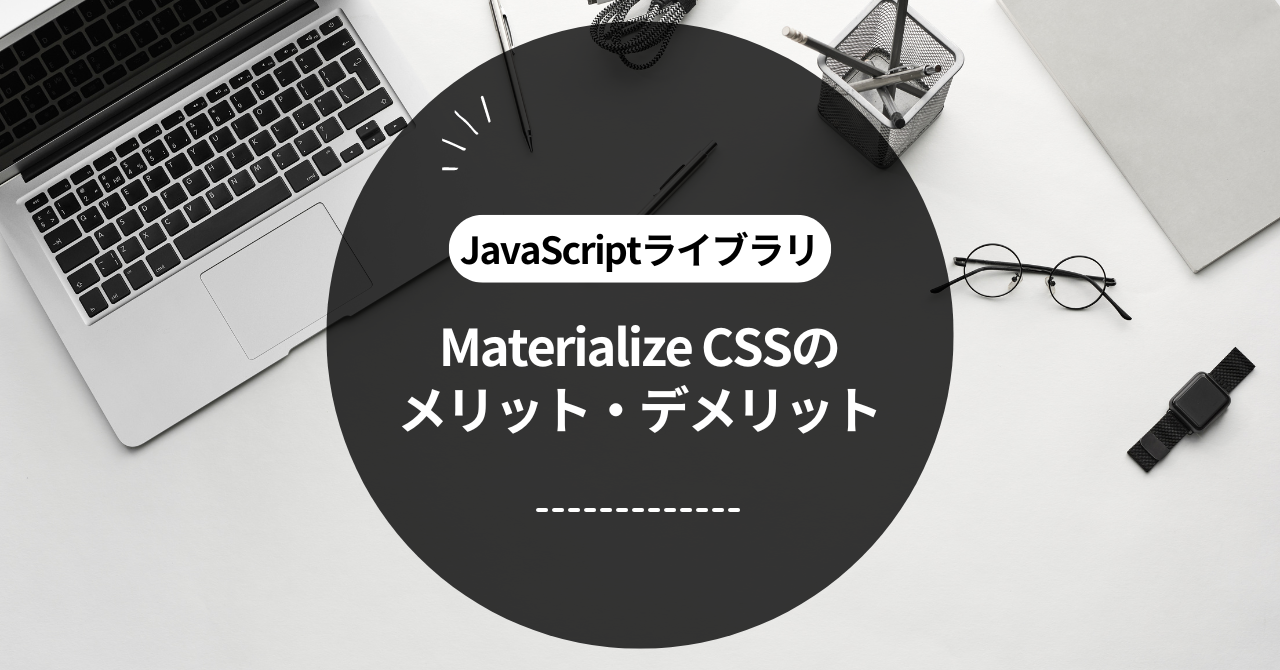JavaScript What is Materialize CSS?
JavaScript Materialize CSS is a useful tool for creating websites. In particular, it provides styles based on the "Material Design" advocated by Google. Material design refers to a design that is intuitive and easy to use, like the physical world. This allows users to operate a website without hesitation.
Materialize CSS has the following features:
- Easy to useThe code is simple and easy to use even for beginners.
- Many components: There are many necessary elements such as buttons, forms, cards, etc.
- Responsive Design: We provide a design that is easy to view on smartphones and tablets.
This tool can save you a lot of design time, especially when you're trying to move a project forward quickly. For example, if you're creating a web page for a school event, you can use Materialize CSS to create a great-looking page in no time.
Benefits of JavaScript Materialize CSS
Materialize CSS has some great benefits, and understanding these will help you understand how you can use it to your advantage.
1. Easy to use design
Materialize CSS is characterized by its intuitive design. It is especially attractive because it is easy to use even for beginners. Specifically, there are the following reasons:
- Easy to understand code: The structure is easy to understand even for beginners.
- Plenty of templates: Many pre-made designs to save you time.
This easy-to-use design will get you started building your website in no time.
2. Responsive design support
Responsive design means that the layout automatically adjusts to fit different screen sizes, such as computers and smartphones. This characteristic provides the following benefits:
- Easy to view on any device: Users can browse comfortably on any device.
- Saves time and effortNo need to prepare separate designs.
As such, responsive design is extremely important for modern websites.
3. Abundant components
Materialize CSS provides a wide range of components that allow you to easily add different elements. For example:
- button: Stylish and easy to use buttons.
- card: Cards that allow you to organize and display information.
- Forms: An easy-to-fill form is provided.
These components allow you to quickly build the elements you need into your website, for example, to easily display information needed for a school project in a card format.
4. Adopts Google Material Design
Materialize CSS is based on Google's Material Design, which gives your website a unified and professional look. Specifically, it has the following features:
- Visual hierarchy: Easily show how multiple elements are related.
- animation: Smooth response when the user operates the device.
In this way, the adoption of material design improves the user experience, for example, the buttons respond smoothly and are fun to use.
Disadvantages of JavaScript Materialize CSS
Materialize CSS also has some disadvantages. Knowing these disadvantages will help you understand what to be careful of when using it.
1. It's hard to customize
Materialize CSS has good default styles, but they can be difficult to customize. Specifically, you may encounter the following issues:
- Low uniqueness: Many people use the same design, making it difficult to differentiate.
- Changing styles is complicated: It's a hassle to change an existing style.
For this reason, your website may appear similar to other websites, so you should be especially careful if you are looking for an original design.
2. They can grow in size
Materialize CSS is feature-rich, but the file size can be large. The specific problems are as follows:
- Longer loading times: Large sizes can slow down the display of web pages.
- Affects display on mobile devices: In environments such as smartphones, the amount of data traffic increases, which can cause inconvenience to users.
As such, larger file sizes can be a problem, especially in places with unstable Internet connections.
3. Limited functionality compared to other libraries
Materialize CSS offers many features, but compared to other libraries, it has some limited functionality. Specifically, the following points can be mentioned:
- Fewer special components: You may be missing a component that meets your specific needs.
- Low scalability: It may have fewer extensions than other frameworks.
Due to these limitations, it may be best to look at other libraries, especially for larger projects or those requiring more complex functionality.
Comparison with other libraries
To understand Materialize CSS, it's important to compare it to other libraries. Here we'll look at how it differs from Bootstrap, Bulma, and Tailwind CSS.
Differences between Materialize CSS and Bootstrap
Bootstrap is a popular framework along with Materialize CSS. Comparing their features, the following points can be mentioned:
- Design StyleBootstrap has a more traditional style, while Materialize CSS offers a modern, flat design.
- Number of ComponentsBootstrap offers many components that are useful for creating complex layouts. Materialize CSS is suitable for simple projects.
As you can see, Bootstrap is feature-rich, while Materialize CSS is all about simplicity.
Materialize CSS vs Bulma
Bulma is another popular CSS framework. It has the following differences from Materialize CSS:
- Open source style: Bulma is open source and fully customizable, whereas Materialize CSS has many default styles and makes it difficult to create unique designs.
- Learning curve: Bulma is easy to use with any CSS knowledge, but Materialize CSS requires an understanding of Material Design.
As such, Bulma is highly customizable and offers a high degree of freedom.
Differences between Materialize CSS and Tailwind CSS
Tailwind CSS is known as a utility-first CSS framework. This framework is very flexible compared to other libraries. Below are the main differences with Materialize CSS:
Design approach:
- Materialize CSS: Default styles are provided, and designs that follow the style guide can be easily applied. Even beginners can create good-looking designs.
- Tailwind CSS: There are no pre-prepared styles, and you build your design using class names. This allows you to design freely, but requires some learning at first.
Customizability:
- Materialize CSS: You can change the default styles, but it can be difficult to get it exactly to your liking.
- Tailwind CSS: By combining utility classes, it allows for very flexible customization. Developers can easily create their own styles.
performance:
- Materialize CSS: Since it has many functions in one file, the file size may become large. This may affect the loading speed.
- Tailwind CSS: Unused styles can be removed from production builds, leaving only the styles you need, improving performance.
As you can see, Tailwind CSS offers a high degree of freedom and is highly customizable, but it does require a solid knowledge of CSS. On the other hand, Materialize CSS is easy for beginners to use and allows you to start designing right away.
summary
Now that we've looked at the pros and cons of JavaScript Materialize CSS, it's important to consider which one is right for your project.
What projects is it suitable for?
Materialize CSS is especially suited to projects like these:
- Small Websites: Perfect for those who want a quick design with all the basic features.
- School projects and personal blogs: It is easy to use, so even students and beginners can easily handle it.
- Prototyping: Useful when you want to put your ideas into shape quickly.
On the other hand, if you have a large project or something unique that requires it, you might want to consider other frameworks.
Final thoughts
When considering using Materialize CSS, it is important to clarify the purpose of the project and the functions you need. Materialize CSS is a powerful tool, especially when design consistency and responsive design are required.
On the other hand, if you need customizability or specific features, you may want to choose a more flexible framework. Ultimately, it's important to choose the one that best suits your skills and project requirements, so you can get the results you're most satisfied with.
Summary
We hope that by looking at the advantages and disadvantages of JavaScript Materialize CSS and comparing it with other libraries, you have a better understanding of the situations in which this tool can be useful. We encourage you to try out this framework, which is widely used by everyone from first-time website builders to experienced developers. We hope it will help you succeed in your projects.