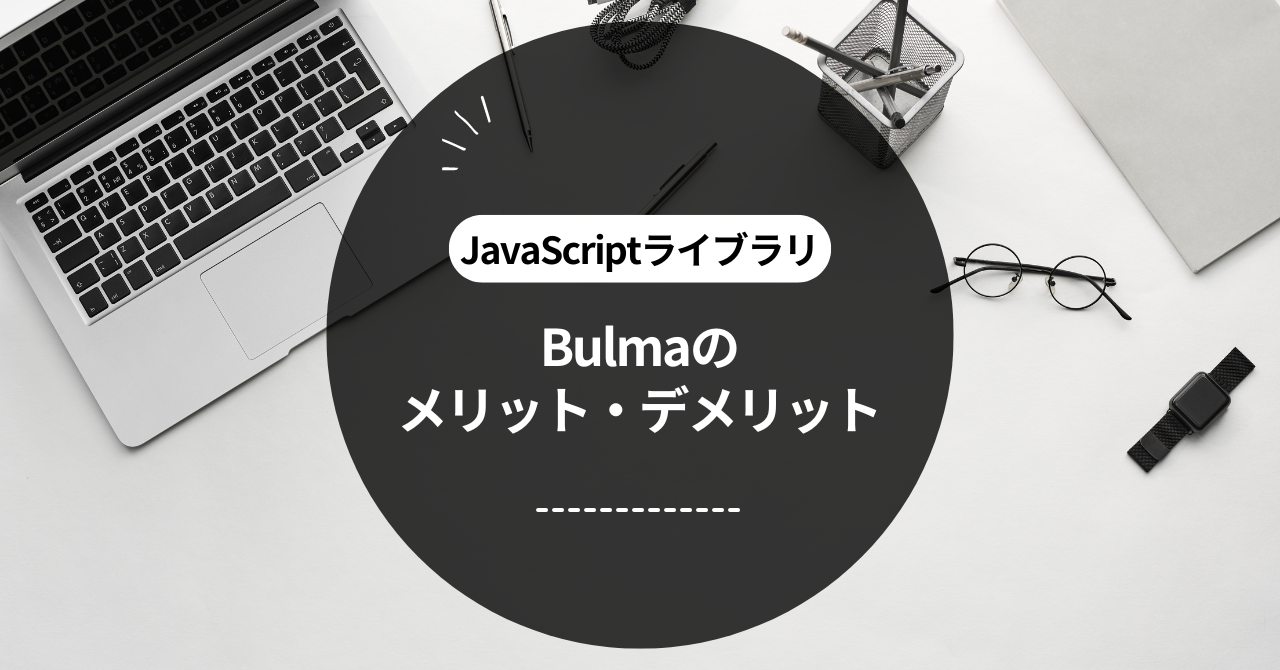JavaScript What is Bulma?
JavaScript Bulma is a CSS framework for efficient website design. The framework has a particular focus on aesthetics and ease of use. Bulma provides classes for styling with CSS and is designed to help developers work quickly.
- Class-Based DesignBulma uses predefined classes to apply styles. For example, when creating a button,
buttonJust use classes to get stylish buttons. Moreover, to change the color and size of the button,is-primaryoris-largeYou can add a qualifying class like this. Specifically, write it as follows: - Responsive Design: Bulma supports responsive design that can be used on a wide range of devices. Using CSS grid and flexbox, the layout is automatically adjusted according to the screen size. For example, by using the following code, you can achieve a beautiful display on smartphones and tablets.
<div class="columns"> <div class="column is-half">left</div> <div class="column is-half">Right side</div> </div> - Modern design: Bulma offers styles that fit the latest design trends, such as flat design and minimalism, allowing users to easily create visually appealing websites.
As you can see, JavaScript Bulma is a very useful tool for web developers, allowing them to efficiently refine their designs.
7 Benefits of JavaScript Bulma
There are many benefits to using JavaScript Bulma. Here we will take a closer look at the 7 most important ones:
- Easy to use style: In Bulma, you can easily apply styles by using classes without any special knowledge. For example, when creating a card component, you can do it with the following simple code:
<div class="card"> <div class="card-content"> <p class="title">Card Title</p> <p class="subtitle">subtitle</p> </div> </div> - Responsive design is a specialtyBulma automatically adjusts the layout depending on the screen size. For example, the following code allows you to specify different column widths on different screen sizes:
<div class="columns"> <div class="column is-4">column 1</div> <div class="column is-4">column 2</div> <div class="column is-4">column 3</div> </div> - Class-based and simple: In Bulma, you can easily customize styles by combining classes. For example, to give a button a specific color and size, you can write it like this:
- Lightweight and fast: Bulma is extremely lightweight, which means pages load faster and users have a smoother experience. In fact, Bulma's CSS files are only about 150KB, which helps improve website performance.
- Free to customizeBulma utilizes Sass to easily customize styles, for example by changing color palettes and font sizes, allowing developers to create designs that match their own brand.
- Active Community: Bulma has an active community with many developers. This makes it easy to get help quickly when you run into a problem, and there is a lot of information available, for example in the GitHub repository and in the forums where questions are actively asked.
- Modern design possible: Bulma comes with a wide range of styles that are in line with the latest web design trends, including animations and transitions that make it easy to create dynamic interfaces.
As you can see, JavaScript Bulma has many advantages, making it an easy-to-use option, especially for beginners.
7 Disadvantages of JavaScript Bulma
On the other hand, JavaScript Bulma also has its drawbacks. Here we will explain the seven drawbacks that you should be particularly aware of.
- Fewer components: Bulma is limited to certain components, so you may feel inadequate if you need advanced features. For example, although it does have components such as modals and tabs, the number of them is smaller than that of Bootstrap.
- Limited JavaScript functionality: Bulma is primarily a CSS framework, and has fewer JavaScript features than other libraries, so you need to combine it with other JavaScript libraries to build dynamic interfaces. For example, you need to manually control modal windows using JavaScript.
- There is a learning curve: It may take some time to get used to the specific classes and usages when you first start using it. Especially if you want to customize it using Sass, you need to have a basic understanding of Sass.
- Biased towards a specific design: Using Bulma can make you lean towards a specific style, making it difficult to maintain consistency with other designs. Especially when developing in a team, it can feel like there is little variation in the design.
- Not suitable for large projects: Bulma is lightweight and simple, but it may lack features for larger projects. For example, if you want to create large dashboards or complex user interfaces, you will be better off choosing another framework.
- Documentation can be lacking: Information is sometimes lacking, especially for new features, and it can be difficult to find the information you need. The official documentation is extensive, but sometimes it feels like there are few practical examples of use.
- Compatibility with other libraries: Using Bulma can make it difficult to integrate with other frameworks and libraries, which can affect the progress of your project. In particular, using it with Bootstrap or Foundation can cause style conflicts.
As you can see, JavaScript Bulma has many disadvantages, so you need to be careful when using it.
JavaScript Bulma Comparison with other libraries
By comparing JavaScript Bulma with other libraries, it becomes easier to understand their characteristics. Below, we will show the differences from major libraries.
JavaScript Bulma vs Bootstrap:
- A wealth of components: Bootstrap offers a huge number of built-in components, such as navigation bars, modals, dropdowns, alerts, etc. On the other hand, Bulma has basic components, but does not offer as many complex UI elements as Bootstrap. Therefore, Bootstrap is often a better choice, especially when you need a multi-functional interface.
- Customizability: Bulma uses Sass and is easily customizable, allowing developers to easily tailor styles for their own projects, which is a plus, especially if you want a unique design. Bootstrap, on the other hand, is also customizable, but can be a bit more complicated to configure.
- Overall Design Philosophy: Bulma pursues a modern design and offers a simple and elegant UI. Bootstrap is based on a more traditional design, so it is stable and does not rely on any particular trend, but it can sometimes feel outdated.
JavaScript Bulma vs Tailwind CSS:
- Utility First vs Component Based: Tailwind CSS takes a utility-first approach and applies styles through granular class names, whereas Bulma styles based on predefined components, making it different to use. Tailwind allows developers fine-grained control over styles, but can also result in a lot of class names.
- Learning curveTailwind CSS can be difficult to understand at first due to its utility-first style, whereas Bulma uses predefined components making it relatively easy to learn.
- Performance and SizeTailwind CSS can filter out unused styles during production builds, generating very lightweight CSS. Bulma includes all styles up front, which can cause size issues, especially in larger projects.
JavaScript Bulma vs Foundation:
- Design and ease of useFoundation allows for more complex layouts and advanced designs, but has a learning curve that may make it a little more difficult for beginners. Bulma has a simple and intuitive interface that is especially friendly to new developers.
- Component DiversityFoundation offers a wide variety of components that are especially suited to enterprise applications. Bulma is good for simple projects and personal websites, but Foundation may be a better choice for larger applications.
- Responsiveness: Both support responsive design, but Foundation provides tools to make it easier to build more complex responsive layouts.
Learn more about the Foundation
JavaScript Bulma Case Studies
Bulma has been used in a variety of projects. Below are some notable examples:
- Open Source Projects: Bulma is used by many open source projects, for example to design web applications and admin dashboards, allowing developers to easily build beautiful interfaces.
- Startups: New companies and startups use Bulma for rapid prototyping and building MVPs (Minimum Viable Products). Its simplicity and ease of use helps them save time and resources in early development.
- Personal blogs and portfolio sites: Bulma is also popular for building personal blogs and portfolio sites. Design-conscious creators will find Bulma's beautiful default styles particularly appealing.
- Educational projects: Educational institutions are increasingly using Bulma to create projects and materials for their students. Its simple structure and intuitive design make it easy to support learning.
summary
JavaScript Bulma is a very attractive CSS framework, especially for developers who want simple and beautiful web design. It has excellent characteristics in terms of ease of use and customizability, but at the same time, it has some disadvantages and limitations. You may need to consider other frameworks, especially for large projects and complex interfaces.
Ultimately, it's up to you to decide whether Bulma is the right fit for your project based on your project requirements and your team's skill set. Understanding Bulma's features and comparing it with other frameworks will help you choose the tool that best suits your project.