For Java developers, it is important to know useful libraries. In this article, we will introduce seven Java libraries that are recommended for a wide range of people, from beginners to professionals. Using these libraries will improve development efficiency and allow you to create better programs.
- What are the recommended Java libraries?
- Java Recommended Library 1: Apache Commons
- Java Recommended Library 2: Google Guava
- Java Recommended Library 3: Jackson
- Java Recommended Library 4: Hibernate
- Java Recommended Library 5: JUnit
- Recommended Java Library 6: Spring Framework
- Java Recommended Library 7: Log4j
- summary
What are the recommended Java libraries?
Java libraries are collections of code that are useful for developers when creating programs. These libraries can make complex processes easier. Below are some recommended libraries.
Java Recommended Library 1: Apache Commons
Apache Commons is a library that provides many useful functions, especially a large set of tools to make everyday programming tasks easier, such as string manipulation, file manipulation, and data structure manipulation.
Key Features of Apache Commons
- String operations
- File Operations
- Data Structure Manipulation
Apache Commons is a library that provides many useful functions. This library makes it easy for developers to perform everyday programming tasks. For example, it is useful in many situations, such as string manipulation, file manipulation, and data structure manipulation. In particular, when it comes to string manipulation, it provides a wealth of functions for splitting, joining, and replacing strings.
In addition, when it comes to file operations, you can easily perform basic operations such as reading, writing, copying, and moving files. Furthermore, when it comes to data structure operations, there are tools available for efficiently manipulating data structures such as lists, maps, and sets.
As a concrete example, below is code that splits a string using Apache Commons string manipulation functions.
String str = "Java, Recommended, Library"; String[] parts = StringUtils.split(str, ","); for (String part : parts) { System.out.println(part); }
As you can see, Apache Commons makes everyday programming tasks incredibly easy. It is a recommended library for a wide range of users, from beginners to professionals.
Java Recommended Library 2: Google Guava
Google Guava is an open source library developed by Google. It provides many useful features such as collections, caching, string manipulation, concurrency, etc. Using Guava improves the quality and efficiency of your code.
Key features of Google Guava
- Collection Operations
- caching
- String operations
- Concurrency
Google Guava is an open source library developed by Google that is very popular among Java developers. The reason is that it provides many useful functions. For example, when it comes to collection operations, it has tools to efficiently manipulate lists, maps, sets, etc. By using this library, complex data operations can be easily performed.
The caching function is also very useful. By using caching, the results of a calculation can be reused, improving the performance of the program. Furthermore, there are many functions available for string manipulation, such as splitting, joining, and replacing strings.
Guava also provides powerful tools for concurrency. Concurrency allows multiple tasks to be executed simultaneously, greatly improving the efficiency of your programs. As a concrete example, the following code uses Google Guava's collection operations to filter elements of a list:
List names = Arrays.asList("John", "Jane", "Jack", "Jill"); List filteredNames = Lists.newArrayList(Iterables.filter(names, name -> name.startsWith("J"))); for (String name : filteredNames) { System.out.println(name); }
As you can see, using Google Guava improves the quality and efficiency of your code. It is a recommended library for a wide range of users, from beginners to professionals.
Java Recommended Library 3: Jackson
Jackson is a library for processing JSON data. It makes it very easy to read and write JSON data, which is especially useful for developing web applications and APIs.
Jackson Key Features
- Reading and Writing JSON Data
- Transforming Data
- Fast performance
Jackson is a library for processing JSON data and is used by many Java developers. JSON is a format for representing data and is used by many web services and APIs. Jackson makes it very easy to read and write JSON data.
For example, in the development of web applications and APIs, JSON is often used to exchange data between the server and the client. Using Jackson, you can easily convert JSON data to Java objects and vice versa.
As a concrete example, here is some code that uses Jackson to convert JSON data to a Java object:
ObjectMapper objectMapper = new ObjectMapper(); String json = "{\"name\":\"John\",\"age\":30}"; Person person = objectMapper.readValue(json, Person.class); System.out.println(person.getName()); System.out.println(person.getAge());
As you can see, Jackson makes it very easy to read and write JSON data. Data conversion is also very fast, so it can be used safely in applications that require performance. It is a library recommended for a wide range of users, from beginners to professionals.
Java Recommended Library 4: Hibernate
Hibernate is a library that makes it easy to connect databases to Java objects. It is a widely used ORM (Object-Relational Mapping) tool that simplifies database operations.
Key Features of Hibernate
- Linking Databases and Java Objects
- Simplifying queries
- Improved database portability
Hibernate is a library that makes it easy to link databases and Java objects. It is widely used as an ORM (Object-Relational Mapping) tool and simplifies database operations. Normally, database operations are performed using a language called SQL, but by using Hibernate, you can perform database operations without writing SQL.
For example, when retrieving data from a database, you would normally use SQL to execute a query. However, by using Hibernate, you can retrieve data from a database using only Java code. As a concrete example, the following code shows how to retrieve data from a database using Hibernate.
Session session = sessionFactory.openSession(); Person person = session.get(Person.class, 1); System.out.println(person.getName()); System.out.println(person.getAge()); session.close();
As you can see, using Hibernate makes database operations very easy. Hibernate also contributes to database portability, which is very convenient because you can use different databases with minimal code changes.
For example, if you use MySQL in your development environment and Oracle in your production environment, you can easily switch between them using Hibernate. This library is recommended for a wide range of users, from beginners to professionals.
Java Recommended Library 5: JUnit
JUnit is a library for automating testing of Java programs. It is extremely useful for unit testing and is widely used to improve code quality.
Key Features of JUnit
- Test automation
- Creating Test Cases
- Verifying Results with Assertions
JUnit is a library for automating testing of Java programs. Testing is very important to check whether a program works correctly. By using JUnit, you no longer need to perform tests manually, and the efficiency of testing is greatly improved.
For example, when you add a new function, it is important to test it to see if it affects other parts. By using JUnit, you can easily create test cases and run the tests automatically. As a concrete example, the code for performing unit testing using JUnit is shown below.
import static org.junit.Assert.assertEquals; import org.junit.Test; public class CalculatorTest { @Test public void testAdd() { Calculator calculator = new Calculator(); int result = calculator.add(2, 3); assertEquals(5, result); } }
As you can see, JUnit makes it easy to automate testing. By creating test cases and checking the results using assertions, you can improve the quality of your code. This library is recommended for a wide range of users, from beginners to professionals.
Recommended Java Library 6: Spring Framework
The Spring Framework is a framework for developing Java enterprise applications. It provides many functions and greatly improves development efficiency.
Key Features of Spring Framework
- DI (Dependency Injection)
- Transaction Management
- Developing Web Applications
The Spring Framework is a framework for developing Java enterprise applications, and is used by many companies and developers. In particular, it has a wealth of features for efficient development, such as dependency injection (DI) and transaction management.
For example, dependency injection (DI) makes it easier to create objects and manage dependencies. As a concrete example, the following code shows how to perform dependency injection using the Spring Framework.import org.springframework.context.ApplicationContext; import org.springframework.context.support.ClassPathXmlApplicationContext; public class Main { public static void main(String[] args) { ApplicationContext context = new ClassPathXmlApplicationContext("beans.xml"); MyService myService = (MyService) context.getBean("myService"); myService.performTask(); } }
The Spring Framework also provides powerful support for transaction management. By easily managing transactions, you can maintain data integrity. As a concrete example, the code for managing transactions using the Spring Framework is shown below.
import org.springframework.transaction.annotation.Transactional; public class MyService { @Transactional public void performTask() { // Processing within a transaction } }
In this way, the use of the Spring Framework greatly improves development efficiency. In particular, when developing web applications, using Spring MVC makes it easy to build web applications. This library is recommended for a wide range of users, from beginners to professionals.
Java Recommended Library 7: Log4j
Log4j is a library for managing logs in Java programs, allowing you to record what your program does so that it can be easier to debug and track down problems.
Key Features of Log4j
- Logging
- Setting the log level
- Setting the log output destination
Log4j is a library for managing Java program logs and is widely used to record program operations. By recording logs, it becomes easier to track program operations and identify the cause of problems when they occur.
For example, logging is very important to check whether a program is working properly. By using Log4j, you can easily log and set the log level and log output destination. As a concrete example, the code to log using Log4j is shown below.
import org.apache.log4j.Logger; public class MyApp { private static final Logger logger = Logger.getLogger(MyApp.class); public static void main(String[] args) { logger.info("Application started"); logger.error("An error occurred"); } }
As you can see, using Log4j makes logging extremely easy. By setting the log level, you can record only the necessary information, and by setting the log output destination, you can output logs to a file or the console. This library is recommended for a wide range of users, from beginners to professionals.
summary
Above, we have introduced seven recommended Java libraries. By utilizing these libraries, you can improve development efficiency and create better programs. These libraries are recommended for a wide range of people, from beginners to professionals. Please give these libraries a try.
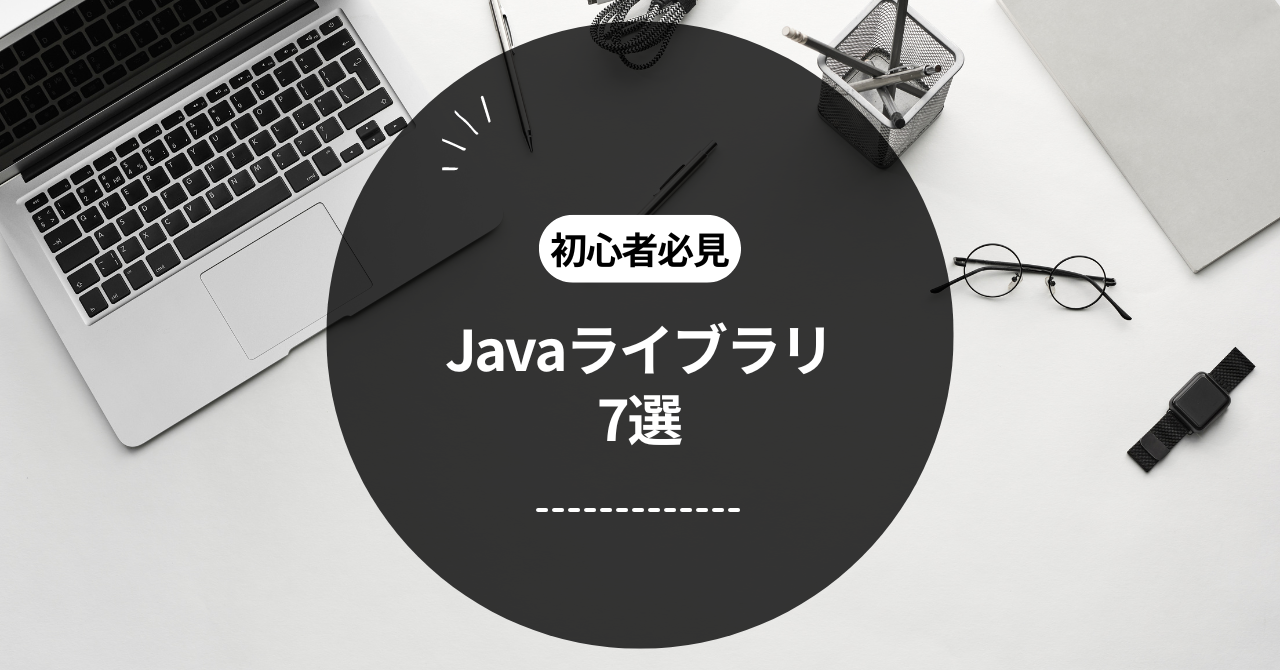


comment
[…] Recommended Java libraries are here […]
[…] Recommended Java libraries are here […]