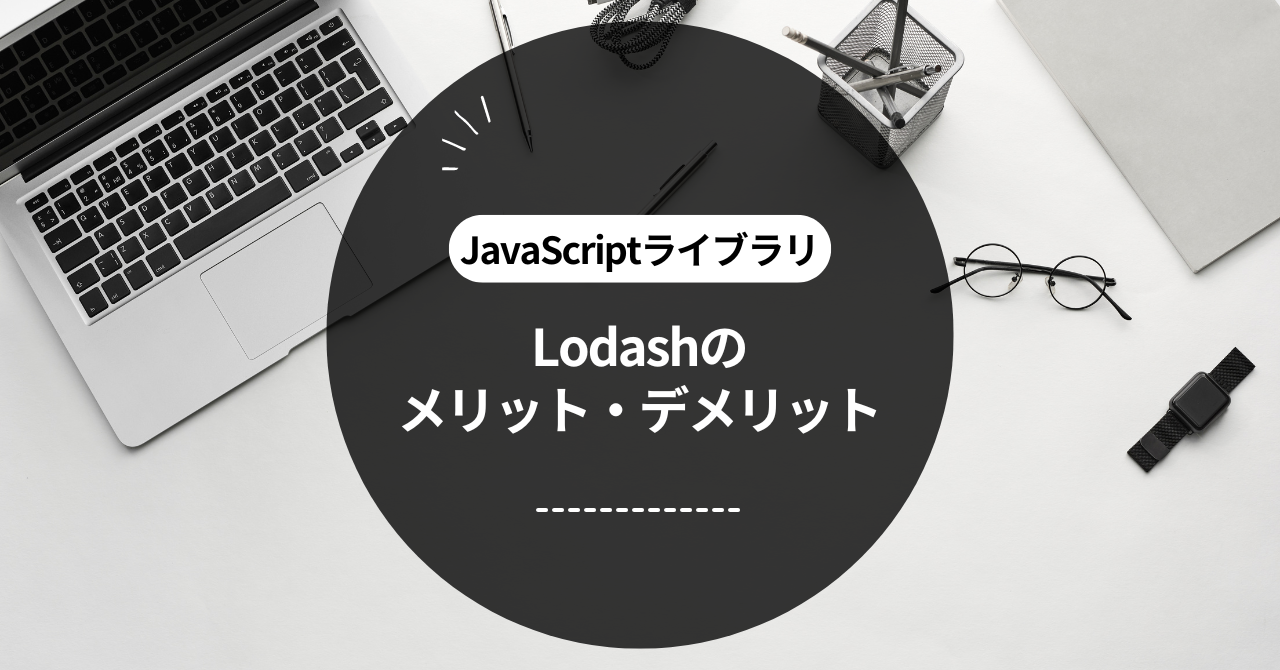JavaScript What is Lodash?
JavaScript Lodash is a useful tool that makes programming easier. It is mainly used when working with data. For example, it makes it easy to manipulate arrays and objects. This allows programmers to work more efficiently.
Lodash is popular for the following reasons:
- Extensive featuresLodash provides a number of functions for manipulating your data, making complex processing easy.
- Ease of use: It is easy to use and even beginners can understand it. For example, it is easy to use a function to search for a specific value in an array.
- performance: Lodash is optimized to process data efficiently, which makes your application run faster.
As you can see, Lodash is a powerful tool that makes programming easier, and it's easy to see why so many programmers love it.
JavaScript What are the benefits of Lodash?
JavaScript Lodash has many advantages. The first is that it simplifies the code. With Lodash, you can achieve complex processing with short code. For example, when extracting a specific value from an array, Lodash's_.filter()This can be easily done using:
Next, you can efficiently manipulate data. Lodash has a wide range of functions for processing data, making it easy to perform operations such as the following:
- Remove duplicates from an array
- Reordering Object Keys
- Finding the maximum or minimum value in an array
Lodash also provides a number of useful utility functions, such as:_.cloneDeep()allows you to easily make deep copies of objects, making data management easier.
These benefits have made Lodash an indispensable tool for many programmers.
JavaScript What are the disadvantages of Lodash?
Lodash also has its disadvantages. The first is the size of the library. Lodash is multifunctional, but the file size is large. In particular, it can affect the performance of your website. It is important to only use the features you need, as this can slow down the loading speed of your web pages.
Secondly, there may be a learning cost. To use Lodash, you need to understand some functions. It may seem difficult at first, especially for beginners. However, by referring to the official documentation and tutorials, you will gradually be able to understand it.
Additionally, you need to consider compatibility with other libraries. For example, code written using Lodash may not work well with other libraries or frameworks, so you need to check that it works in a specific environment.
By understanding these disadvantages and using them appropriately, you can maximize the benefits of Lodash.
JavaScript Lodash vs. other libraries
Lodash is one of the most popular libraries, but its features become clearer when compared to other libraries. First, let's compare it with Underscore. Underscore is a library that is said to be the predecessor of Lodash. The main difference is that Lodash offers more functions. For example, Lodash has more specialized methods for manipulating data and can be used more efficiently.
Learn more about Underscore here
Next, let's compare it with Native JavaScript. Recent JavaScript has more and more convenient functions for manipulating arrays and objects. However, Lodash has a number of functions that make it even easier to use. For example, removing duplicates from an array is a bit complicated in Native JavaScript, but with Lodash it is as follows:_.uniq()It's easy to do with just one.
Learn more about Native JavaScript
Additionally, it is worth noting the differences with jQuery. jQuery is a library that specializes mainly in DOM manipulation, while Lodash excels in data manipulation. For example, if you want to process or calculate data, Lodash is more suitable.
As you can see, Lodash has some great advantages over other libraries, especially when it comes to data manipulation. It’s important to choose the right library for your project.
Summary: How to use JavaScript Lodash?
JavaScript Lodash is a powerful tool for easily handling data. But what kind of projects should you use it in? First of all, it is particularly effective in large-scale applications. For example, when implementing functions related to user management and data analysis, development efficiency can be greatly improved by utilizing Lodash's convenient functions.
Next, when using Lodash, it is important to select and use only the functions you need. Using all the functions can increase file size and affect performance. For example, if you only need array manipulation, it is a good idea to focus on functions specialized for arrays.
Finally, to learn how to use Lodash, it is effective to refer to the official documentation and tutorials. This will help you understand the features of Lodash and how to use it.
As you can see, using JavaScript Lodash properly can make your programming more efficient and lead to the success of your projects.