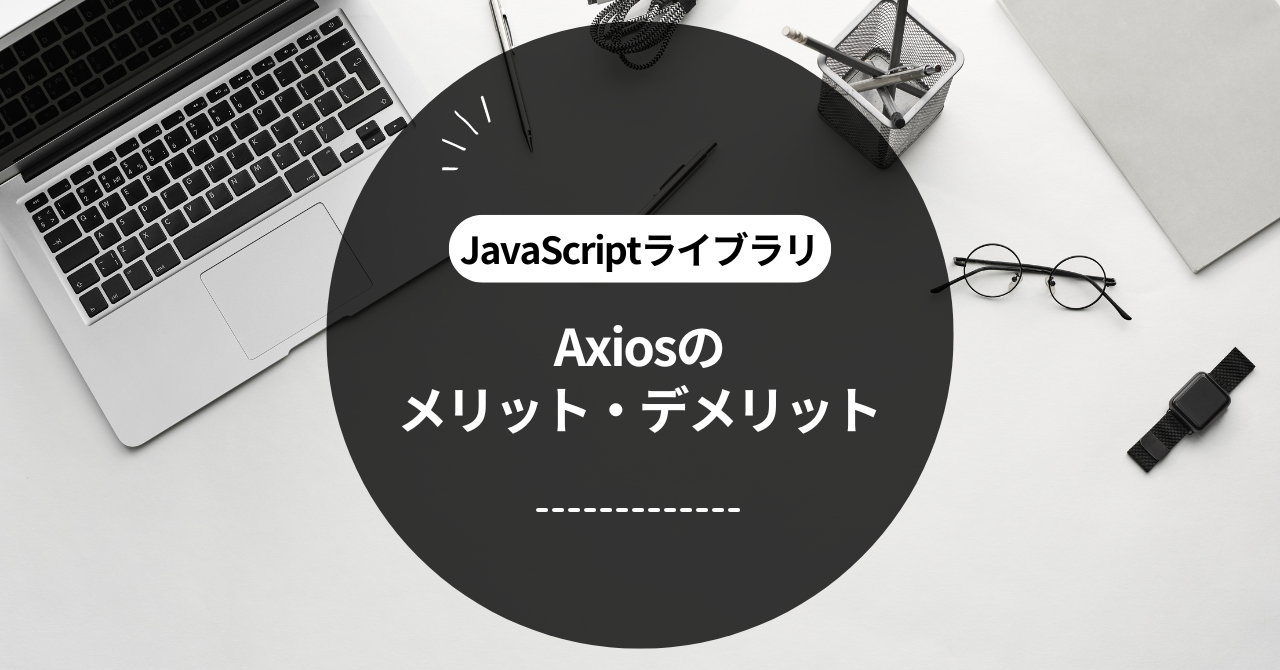What is JavaScript Axios? Learn the basics
JavaScript Axios is a useful tool to get data from websites. It allows you to easily get information from the server or send data to the server. For example, it is useful for sending user-entered data to the server in a web application or for getting the latest news from the server.
The features of Axios are as follows:
- easy to useThe code is simple and you can do a lot with just a few lines of code.
- Asynchronous ProcessingAxios uses a promise mechanism that allows you to continue doing other work while waiting for the data to arrive.
- Transforming Data: Data from the server is automatically converted into an easy-to-read format.
As you can see, Axios is a very important tool for web developers, especially because it makes data exchange easier. Let's take a closer look at the specific advantages and disadvantages of Axios.
7 Benefits of JavaScript Axios
JavaScript Axios has many benefits, here are the 7 most important ones:
- Ease of use and simplicityAxios code is intuitive and requires fewer lines of code to make requests. For example, fetching data takes just a few lines of code.
- Promise-based asynchronous processing: When retrieving data, it can proceed without waiting for other processes, which makes the user's operation smoother.
- Intercepting requests and responsesAxios can process data before it is sent and after it is received, making error handling and data manipulation easier.
- Automatic JSON data conversion: Data received from the server is automatically converted into an easy-to-read format, saving you time and effort.
- Request Cancellation Function: If the user cancels the operation, the request can be aborted. This reduces unnecessary data communication.
- Simple error handlingAxios provides an easy way to handle errors when they occur, for example, you can take specific action when a 404 error occurs.
- Cross-domain request support: Axios works smoothly when retrieving data from different servers, making it easy to integrate with various APIs.
As mentioned above, Axios has many advantages and is supported by many developers. Next, let's look at the disadvantages of Axios.
7 Disadvantages of JavaScript Axios
Although Axios has many advantages, it also has disadvantages. Below are 7 disadvantages that you should be especially aware of.
- The cost of learningAxios is useful, but it can take some time to learn how to use it initially, especially when it comes to understanding asynchronous processing and error handling.
- Large sizeAxios can have large file sizes compared to other lightweight libraries. This can slow down page load times.
- Lack of server-side supportAxios is primarily used on the front-end, so its server-side capabilities may be limited, and you may need a different tool for server-side data processing.
- Difficulty in version controlWhen Axios is updated, you may need to revisit your code to adapt to new features and changes.
- Default Timeout SettingsAxios has a timeout setting for requests, and if the setting is not appropriate, the request may fail.
- Legacy browser compatibility: Axios features may not work properly in some older browsers, which may impact certain users.
- Limited functionality compared to other librariesCompared to other libraries, Axios can lack certain features, especially if you need functionality specialized for a specific use case.
As you can see, Axios has its disadvantages, but it is still understandable why many developers use it. Next, let's look at the differences between Axios and Fetch.
Difference between JavaScript Axios and Fetch
Both Axios and Fetch are used to retrieve data, but they have different characteristics. First, Fetch is built into the browser, so you don't need to install any additional libraries. In this respect, Fetch is easy to use.
Let's take a look at the specific differences.
- Ease of useAxios provides an intuitive API and allows you to make complex requests with simple code, whereas Fetch requires you to use promises and handle errors yourself.
- Transforming DataAxios automatically converts JSON data, but Fetch requires manual conversion. For example, if you use Fetch, to get the response as JSON,
.json()You have to use the method. - Error HandlingAxios handles HTTP errors easily, whereas Fetch requires additional checks because the promise resolves even if an error occurs.
- Request CancellationAxios provides the ability to cancel a request, whereas Fetch does not. This makes it difficult to handle user cancellations.
- Cross-domain requestsAxios can handle cross-domain requests easily, and Fetch can do the same, but requires careful CORS configuration.
As you can see, Axios and Fetch each have their own advantages and disadvantages. It is important to choose the right one depending on the situation. Next, let's compare Axios and jQuery Ajax.
Comparison of JavaScript Axios and jQuery Ajax
jQuery Ajax is an older method for fetching data, whereas Axios is a newer tool that is popular in modern web development. Here we will look at the differences between Axios and jQuery Ajax.
- Ease of use: Axios provides a simple and intuitive API. You can easily implement the functions you need and keep your code clean. On the other hand, jQuery's Ajax is a bit complicated, and error handling can be difficult.
- File size: jQuery is a very feature-rich library, but it contains unused features, which can make the file size large. Axios is lightweight because it provides only the necessary functions.
- Handling asynchronous processingAxios's promise-based design makes it intuitive to handle asynchronous operations. For example, you can handle the success and failure of data retrieval.
thenandcatchIt can be easily divided by method. On the other hand, in jQuery Ajax, the code can become difficult to read if there are many callback functions. In this way, Axios has the advantage that it is smooth even in asynchronous processing and the code is highly readable. - Data formatting: Axios automatically converts response data to JSON format, but jQuery Ajax requires you to convert the response manually. For example, when using jQuery, you need to use the following to handle JSON data:
JSON.parse()You have to use it to handle your data as objects. Axios saves you this trouble. - Error Handling: Axios automatically catches HTTP errors and makes it easy to get error messages. In contrast, jQuery requires you to manually check the status code and handle errors. Therefore, Axios makes error handling simpler and more convenient for developers.
- Cross-domain requests: Both libraries support cross-domain requests, but Axios is easier to configure regarding CORS (Cross-Origin Resource Sharing). With jQuery, you need to be careful with CORS configuration, especially with older browsers.
Summary: How to choose JavaScript Axios
JavaScript Axios has many advantages and makes it easy to get and send data. In particular, ease of use, simple error handling, and smooth asynchronous processing using promises are great advantages for developers. This can improve the user experience.
However, Axios does have its drawbacks, such as the learning curve, file size, and compatibility with certain browsers. Depending on your project's requirements, a lighter library or other options may be more suitable.
When making your selection, you should consider the following points:
- Project ScaleLarger applications with lots of data benefit from Axios' ease of use and features, while smaller projects may prefer Fetch or jQuery Ajax.
- Team Skills: If your team members are familiar with Axios, then Axios will be the natural choice. Conversely, if your team is heavily using jQuery, then jQuery Ajax may be the smoother choice.
- Browser Support: If you need to support a specific browser, it's important to check compatibility with that browser. Axios generally works in many browsers, but you need to be careful with older browsers.
In the end, it all comes down to what you value most. Choosing the right tool for your project will give you a better development experience, based on ease of use, performance, and project requirements. We recommend that you take these factors into consideration and choose the tool that best suits you.