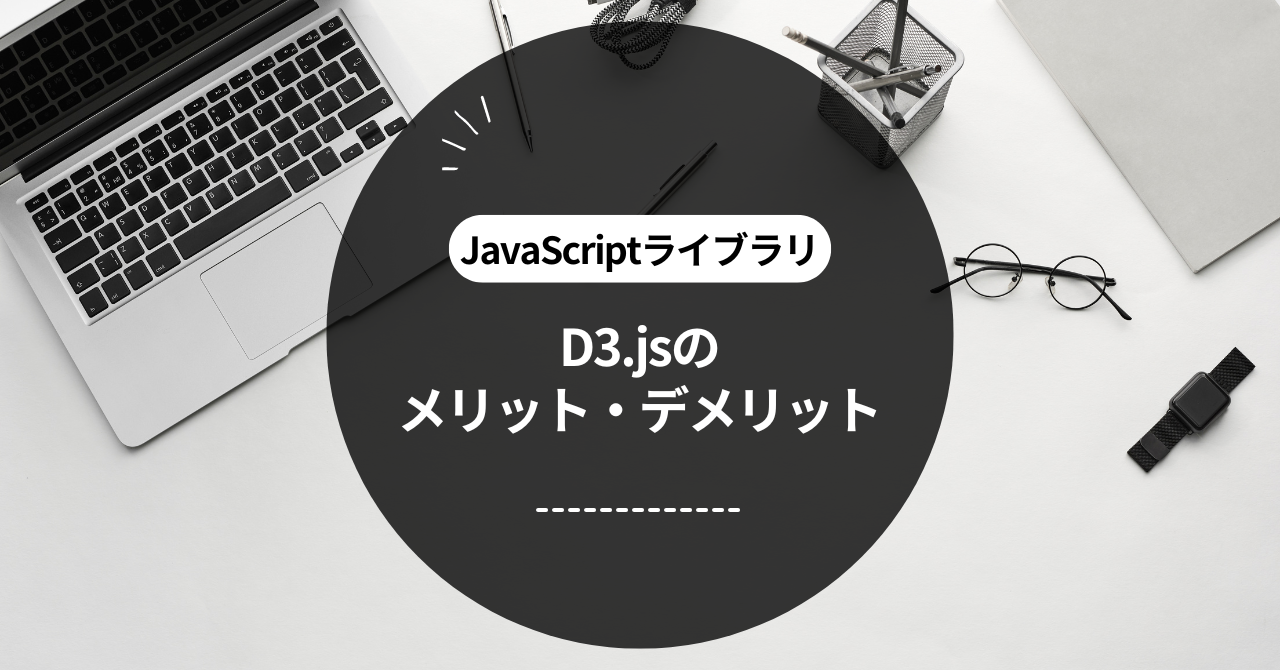What is D3.js? Learn the basics
D3.js is a useful tool for visualizing data on the web. Visualization is the process of presenting numbers and data in an easy-to-understand way using pictures and graphs, making it easier for people to understand what the data means.
For example, by graphing test scores at school, you can see at a glance which subjects you are good at. Using D3.js, you can do the following:
- Display your data however you like: Present your data any way you like.
- Interactive elements: Data changes and information appears when you move or click the mouse.
As you can see, D3.js is a powerful tool for making data easy to understand and attractive. It is especially useful when you have a lot of data or want to express the relationships between the data. Let's take a closer look at the specific advantages and disadvantages of D3.js.
7 Benefits of JavaScript D3.js
D3.js has many benefits. Here are the 7 most important ones:
- Freedom of DataD3.js gives you the freedom to manipulate your data and display it in any way you like, for example turning student grades into bar graphs or pie charts.
- Create beautiful graphs easily: By using D3.js, you can easily create attractive graphs. You can change the color and shape to suit your taste.
- Interactive elements: Provides visual interest by changing data or revealing more detailed information as the user moves the mouse. For example, clicking on a part of a graph might display a popup with more detailed data.
- Processing large data sets: D3.js is good at handling large amounts of data. For example, it is possible to display the grades of students across the country at once.
- Highly customizableD3.js is very flexible and can be customized to your liking. You can decide everything from colors, shapes, layout, etc.
- Open source and free: D3.js is free to use, so anyone can easily get started. The biggest appeal is that you can visualize data without spending money.
- ACTIVE COMMUNITY: D3.js is used by many people, so it is easy to ask questions and gather information. There is active information exchange on forums and blogs.
These advantages make D3.js a very powerful tool for visualizing data. Now let's consider some disadvantages of D3.js.
7 Disadvantages of JavaScript D3.js
While D3.js has great advantages, it also has some disadvantages. Here are 7 points to pay special attention to.
- Steep learning curve: It takes time to get used to D3.js. It can be difficult, especially for first-time programmers.
- It is heavy compared to other libraries.: D3.js is very versatile, but it can be heavier than other libraries. Slow display results in a poor user experience.
- Browser compatibility issues: It does not work well with all web browsers. Please note that it may not display properly in older browsers.
- The need for complex data structures: To use D3.js effectively, you need to have a solid understanding of the structure of your data. If your data is complex, it can be difficult to display it.
- Insufficient documentationThe official D3.js documentation is extensive, but sometimes it is lacking information about certain features, so you might need to look elsewhere.
- Real-time data processing is difficult: If you want to update your data in real time, D3.js can be a bit tricky. If your data changes frequently, it can be tedious to update your charts.
- Need for integration with other technologies: You need to combine it with other technologies, not just use D3.js. For example, you need knowledge of Ajax and APIs to get data from the server.
By understanding these disadvantages, you will be able to understand the points to be careful of when using D3.js. Next, let's compare D3.js with other libraries.
JavaScript D3.js vs. other libraries
D3.js is a versatile tool, but there are several other data visualization libraries. Here we will compare D3.js with other representative libraries.
1. Difference between D3.js and Chart.js:
- D3.js offers a high degree of freedom and allows for complex designs. On the other hand, Chart.js is easy to use but less customizable than D3.js.
- For example, Chart.js makes it easy to create a bar graph, but D3.js allows you to create more original bar graph designs.
2. D3.js vs Google Charts:
- Google Charts is a library provided by Google that is characterized by its ease of use. However, it is difficult to design freely like D3.js.
- Google Charts has a wide range of official samples so you can get started right away, but D3.js makes it easier to realize your own ideas.
3. Features of D3.js and Plotly:
- Plotly is a tool for creating interactive graphs. Like D3.js, it can be used to visualize data, but in a slightly different way.
- Plotly makes it easy to create interactive graphs, but D3.js allows for more in-depth customization.
It is important to choose the library that best suits your needs through these comparisons. Next, let's summarize the points to keep in mind when using D3.js.
Summary: How to choose JavaScript D3.js
D3.js is a powerful tool for visualizing data, but it's not ideal for every project. Here we'll look at the types of projects that D3.js is suitable for and how to choose it over other libraries.
Projects that D3.js is suitable for:
- Working with complex data: D3.js is well-suited for data analysis and visual reporting, as it can beautifully display large amounts of data.
- Need a unique design? D3.js's customizability will help you bring your ideas to life.
When to choose another library:
- If you want something simple to use, choose a library like Chart.js or Google Charts that is simple to use.
- When rapid development is required: If your project deadline is short, you can quickly implement it by choosing Chart.js or Google Charts instead of highly customizable tools like D3.js. These libraries have basic functions so you can quickly create the chart you need.
- When mobile compatibility matters: Many libraries are designed with mobile compatibility in mind, Chart.js and Plotly are particularly good in this regard. D3.js is highly customizable, but often requires additional coding to ensure it works in a mobile environment.
The choice of D3.js depends on the goals and requirements of your project. For example, if you are looking for visually appealing data visualizations, D3.js is the best choice, but if you just want to create simple graphs quickly, it is wise to choose another library.
lastly
D3.js is a very powerful tool for visualizing data, and if used properly, it can be a great way to deepen your understanding of your data. It is important to fully understand the advantages and disadvantages, choose the library that is best suited for your project, and achieve effective data visualization.
This completes a thorough comparison of the advantages and disadvantages of JavaScript D3.js. Use this information to try visualizing your data. The ability to communicate things in an easy-to-understand way using data will become increasingly important in the future.