- What are the recommended C++ libraries?
- 10 Recommended C++ Libraries
- 1. Boost – A feature-rich library
- 2. STL (Standard Template Library)
- 3. Qt – Best for GUI App Development
- 4. OpenCV – Good for image processing
- 5. Poco – Great for networking apps
- 6. CppSQLite – Easy Database Management
- 7. Google Test – Testing made easy
- 8. SFML – Recommended for Game Development
- 9. C++ REST SDK – Easily consume web services
- 10. Eigen – Fast matrix calculations
- How to choose the best C++ libraries
- Summary – Using recommended C++ libraries
What are the recommended C++ libraries?
C++ recommended libraries are special tools that make programming easier. They help you save time and create software more efficiently, especially when doing complex calculations, managing data, creating user interfaces, etc.
- The role of libraries: A collection of programs for adding functionality
- advantage: You don't have to create it from scratch, so you can reduce mistakes.
For example, the Boost library allows you to easily use various functions and improve the quality of your programs. In this way, C++ recommended libraries are a powerful ally in programming.
10 Recommended C++ Libraries
There are many libraries in C++, but here are 10 that we particularly recommend. Using these libraries will make development smoother and make it easier to use various functions. Let's take a look at their features below.
- BoostIt has many functions and is useful in a variety of situations.
- STL: Provides basic data structures and algorithms as a standard library.
- Qt: GUI application development becomes easier.
- OpenCV: A library specialized for image processing.
- Poco: Supports the development of network applications.
- CppSQLite: Simplify database management.
- Google TestIt makes writing tests easier.
- SFML: A library specialized for game development.
- C++ REST SDK: Making web services easier to use.
- Eigen: Matrix calculations can be performed quickly.
By making good use of these libraries, you can improve the quality of your programs.
1. Boost – A feature-rich library
Boost is a very popular library for C++ programming. It has many features, especially in data structures and algorithms. By using this library, you can write programs efficiently.
- Features:
- High-speed data processing possible
- Supports multi-threading
- Complex calculations can be easily performed
A concrete example is using Boost to read and write files. Normally, this requires a lot of code, but with Boost, it can be implemented easily. In this way, Boost becomes a very useful tool for programmers.
2. STL (Standard Template Library)
STL is a library that comes standard with C++. This library has a wide range of data structures and algorithms, making it extremely useful when creating basic programs.
- Key Features:
- Data structures such as vectors and lists
- Sorting and searching algorithms
- Using Iterators
For example, you can use STL's vector to handle arrays dynamically. This makes it easy to add or remove elements as needed. In this way, STL is an important library that supports the basics of C++ programming.
3. Qt – Best for GUI App Development
Qt is a library for creating graphical user interfaces (GUIs). It is widely used in the development of desktop and mobile apps because it makes it easy to create windows, buttons, text boxes, and more.
- Features:
- Cross-platform compatibility
- Design is easy
- Many samples are available
As a concrete example, you can create a simple calculator app using Qt. By placing buttons using a GUI tool and implementing their functions in C++, you can complete the app in a short time. In this way, Qt is a library that is easy to use even for beginners.
4. OpenCV – Good for image processing
OpenCV is a library specialized in image processing and computer vision. It has a wide range of functions for reading and processing images. By using this library, it is possible to analyze images and recognize objects.
- Key Features:
- Image filtering and transformation
- Object and face recognition
- Video Processing
For example, you can use OpenCV to write a program that detects edges in a photo. This can be used to find specific shapes or analyze the content of an image. As you can see, OpenCV is a very powerful tool for image processing.
5. Poco – Great for networking apps
Poco is a library for creating networked apps. It makes it easy to communicate with web services and send and receive data, especially when it comes to server-client communication.
- Features:
- Simple API for ease of use
- Specialized features for HTTP communication
- Supports database connections
For example, you can use Poco to create a simple web client. You can use this client to retrieve information from a specific website. In this way, Poco is an important library that supports network programming.
6. CppSQLite – Easy Database Management
CppSQLite is a library for working with a lightweight database called SQLite. It makes storing and retrieving data very easy, especially for small applications.
- Key Features:
- Easy to store data
- Manipulate data with SQL statements
- Lightweight and fast
Specifically, you can use CppSQLite to store user information in a database, so that the data won't be lost when you restart your application. As you can see, CppSQLite is a useful tool for simplifying data management.
7. Google Test – Testing made easy
Google Test is a library that makes it easy to test C++ programs. It is a tool to check whether a program works correctly, and is very important for reducing mistakes.
- Features:
- Easy to write tests
- The results are easy to understand
- Can be used for large projects
For example, you can use Google Test to check whether a certain function works correctly. By creating and running tests, you can increase the reliability of your program. In this way, Google Test is a powerful tool for quality assurance.
8. SFML – Recommended for Game Development
SFML is a library for creating games. It has all the functions necessary for games, such as graphics, audio, and input processing. By using this library, you can develop even complex games relatively easily.
- Key Features:
- Drawing 2D graphics
- Audio playback and recording
- Keyboard and mouse input processing
For example, you can use SFML to create a simple shooter game: you can draw a character on the screen, move it with keyboard input, and create enemies. As you can see, SFML is a very useful tool for game development, and a good library to get started with, especially for beginners.
9. C++ REST SDK – Easily consume web services
The C++ REST SDK is a library for interacting with web services. It allows you to easily send HTTP requests and receive responses, which is extremely useful when consuming web applications and services.
- Features:
- Easy integration with RESTful API
- Easy to process JSON data
- Can be implemented with simple code
Specifically, you can use the C++ REST SDK to retrieve data from a specific Web API. For example, you can retrieve current weather data from an API that provides weather information and display it in your application. In this way, the C++ REST SDK is a very useful tool for using Web services.
10. Eigen – Fast matrix calculations
Eigen is a library for efficiently performing matrix and vector calculations. Matrix calculations are a very important element, especially in numerical calculations and machine learning. Eigen makes it easy to perform these calculations.
- Key Features:
- Fast matrix operations
- Intuitive API design
- Supports advanced numerical calculations
For example, you can use Eigen to create two-dimensional matrices and perform matrix-matrix calculations. This makes data conversion and analysis very smooth. As you can see, Eigen is a powerful tool for numerical calculations, and it really shines in scientific and technical calculations.
How to choose the best C++ libraries
When choosing a recommended C++ library, it is important to consider the purpose and requirements of your project. Since each library has different areas of expertise and functions, choosing the right one will make development go smoothly.
- Selection points:
- Is there a feature that suits my needs?
- Is it compatible with your platform?
- Is there good documentation and support?
For example, if you are dealing with databases, choose CppSQLite, if you are creating a GUI app, choose Qt, and especially if you are developing a game, choose SFML. As you can see, the choice of library has a big impact on the success of your project, so you need to choose carefully.
Summary – Using recommended C++ libraries
In this article, we introduced 10 recommended C++ libraries and their features. Each library has different characteristics, so it is important to use them according to the purpose. Boost and STL provide basic functions, while Qt and SFML are specialized for specific applications.
- Looking back:
- Boost and STL: Basic functions
- Qt: GUI application development
- OpenCV: Image Processing
- Poco: Network app
- CppSQLite: Database Management
- Google Test: Testing
- SFML: Game Development
- C++ REST SDK: Web Services
- Eigen: Matrix calculation
By making good use of these libraries, program development will become more efficient and the quality will improve. Let's use C++ libraries to create better software.
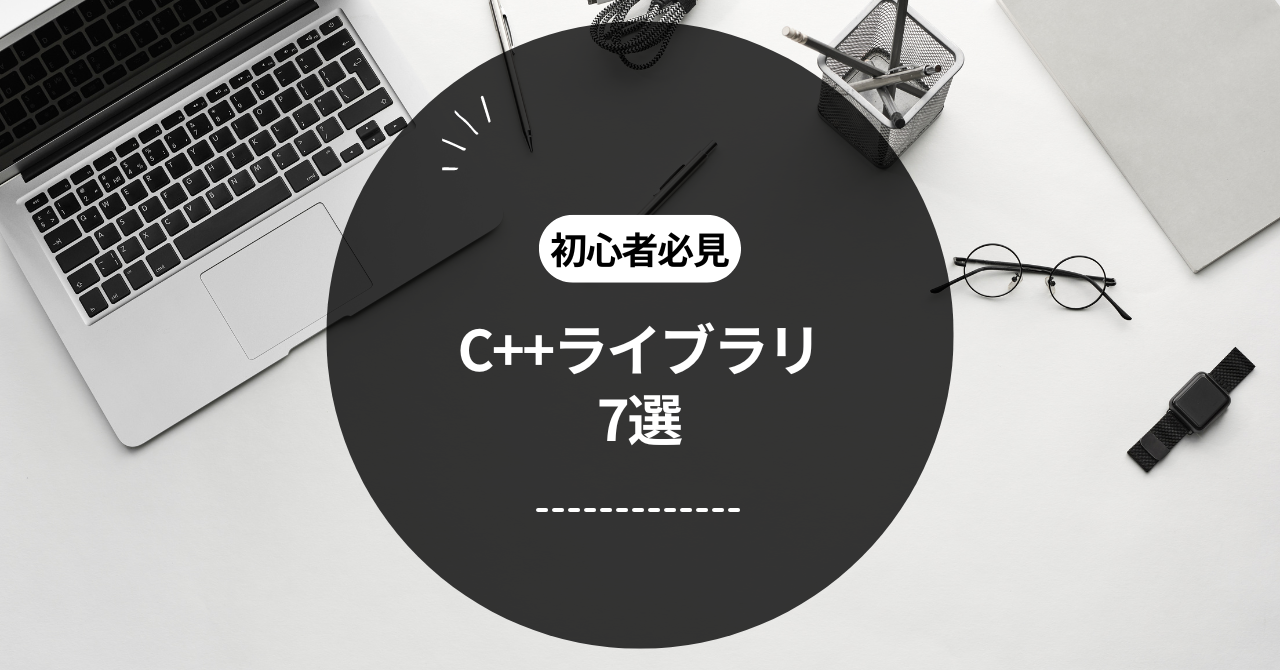


comment
[…] Recommended C++ libraries are here […]
[…] Recommended C++ libraries are here […]