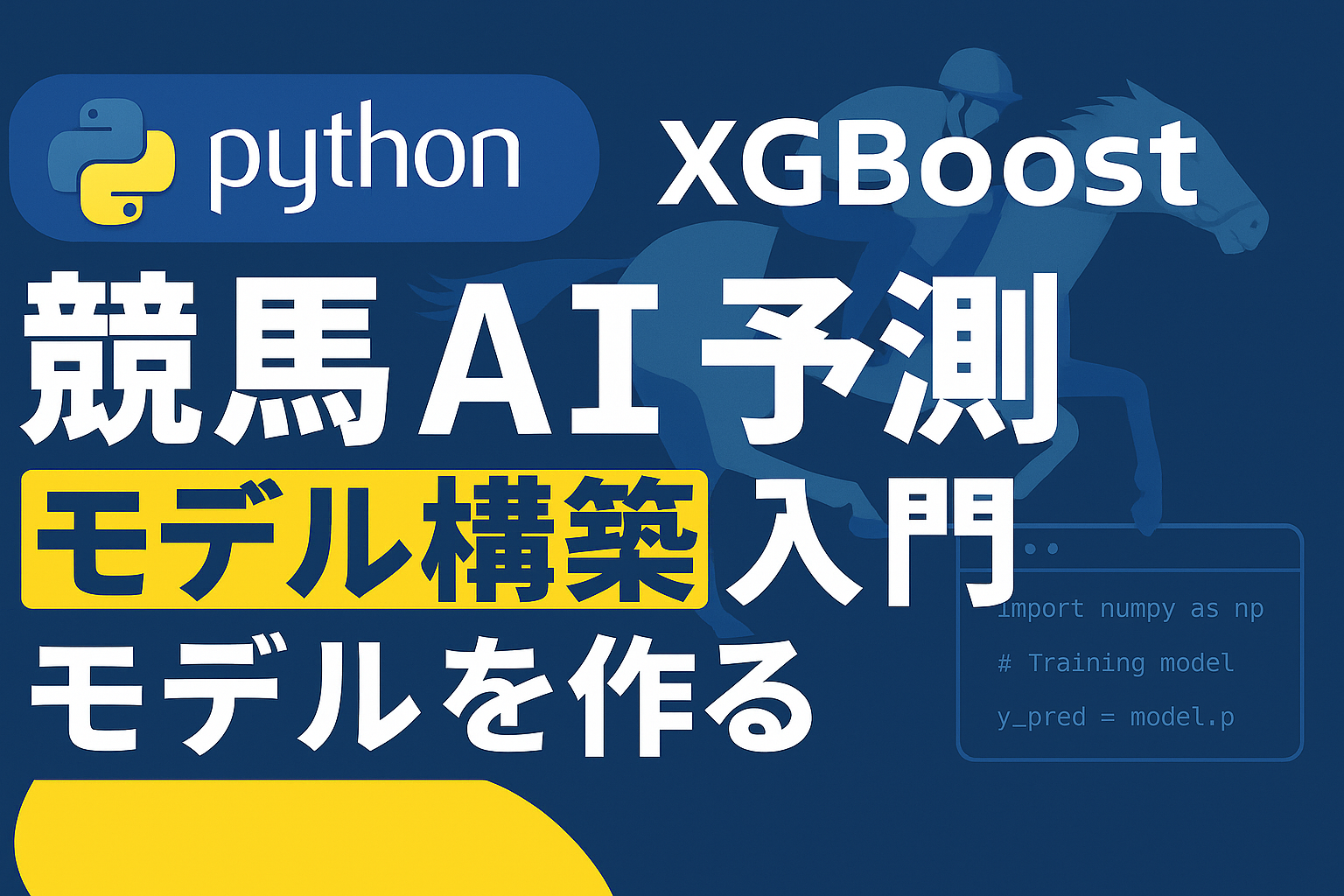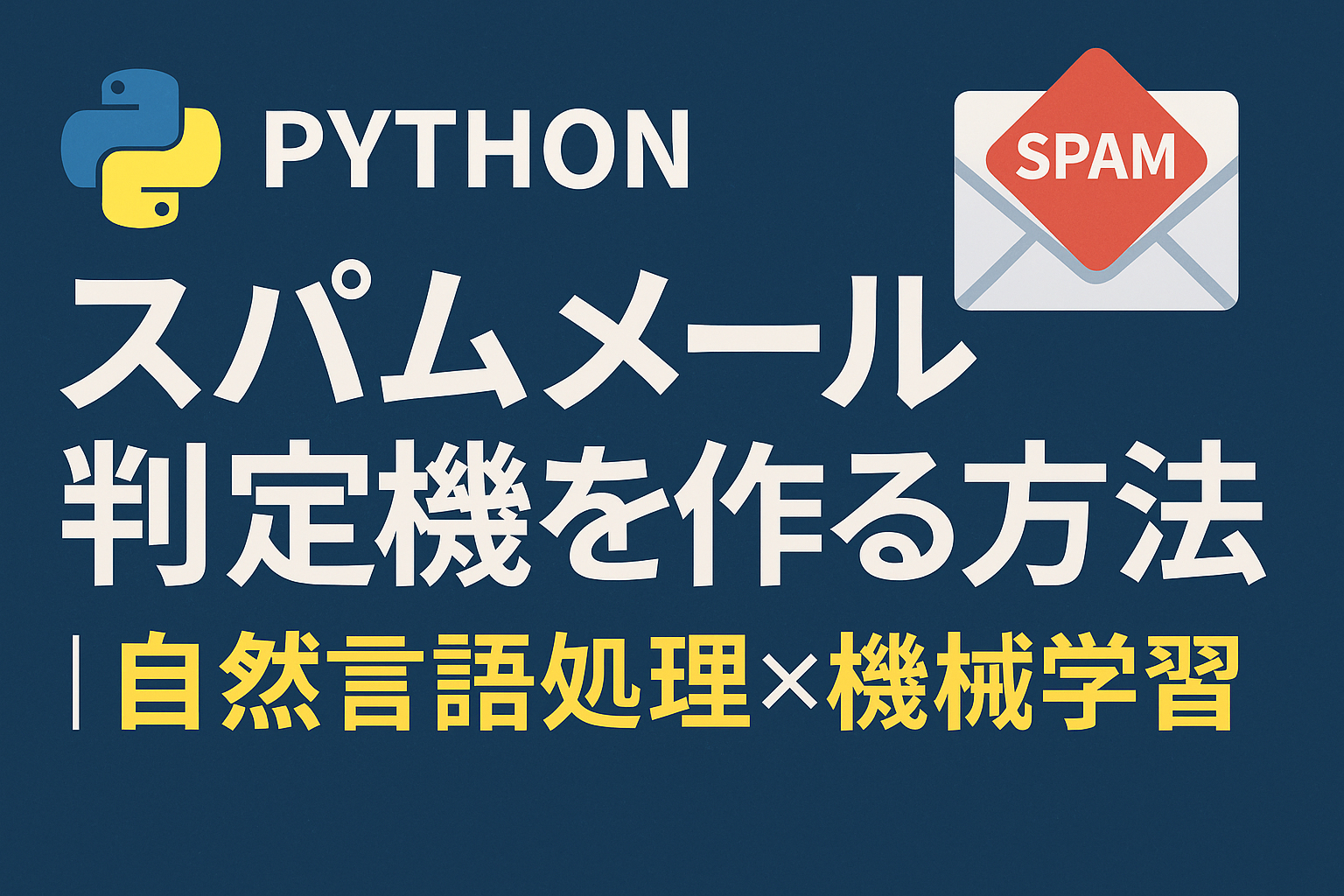Predicting house prices is an important challenge for the real estate industry and financial institutions. In this article, we will explain how to create a model to predict house prices in Python using a dataset from Kaggle's "House Prices: Advanced Regression Techniques" competition. We will explain step by step from data preprocessing to model evaluation so that even beginners can understand.
Data Acquisition and Summary
First, download the data from the Kaggle "House Prices: Advanced Regression Techniques" competition page. The dataset contains training data (train.csv) and test data (test.csv). The training data contains features and sale prices of houses.
1 | |
The training data contains 1460 samples, and the test data contains 1459 samples. Each sample contains features of a house (e.g., area, age, number of rooms, etc.).
Data Preprocessing
Next, we perform data preprocessing, which includes handling missing values, converting data types, etc.
Checking for missing values
1 | |
Features with missing values require appropriate handling, for example, numerical data is typically imputed with the median, and categorical data is typically imputed with the mode.
Data Type Conversion
Some numeric data should really be treated as categorical data, for example 'MSSubClass' is a numeric value representing the class of building but should be treated as categorical data.
1 | |
Feature Selection and Engineering
To improve the performance of a model, it is important to select important features and create new features.
Checking the correlation coefficient
First, check the correlation coefficient between each feature and the objective variable (SalePrice).
1 | |
In this way, features that have a strong correlation with the objective variable can be identified.
Creating new features
For example, we can create a new feature representing the total area of the home by summing the basement area (TotalBsmtSF) and the above-ground living area (GrLivArea).
1 | |
Building and evaluating the model
Once preprocessing and feature engineering are complete, we build and evaluate a model, here we use a linear regression model.
1 | |
RMSE (Root Mean Squared Error) is the root mean square of the difference between the predicted value and the actual value and is an index to evaluate the accuracy of the model.
Prediction and submission file creation
Finally, we will make predictions on the test data and create a file to submit to Kaggle.
1 | |
You can evaluate the performance of your model by uploading this CSV file to the Kaggle competition page.
summary
In this article, we explained how to create a model to predict house prices in Python using data from Kaggle's "House Prices: Advanced Regression Techniques" competition. By learning the series of steps, including data preprocessing, feature engineering, building and evaluating a model, and creating prediction and submission files, you can understand the basic process of machine learning. In the future, we will aim to improve prediction accuracy by trying more advanced models (e.g., XGBoost and LightGBM).
*This article is based on the following Kaggle notebooks: