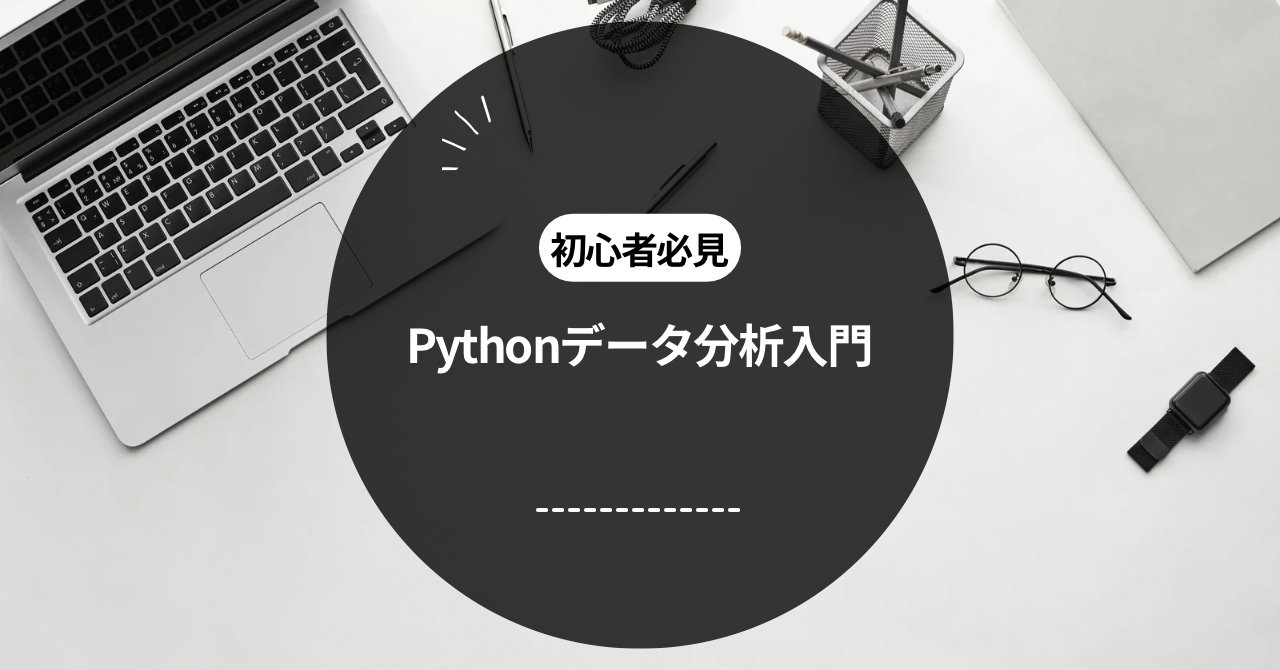Data analysis is an essential skill in modern business and research, but beginners often find it difficult to understand. "Python Data Analysis for Beginners: The Easy First Step to Data Science" will solve that problem. Python has simple syntax and powerful libraries, making it the perfect language for working with data. This article provides an easy-to-understand explanation of data collection, preprocessing, visualization, and basic analysis techniques. You can acquire practical skills through concrete examples. This will help you develop the ability to make data-based decisions and increase your competitiveness in work and learning. Let's step into the world of data science using Python!
What are the basics of Python data analysis?
What is data analysis?
Data analysis refers to collecting a lot of data and organizing it into an easy-to-understand form. Specifically, the goal is to find useful information from the data. For example, let's say you collect test scores at school. By analyzing those scores, you can find out which subjects you are good at and which subjects you are weak at. Data analysis involves the following steps:
- Collecting data: Gathering the necessary information
- Organizing data: Making the collected data easy to view
- Analyzing data: Examining data and finding meaning
- Share your resultsTelling people what you've found
This process helps us make better decisions. Data analysis is a useful skill in business, research, and everyday life. Python is a very useful tool for doing this.
Why is Python so popular?
There are several features that make Python popular for data analysis. First, Python has a very simple grammar, so even beginners can easily get started. For example, you can easily display data with the following code.print("Hello, welcome to the world of data analysis!")
In addition, Python has many useful libraries specialized for data analysis. The main ones are:
- Pandas: A powerful library for working with data.
- NumPy: A library for simplifying numerical calculations.
- Matplotlib: A library for displaying data in graphs.
These libraries make data analysis much easier, and because Python is widely used, there is a lot of information and support available, making it a great choice for getting started with data analysis.
Getting started with data analysis using Python
How to install Python
To start analyzing data using Python, you first need to install Python on your computer. Installation is very easy. Just follow the steps below:
- Python official websiteGo to:
- From the "Downloads" section, select the version that matches your computer's operating system (Windows, Mac, etc.).
- Open the downloaded file and follow the on-screen instructions to install it. When doing so, be sure to check "Add Python to PATH."
Once the installation is complete, open a command prompt or terminal and enter the following command to check if Python is installed correctly:
python --version
If the Python version is displayed, the installation was successful. Next, install the libraries required for data analysis. You can install Pandas, NumPy, etc. using the following command.
pip install pandas numpy matplotlib
Now that you're ready to use Python, it's time to dive into the world of data analysis.
Introduction to necessary tools and libraries
To perform data analysis, it is useful to use some tools and libraries. After installing Python, adding basic libraries will make data analysis smoother. The following tools and libraries are introduced.
- Jupyter Notebook: An environment where you can easily write Python code. You can visualize data and check results immediately. You can install it with the following command.
pip install notebook - Pandas: A library for working with data, allowing you to easily manipulate tabular data. It excels at reading and organizing data.
- NumPy: A library for high-speed numerical calculations, especially useful when dealing with matrices and arrays.
- Matplotlib: A library for displaying data in graphs. Useful for conveying information visually.
Each library is specialized for a specific purpose, but by combining them you can perform more powerful data analysis. For example, you can organize your data with Pandas and graph it with Matplotlib. Using the right tools can greatly improve the efficiency of your data analysis.
Introduction to Data Analysis with Pandas
What is Pandas?
Pandas is a very powerful library for working with data in Python. Its special feature is that it allows you to easily manipulate tabular data. Using Pandas, you can smoothly load, organize, and analyze data. There are two basic data structures in Pandas:
- Series: A one-dimensional data structure, like a list.
- DataFrame: A two-dimensional data structure that handles tabular data.
For example, let's create some simple data. The following code is an example of creating a DataFrame using Pandas.
import pandas as pd data = { 'Name': ['Sato', 'Suzuki', 'Takahashi'], 'Age': [20, 21, 19] } df = pd.DataFrame(data) print(df)
When you run this code, you will get the following output:
Name Age 0 Sato 20 1 Suzuki 21 2 Takahashi 19
As you can see, Pandas makes it easy to organize and check data. Mastering Pandas is very important when starting data analysis.
Learn basic data manipulation
There are several basic operations for data analysis with Pandas. Here we will show how to load, filter, and aggregate data.
- Loading data: You can load data from CSV files, etc. To load a CSV file, do the following:
df = pd.read_csv('data.csv') - Filtering Data: You can extract only data that meets a specific condition. For example, to extract people aged 20 or over, use the following:
filtered_df = df[df['age'] >= 20] print(filtered_df) - Aggregating DataTo calculate the sum or average of data:
average_age = df['age'].mean() print(f'Average age: {average_age}')
Learning these basic operations will help you analyze data smoothly using Pandas. A deeper understanding of your data will help you make better decisions. Become a master of Pandas and improve your data analysis skills.
Real-world examples of data analysis
Let's use sample data
When actually conducting data analysis, learning will be deepened by using concrete data. Here, we will perform a simple analysis using Pandas and Matplotlib using fictitious student grade data.
- Prepare your data:
import pandas as pd data = { 'Name': ['Sato', 'Suzuki', 'Takahashi', 'Tanaka'], 'Math': [85, 92, 76, 88], 'English': [78, 80, 85, 90], 'Science': [90, 95, 88, 85] } df = pd.DataFrame(data)
- Calculating the average score:
df['Average score'] = df[['Math', 'English', 'Science']].mean(axis=1) print(df[['Name', 'Average score']])
When you run this code, it will calculate and display the average score for each student. Next, let's graph the average scores.
- Draw a graph of the average score:
import matplotlib.pyplot as plt plt.bar(df['name'], df['average score']) plt.title('student average score') plt.xlabel('name') plt.ylabel('average score') plt.axhline(y=df['average score'].mean(), color='r', linestyle='--', label='average') plt.legend() plt.show()
When you run this code, a bar graph showing the average score for each student will be displayed, and a red dashed line will show the overall average score. In this way, you can experience data analysis techniques by performing analysis using real data.
Summary and next steps
How to learn in the future
I hope you learned the basics of data analysis using Python. Data analysis is an important skill for better understanding information and using it to inform decision-making. As a next step in your learning, I recommend you tackle the following points:
- Putting the project into practice: Try doing some data analysis on a topic that you are interested in. For example, analyzing sports data or weather data is a good example.
- Learn other libraries: You can expand the scope of your data analysis by learning machine learning libraries such as Scikit-learn.
- Take advantage of online courses and books: There are many online resources and books available to help you learn in a structured way.
Recommended resources
- booksBooks such as "Introduction to Data Analysis with Python" are very useful as they cover a wide range of topics from the basics to applied studies.
- Online Courses: You can gain practical skills by taking data analysis courses offered on sites like Udemy and Coursera.
- community: It can also be effective to join a data analysis community and exchange information with other learners.
Use these resources to further develop your data analysis skills. Your journey into the world of data with Python has only just begun. Stay curious and keep challenging yourself, and you'll discover new things.