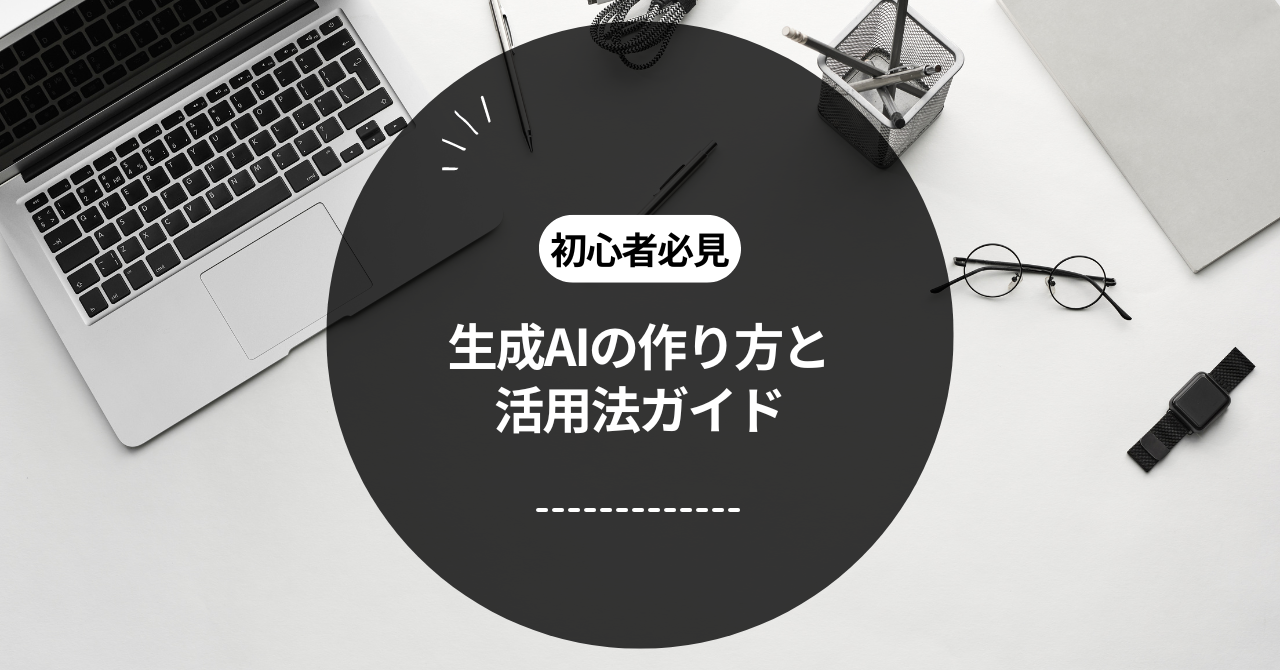Generative AI is one of the most popular areas of technology today, but beginners are often intimidated by its complexity and difficulty. "Easy even for beginners! A complete guide to creating and using generative AI" will solve such problems and provide a method that anyone can easily implement generative AI. This article starts with basic knowledge and explains the step-by-step process of actually building an AI model. We introduce specific tools and libraries, and through practical examples, we have created a content that allows you to experience the appeal of generative AI. This will allow even beginners to confidently use generative AI and work on creative projects. Come and explore the world of generative AI together and discover new possibilities!
What is generative AI? A simple explanation
Generative AI refers to technology that allows computers to create new data. For example, it can generate text, images, and audio. This type of AI learns from specific data and uses that knowledge to create new things. Some specific examples include the following:
- Text Generation: Automatically create new stories and articles
- Image Generation: Draw a new picture or photo
- Speech generation: Create narration and music with natural voices
Generative AI can have a huge impact on our daily lives. For example, it can automatically create emails for you when you're busy, or suggest design ideas for you. This not only saves you time, but also expands your creative activities.
A step-by-step guide to creating a generative AI
The process of building a generative AI is extensive, from setting up the environment to training, evaluating, and running the model. Here we will explain the specific steps in detail.
Step 1: Prepare your environment
To develop a generative AI, you must first prepare a development environment. Keep the following points in mind:
1. Selecting a programming language:
- Python is commonly used because of its extensive library and intuitive syntax.
Click here for detailed advantages and disadvantages of Python
2. Install required libraries:
- TensorFloworPyTorchThis uses machine learning libraries such as. This makes it easy to build deep learning models. You can install it with the following command.
pip install tensorflow pip install torch torchvision transformers
3. Choose your development environment:
- I recommend choosing an environment that allows interactive coding, such as Jupyter Notebook or Google Colab. I especially recommend Colab, as it provides free GPU access.
Step 2: Collect the dataset
Generative AI learns from large amounts of data, so collecting that data is a crucial step.
1. Dataset Selection:
- For text generation, datasets such as Wikipedia and the one used to train OpenAI's GPT-2 model are available.
- For image generation, there are datasets such as CIFAR-10 and CelebA.
2. Data Preprocessing:
- Clean the dataset and convert it into the required format. For text, remove unnecessary symbols and whitespace. For images, standardize the size. For example, preprocessing text data can be done as follows:
import re def clean_text(text): text = re.sub(r'\s+', ' ', text) # Combine multiple spaces into one text = re.sub(r'\W+', ' ', text) # Remove special characters return text.strip() cleaned_data = [clean_text(line) for line in raw_data]
Step 3: Design the model
Next, we design a generative AI model. The choice of model depends on the purpose.
1. Model Selection:
- LSTM (long short-term memory) and Transformer models are well suited for text generation.
- We use GAN (generative adversarial network) and VAE (variational autoencoder) for image generation.
2. Building the model:
- For example, to build a text generation model using LSTM, do the following:
from tensorflow import keras from tensorflow.keras import layers model = keras.Sequential([ layers.Embedding(input_dim=vocab_size, output_dim=embedding_dim, input_length=max_length), layers.LSTM(128, return_sequences=True), layers.LSTM(128), layers.Dense(vocab_size, activation='softmax') ]) model.compile(loss='sparse_categorical_crossentropy', optimizer='adam', metrics=['accuracy'])
Step 4: Train the model
Once the model is built, it's time to actually train it.
1. Preparation of training data:
- Split the data into a training set and a test set, for example 80% for training and 20% for testing.
from sklearn.model_selection import train_test_split train_data, test_data = train_test_split(cleaned_data, test_size=0.2, random_state=42)
2. Training the model:
- Start training. Adjust the number of epochs and batch size to find the optimal settings.
history = model.fit(train_data, epochs=50, batch_size=64, validation_data=test_data)
Step 5: Evaluate and tune the model
Once training is complete, evaluate the model.
1. Performance evaluation:
- Check the model's performance using test data. Check the accuracy and loss function values.
test_loss, test_accuracy = model.evaluate(test_data) print(f'Test accuracy: {test_accuracy}')
2. Hyperparameter tuning:
- If learning is insufficient, we adjust hyperparameters such as the number of epochs, batch size, and learning rate.
Step 6: Run and apply the model
Finally, the learned model is used for generation.
1. Executing text generation:
- Generate new text using the trained model. Below is an example of generation.
import numpy as np def generate_text(seed_text, next_words=50): for _ in range(next_words): token_list = tokenizer.texts_to_sequences([seed_text])[0] token_list = pad_sequences([token_list], maxlen=max_length-1, padding='pre') predicted = model.predict(token_list, verbose=0) next_word = np.argmax(predicted, axis=-1) seed_text += ' ' + tokenizer.index_word[next_word[0]] return seed_text generated_text = generate_text("Once upon a time, somewhere") print(generated_text)
2. Running image generation:
- It is also possible to perform image generation using GAN.
noise = np.random.normal(0, 1, (1, noise_dim)) generated_image = generator.predict(noise)
As you can see, the process of creating generative AI requires specific steps, and by following each step carefully, you can develop an effective generative AI.
Generative AI can be easily trained
Generative AI can be trained without any special knowledge. First, it is important to learn the basics of programming. Understanding the basic grammar and data structures of Python will help you progress smoothly. Specifically, it is a good idea to learn the following:
- How to use variables: A box for storing information
- Conditional branching: Perform different operations depending on certain conditions
- Loop Processing: Technology for repeating the same process
Next, we will use a simple learning tool. If you use an online environment such as Google Colab, you can learn without installing any special software. You can create a simple model using the following code.import tensorflow as tf # A simple neural network model model = tf.keras.Sequential([ tf.keras.layers.Dense(128, activation='relu', input_shape=(784,)), tf.keras.layers.Dense(10, activation='softmax') ]) model.compile(optimizer='adam', loss='sparse_categorical_crossentropy', metrics=['accuracy'])
In this way, by preparing the environment and acquiring basic knowledge, it becomes easier to learn generative AI.
Fun ways to use generative AI
Generative AI can be enjoyed in a variety of ways. Here are some ways to use it. First, as an idea for content generation, it is possible to automatically create blog articles and stories. For example, you can generate simple text with the following code.from transformers import GPT2LMHeadModel, GPT2Tokenizer Loading the # model and tokenizer model_name = "gpt2" tokenizer = GPT2Tokenizer.from_pretrained(model_name) model = GPT2LMHeadModel.from_pretrained(model_name) Generating # text input_text = "Once upon a time, there was a place" input_ids = tokenizer.encode(input_text, return_tensors='pt') output = model.generate(input_ids, max_length=50, num_return_sequences=1) print(tokenizer.decode(output[0], skip_special_tokens=True))
Next, image generation can also use AI to create new art. For example, it is possible to use GANs (generative adversarial networks) to generate unique images. Music generation is also an interesting use case. AI can be used to create new melodies. This will broaden the scope of music production.
In this way, generative AI allows you to enjoy a variety of creative activities.
Things to note when using generative AI
There are a few things to keep in mind when using generative AI. The first is about ethics and privacy. You need to be careful that the content created by generative AI does not infringe on the copyrights of others. Specifically, you should be careful about the following:
- Citation of sources: Do not present other people's work as your own
- Protect your privacy: Do not use other people's personal information
The second is to understand bias. If the training data is biased, the generated content may also be biased. For example, if you use data that is biased towards a particular culture or gender, this will have an impact on the generated content. To avoid this, it is important to choose a balanced dataset.
It is important to understand these precautions and use generative AI responsibly.
Summary and Future Outlook
Generative AI is expected to be used in a variety of fields. As technology continues to evolve, more people will be able to use generative AI easily. At present, it is being applied in a wide range of fields, including education, business, and creative activities. For example, in the educational field, there is a possibility that individual instruction using AI will be carried out.
Additionally, there are a growing number of resources available to learn about generative AI. By joining online courses and communities, you can connect with other learners and improve your skills, which can spark new ideas and projects using generative AI.
Finally, the future of generative AI holds limitless possibilities. We look forward to seeing how the technology advances, and we encourage you to try new things with generative AI yourself.