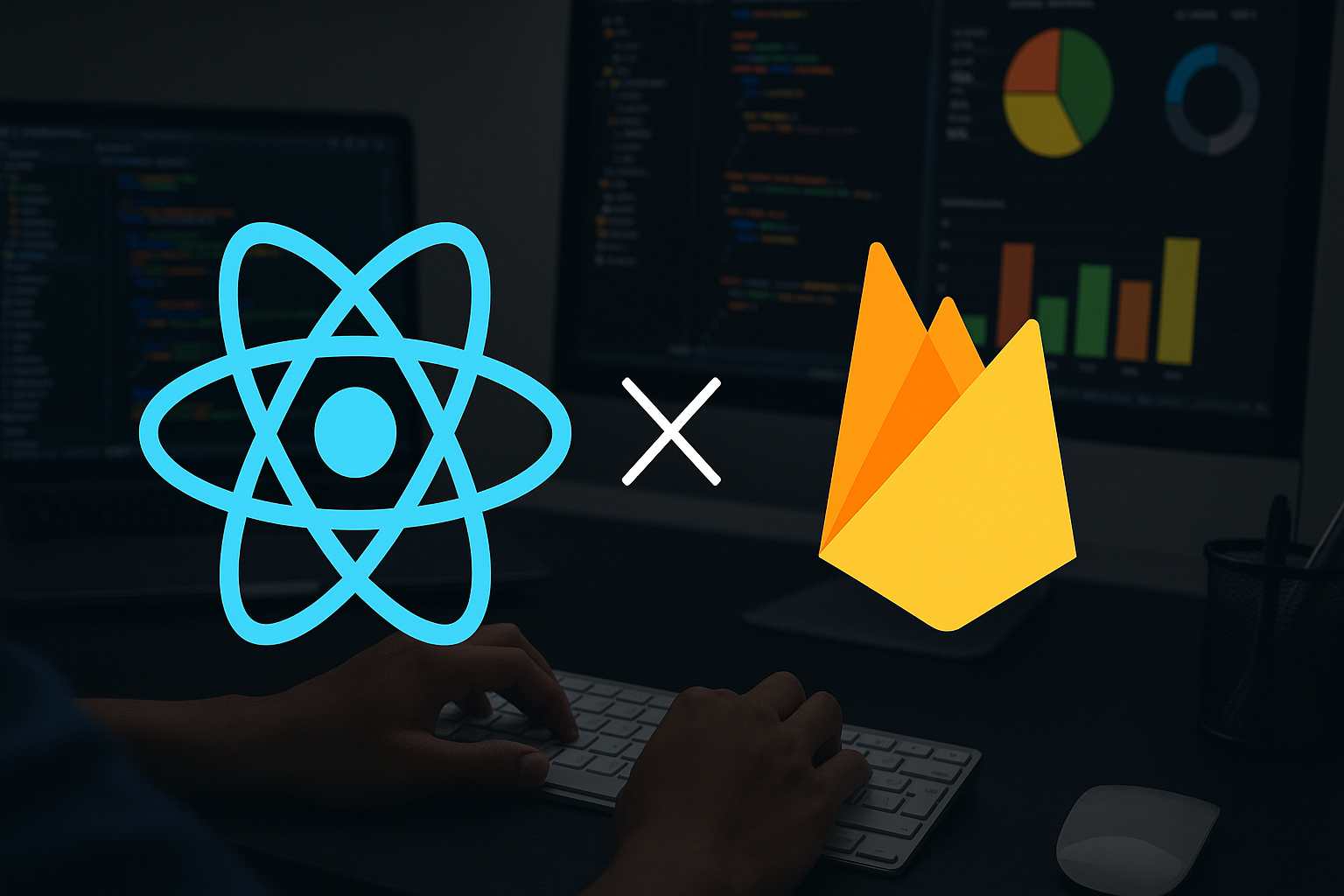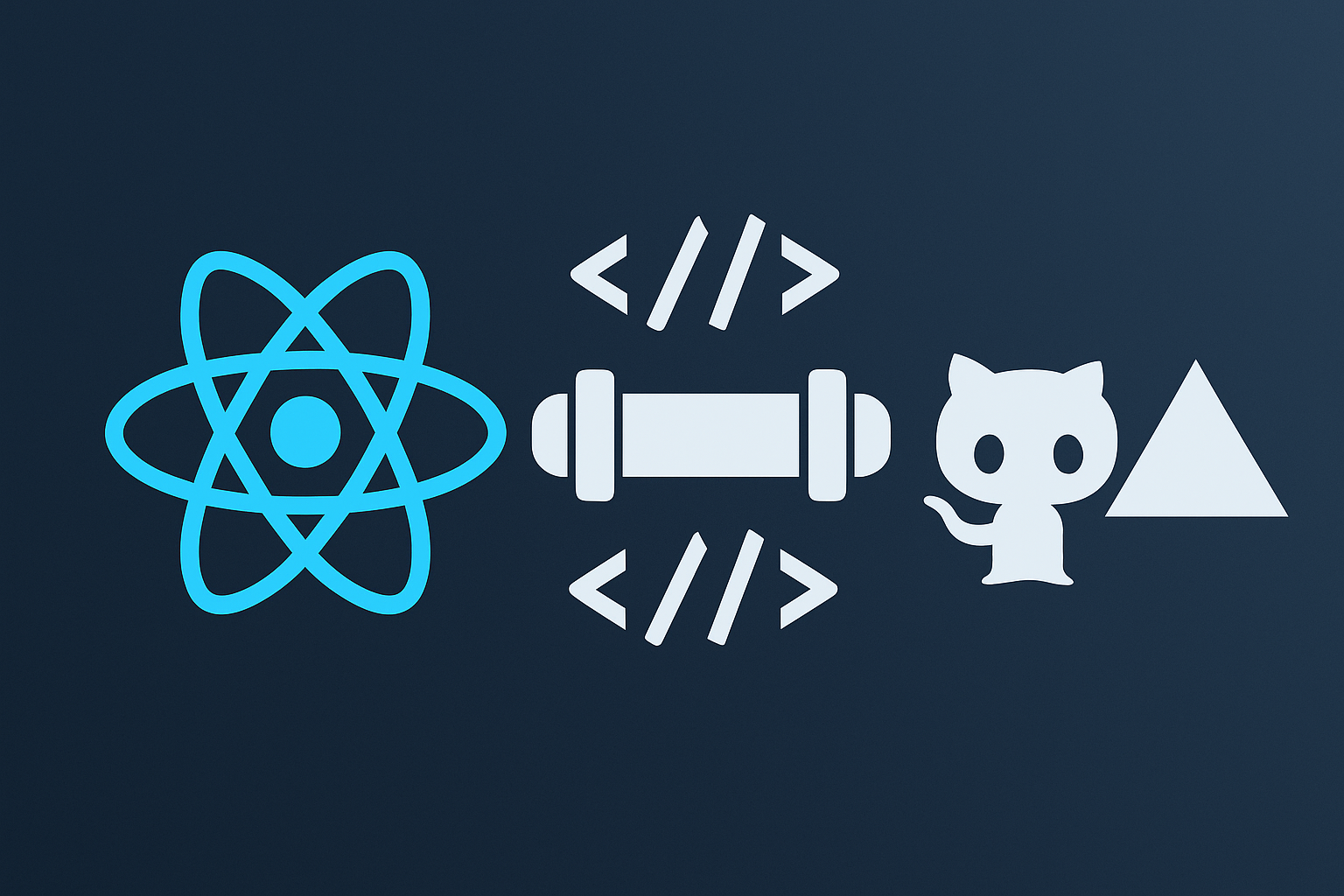"I want a tool to manage my team's work."
"I want to create a notification app with React, but I don't know where to start."
I'm sure there are many people who have such concerns.
In fact, if you use React and Firebase,A collaboration tool with real-time sharing, task management, and notification functionsAnyone can create one.
In this article,From user registration to real-time data storage and notification mechanisms, we will provide a detailed explanation of the steps and code that even beginners can follow.I will.
Background of the need for collaboration tools
Why do teams need dedicated tools to collaborate?
Conclusion: To share information and visualize work progress.
Here are some common challenges in the modern workplace:
- Duplication and omission of work
- Business details that cannot be shared through chat alone
- External services are complicated and difficult to use
- Lack of collaboration when working remotely
The solution to these problems isTeam collaboration toolsis.
For example, the Ministry of Economy, Trade and Industry's DX report states:"Information sharing and work efficiency on a team basis are essential"It is said that
(Reference: https://www.meti.go.jp/policy/it_policy/dx/index.html).
Combining React and FirebaseEasily integrate chats, tasks, notifications, and morecan.
What is Firebase and how does it work with React?
Basic functions of Firebase and their uses
Bottom line: Firebase is a complete cloud with authentication, database, and notifications.
Key features of Firebase:
- Authentication: Login management
- Firestore (real-time DB): Data storage and synchronization
- Cloud Messaging (Notifications): Push notification
- Hosting: Deployable
By linking with React,You can create highly functional apps with real-time display and notification functions.
Deployment command:
1 | |
You also need to create a Firebase project and obtain an API key (Official Guide).
Screen layout and function design
The minimum configuration is three screens
Conclusion: It is practical to have three screens: authentication, team list, and task details.
Example configuration:
- Login screen(Google authentication)
- Dashboard screen(List of members and tasks)
- Details/Notification screen(Comments, change notifications)
Configuration diagram (example):
1 | |
By building these with simple routing,Easy-to-use UI for everyoneIt will be.
Initial setup of Firestore and authentication
Login and data registration with actual code
Conclusion: Firebase Auth and Firestore provide login and real-time sync.
Firebase configuration file
1 | |
Implementing authentication and data addition
1 | ; ; ; |
How to implement notifications
Firestore onSnapshot and state management
Bottom line: It detects data changes in real time and displays notifications on the screen.
1 2 3 4 5 6 7 8 9 | ))} );} |
FirestoreUse onSnapshot to automatically detect when a notification arrivescan.
Completed code list
App.js
1 2 3 4 5 6 7 | );} |
firebase.js (common settings)
(using the code above)
NotificationPanel.js (notification list)
(using the code above)
summary
In this article, we will use React and Firebase.Team collaboration tool with notificationsI explained how to make it.
Key Takeaways:
- FirebaseCovers all aspects of authentication, data storage, and notificationcan
- Firestore's real-time featureShare your work easily
- By composing with ReactFlexible UI design possible
It can also be applied to business improvement, school and club activities, so please give it a try.
Related links: