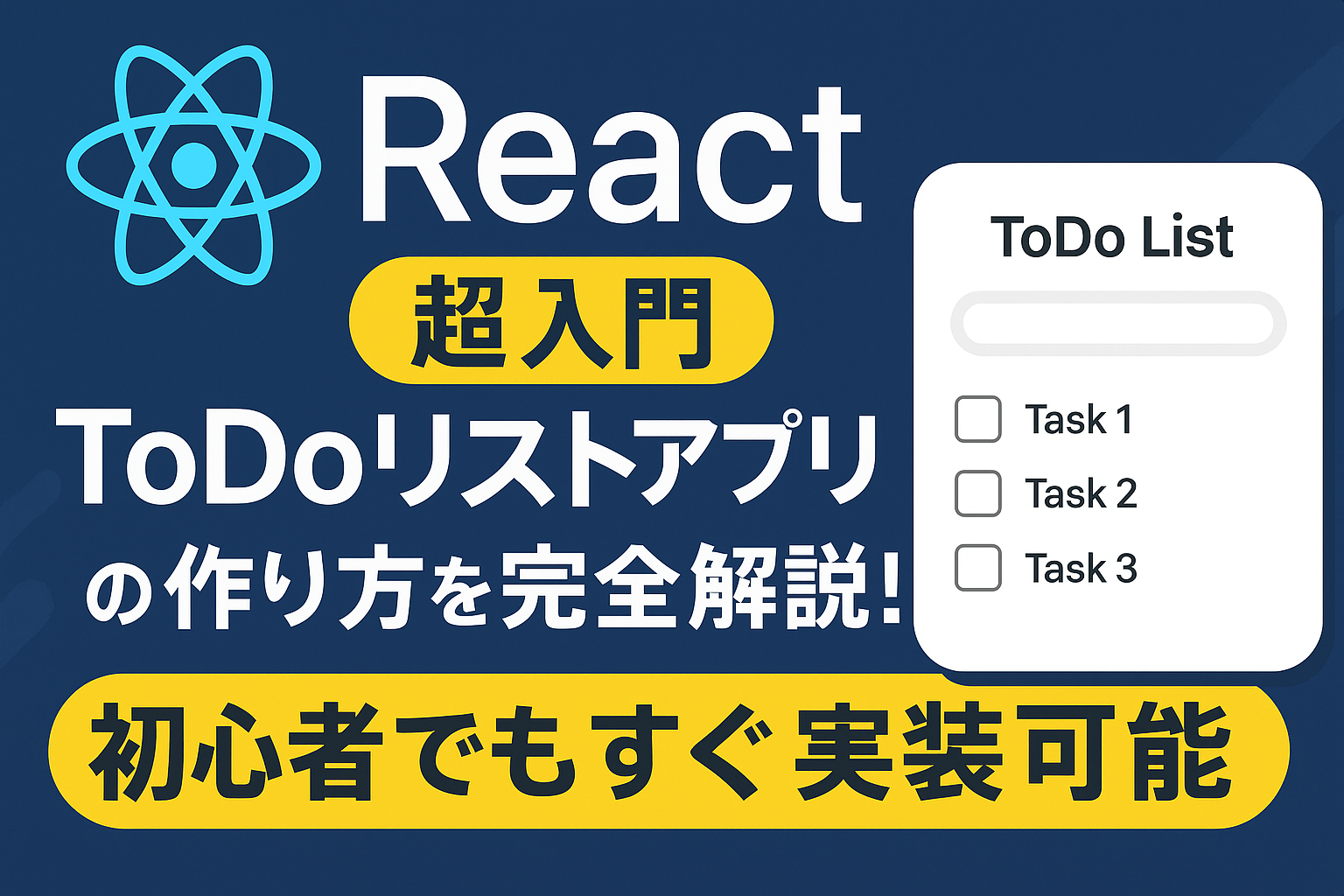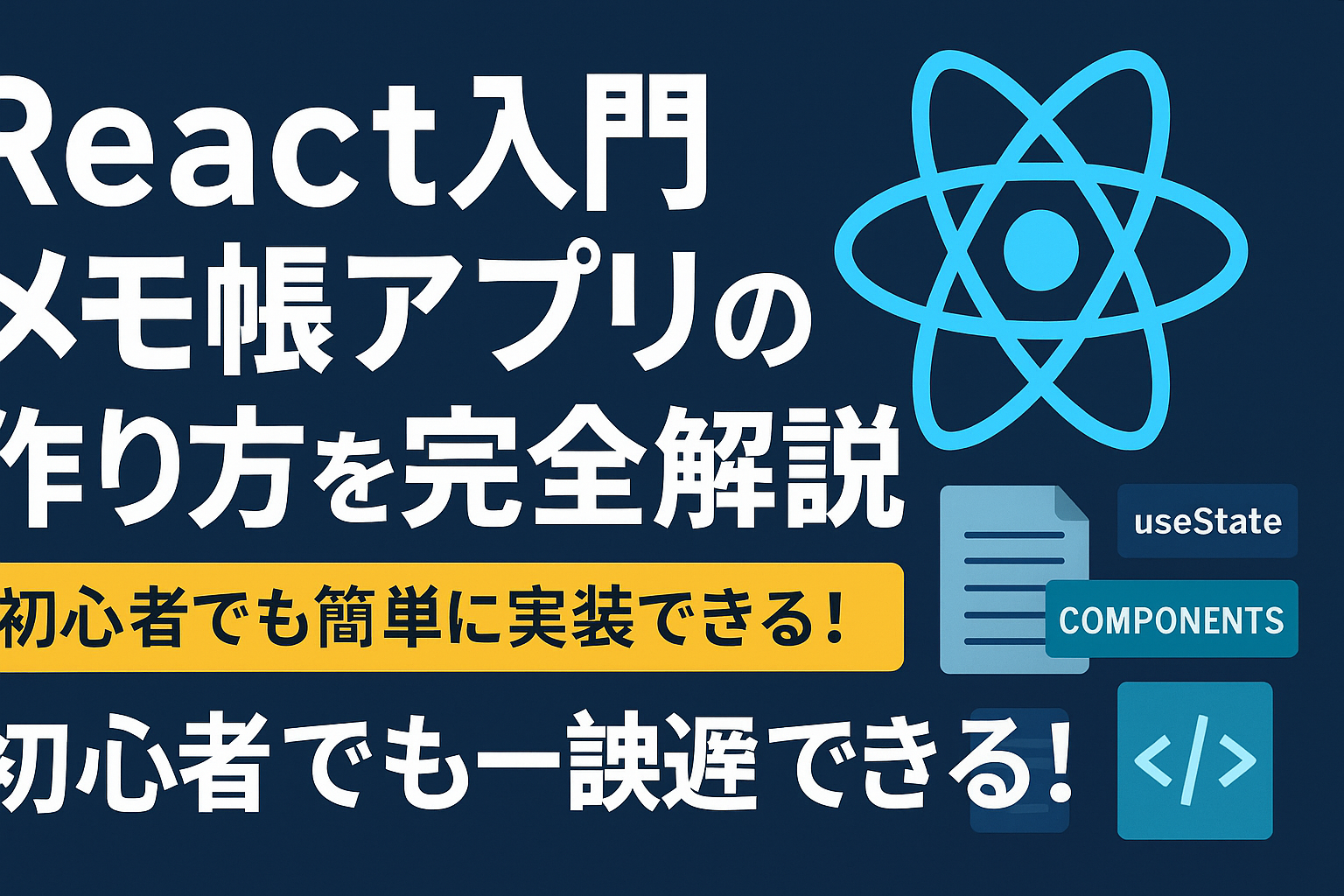Creating a "calculator app" with React isState management, input processing, and display switchingThis is the perfect learning step for comprehensive learning.
This is a recommended topic for beginners who have started learning React but are unable to create a practical app.
In this article,How to make a React calculator app that can perform basic arithmetic operationsWe will explain it in an easy-to-understand manner with code.
- A complete guide to creating a React calculator app
- Get ready for React development
- List of functions required for a calculator app
- Calculator app code implementation
- Common errors and how to fix them
- What we can learn from the React calculator app
- Public support links and educational materials
- Completed code summary
- Summary: React Calculator is the quickest route to developing practical skills
A complete guide to creating a React calculator app
Conclusion: A calculator app will help you understand the core of React
The foundation of ReactuseState, event handling, display switching (conditional branching)You can experience all of these things together.
especially,Learn how states and button events work togetherThis allows students to acquire skills that can be applied to the next stage.
Get ready for React development
Required software and setup
To get started with React, you need the following:
- Node.js (https://nodejs.org/ja)
- npm (included in Node.js)
Verification command:
1 | |
Build your environment with Create React App
Let's set up the React environment with the following command.
1 | |
The app will start running in your browser immediately.
List of functions required for a calculator app
Summary of implemented features
- Input using the number buttons
- Four arithmetic operations (+ − × ÷)
- Displaying the calculation results
- Clear (AC) function
React technology used
- State management with useState
- Getting input with onClick event
- Formula String Evaluation
Calculator app code implementation
Simple configuration where everything is written in App.js
1 2 3 4 5 6 7 8 9 10 11 12 13 14 15 | ( > > () = ))} ); } |
Example of Style (App.css)
1 | : ; : ; : : 90%; : ; : : ; : ; : ; : ; } |
Common errors and how to fix them
Security warning when using eval
eval()Although useful, it raises security concerns in real-world development.
Limited to beginners learning, not for business usemath.jsLibraries such asLet's use it.
The formula breaks
- Pressing numbers and operators in succession may result in unintended character strings.
- This can be improved by adding state management and validation.
What we can learn from the React calculator app
- State management (useState)The Basics
- Event flow (onClick)Processing
- Conditional branching
- How to apply a simple design
especially,Button repetition (map) processingIt is frequently used in practice.
Public support links and educational materials
Learning Support System
- Ministry of Education, Culture, Sports, Science and Technology "GIGA School Initiative": https://www.mext.go.jp/a_menu/other/index_00001.htm
Useful links for learning
- React official tutorial: https://ja.reactjs.org/tutorial/tutorial.html
Completed code summary
In this app,All the code in App.jsWe are doing it.
Good future steps would be to move towards component splitting and more advanced state management (useReducer).
Summary: React Calculator is the quickest route to developing practical skills
The React calculator app is a practice material packed with "usable knowledge."
Even beginners can gain an understanding by using their hands.Ideal as a preliminary step to full-scale app developmentis.
Using the code in this article as a base, try evolving it into your own calculator.