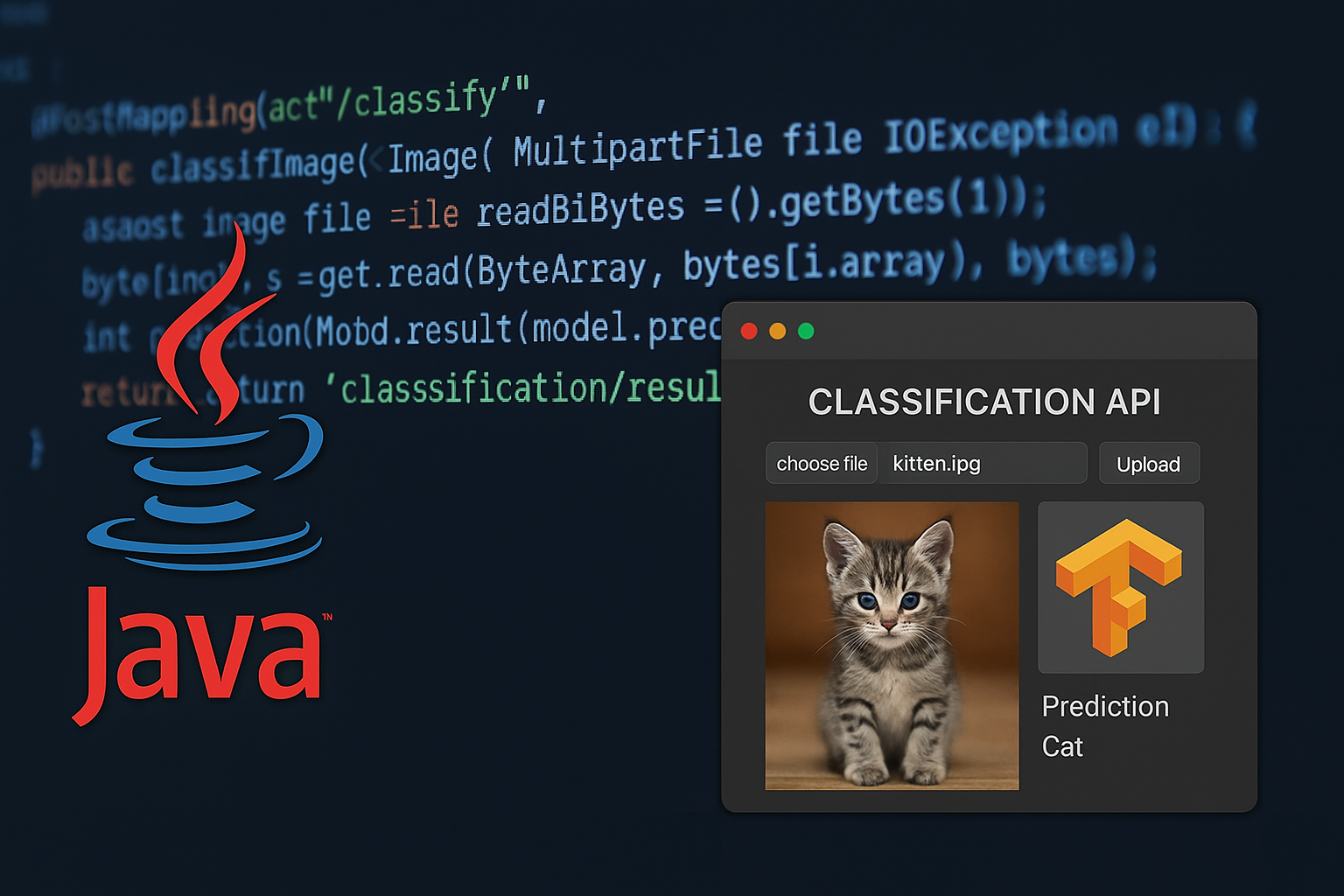"I want to try using AI in Java, but I don't know where to start."
"I want to create a system that judges images."
For those of you who have such concerns, this articleHow to create an image judgment API by combining Java and an AI image modelWe will explain it in detail.
How to classify images using a TensorFlow model and integrate it with Java via a REST APII will introduce it with the specific code.
Even if you don't have any knowledge of machine learning,Anyone can easily create an image classification API by following the steps.
What is the AI image judgment API?
We will use Java to automatically identify images.
Conclusion: The image judgment API reads information from images and performs classification and judgment.
The Image Judgment API performs the following operations:
- Receiving image files
- Pass it to an AI model to get the classification result
- Return the judgment result via API
For example, some use cases include:
- Classify food images into "fruits, vegetables, and drinks"
- Using AI to predict tumor likelihood from medical images
- Automatic category tagging from product images
The use of AI is also being encouraged in government agencies, and the Ministry of Economy, Trade and Industry is supporting the improvement of business efficiency through the introduction of AI.
(Reference: Ministry of Economy, Trade and Industry "AI and Data Utilization Support" https://www.meti.go.jp/policy/it_policy/ai/)
How to integrate Java and TensorFlow models
Incorporating image classification AI into Java apps
Bottom line: call a pre-trained model (e.g. a .pb file) from Java.
What you need:
- Image classification models (e.g. TensorFlow's MobileNet)
- Libraries that allow you to use models with the Java API (e.g. TensorFlow Java API)
Add dependent libraries to pom.xml
1 | |
Image classification code (ImageClassifier.java)
1 | ))); 0); [1][10000][0]; } } |
Providing image judgment via REST API
Create an API endpoint with Spring Boot
Conclusion: Create an API that POSTs an image file and returns the classification result.
ImageController.java
1 | () () ({ ; } } } |
Common errors and how to deal with them
We will explain the parts that beginners often find difficult.
- Model file not found error
→ Solution:model.pbCheck that the path is correct and that it is directly under the project. - TensorFlow library dependency resolution failure
→ Solution: Use the Maven central repository mirror settings and JDK version (11 or later) - Image Size Error
→ Solution: Resize the image to the size expected by TensorFlow and pass it
Application examples and ideas
Possible extensions include:
- Save the judgment result in a database
- Create a batch classification API for multiple images
- Filtering by setting a detection probability threshold
Overall structure and completed code
1 | |
Testing method:
POST /api/classifyImage file (file)- The result is returned as a string (e.g., "Classification result: dog")
Summary: AI image judgment can be achieved with Java
In this article,How to create an AI image judgment API using Java and TensorFlowWe introduced the following.
What I learned:
- How to call an AI model from Java
- How to provide image classification results via REST API
- Common errors and how to avoid them
- API configuration concepts that can be used in practice
Image classification isHighly recommended as an introduction to AIis.
We encourage you to use this API to develop more advanced image recognition systems and smart business support tools.