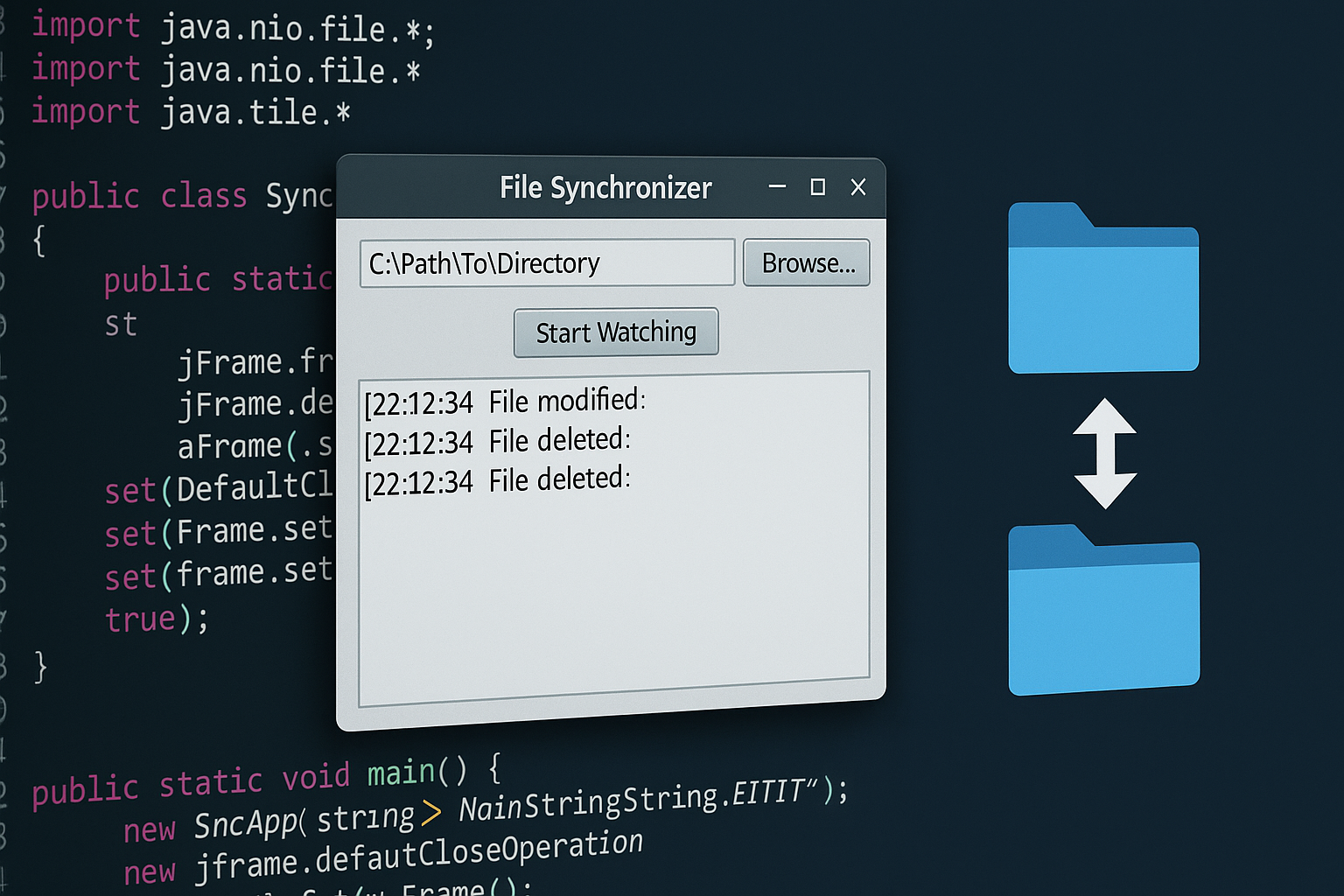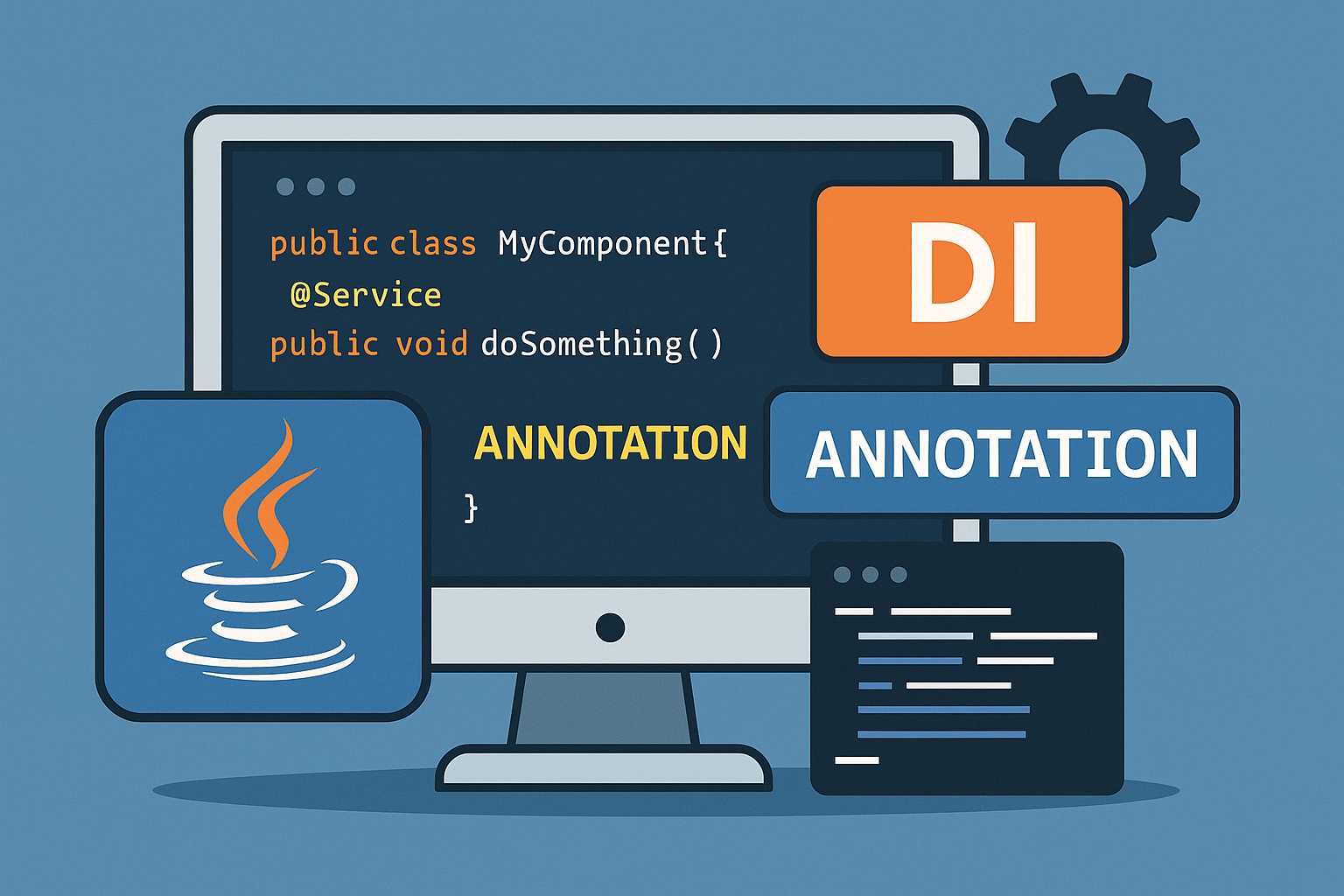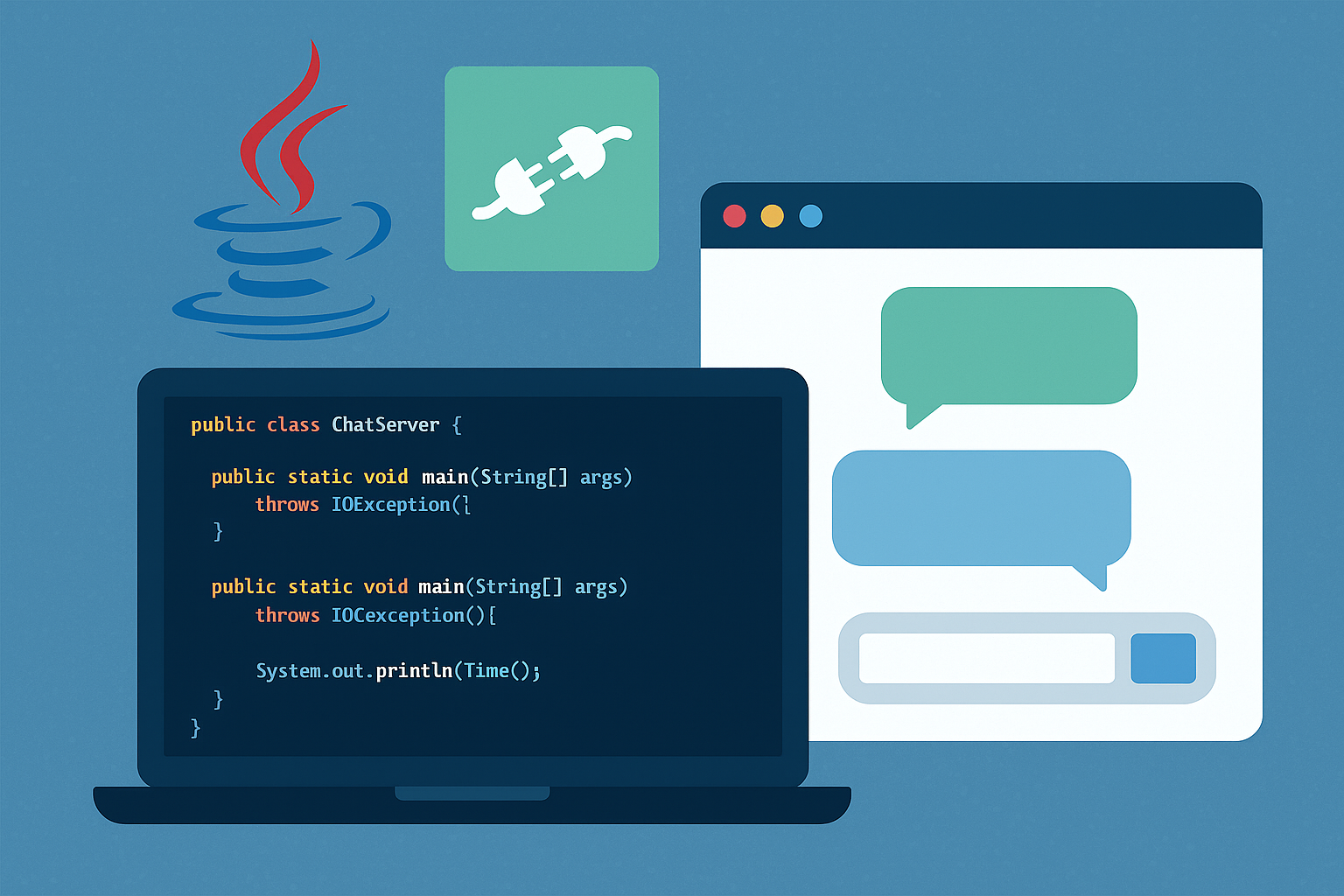"It's a pain to copy folders manually every time."
"I want to sync locally without using USB or the cloud."
The solution to such problems isA custom file synchronization app using Javais.
Specify the folder to be synchronized,Automatically copy new and updated files onlyBy doing so,
You can have your own backup app.
In this article,A file sync app that anyone can easily createof,
We will explain it in an easy-to-understand manner with actual code.
- What is a file sync app?
- Understand the basic configuration of the sync app
- The foundation of synchronization: FileUtils.java
- Implementation of the main process: FileSyncApp.java
- Common errors and how to fix them
- Adding application functions makes it even more practical
- Summary of the final configuration
- Summary: Efficient file management with Java
What is a file sync app?
A handy tool to automate your daily manual copying
Conclusion: It is a system that automatically copies files in a folder to another folder.
Manual backups are tedious and error-prone.
If you have a file sync app,Monitor updates and creations in specific folders and copy them automaticallyThey will do it for you.
The Ministry of Internal Affairs and Communications' Information and Communications White Paper also states:Data preservation, automation, and efficiencyThe importance of has been suggested.
(Source: https://www.soumu.go.jp/johotsusintokei/whitepaper/ja/r05/html/)
Understand the basic configuration of the sync app
There are three required features:
Conclusion: You can create a simple sync app with just these three things:
- Specifying the folder to be monitored
- Detecting new and changed files
- Reflection process to destination folder
Configuration diagram:
1 | |
The foundation of synchronization: FileUtils.java
1 | |
Implementation of the main process: FileSyncApp.java
1 | ); (; } } } |
Common errors and how to fix them
How to make the app not crash due to errors
- File is locked and copy fails
- Solution: Wait a few seconds and retry
- If the folder does not exist, an exception is thrown.
- Solution:
Files.createDirectories()Generate it in advance with - It stops at an event that is not included
- Solution:
event.kind()Log and ignore unnecessary ones.
Adding application functions makes it even more practical
Version control and logging are also possible.
- Dated backup saves
- Writing to a log file
ENTRY_DELETEMonitor and delete- Full synchronization periodically using a timer (method that does not use WatchService)
Summary of the final configuration
- FileUtils.java: Common file copy process
- FileSyncApp.java: The main logic of the synchronization process
- Target folder: Example)
C:/watch/sourceandC:/watch/backup
Summary: Efficient file management with Java
In this article,A simple file sync app made with JavaWe explained how to build it.
What you will learn from this article:
- How folder monitoring works (
WatchService) - File operation basics (
Files.copy(),Pathoperation) - How to automate with a simple app
First, try it out and see how it fits your environment.Original sync appLet's grow it into a great success!