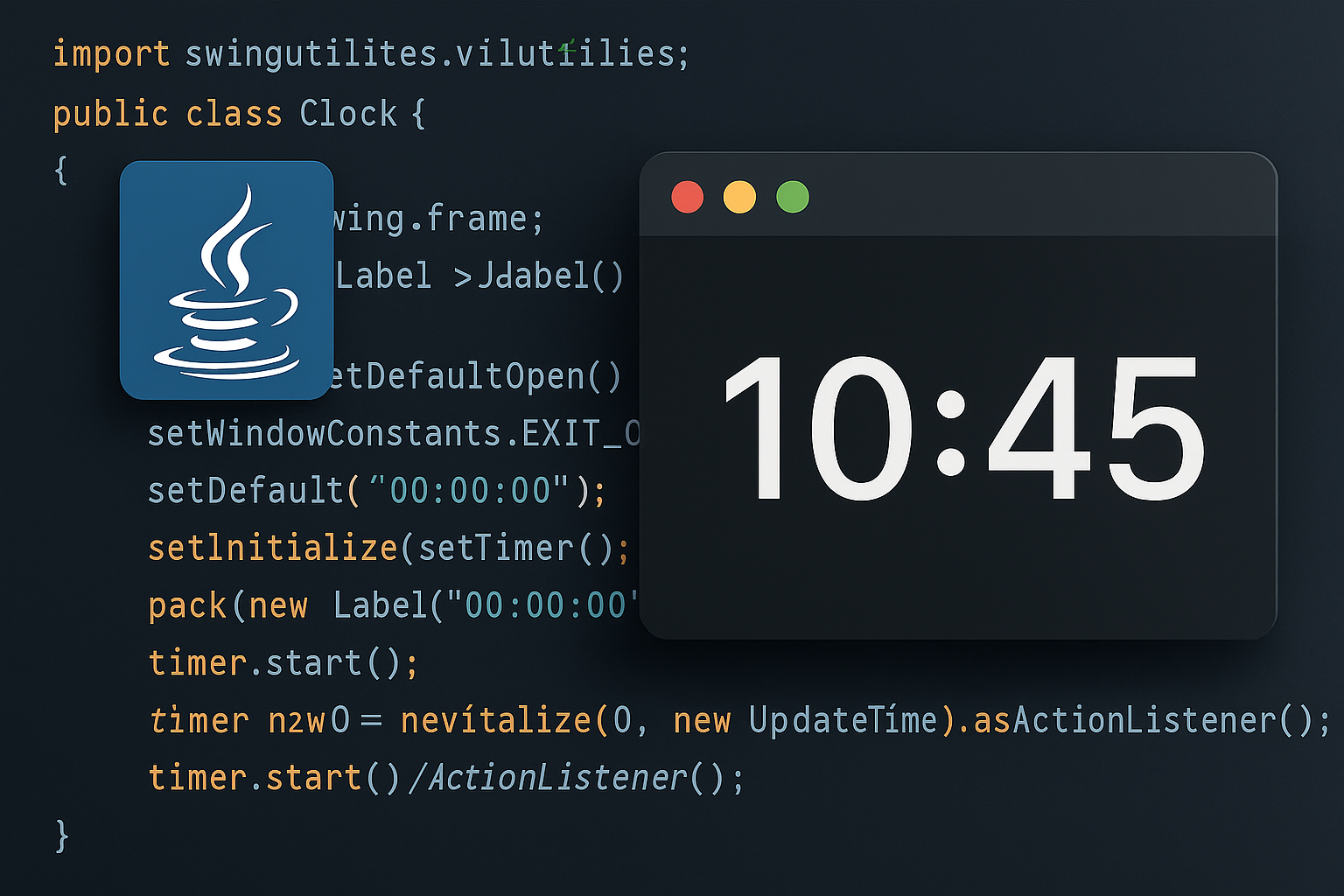"I want to make an app in Java, but it looks plain and boring."
"I want to create an interactive screen like a chat app."
I'm sure there are many Java beginners out there who have the same concerns.
In this article, we will use the Java GUI library Swing toHow to recreate a chat-like UIWe will explain it in detail.
Input field, message display field, send buttonIt is a practical configuration that anyone can make.
So that even beginners can understand,Easy-to-understand explanations with code and diagramsWe will continue to do so.
Benefits of creating a chat-like UI
Why is chat the best format for learning?
Conclusion: Because you can learn the basics of screens, events, and layout in one app.
In recent apps,Chat-style UI like LINE or Slackis commonly used.
If you use a GUI library (Swing) in Java,Simple chat-like UIIt is possible to reproduce.
Benefits of learning:
JTextAreaandJTextFieldinScreen layoutLearnActionListenerinEvent Processing FlowI can understand- ComponentLayout and designIt is also useful for the application of
Consider the basic structure of the chat UI
Only 3 parts required
Conclusion: You can create a basic chat UI using the following three things:
- JTextArea(Message display area)
- JTextField(Input field)
- JButton(Submit button)
These are arranged vertically, and when the button is pressed,
Simply add the entered text to the area above.Chat-like appearanceIt will be.
Actual screen and configuration code
Steps to implement a chat-like UI in Java
Conclusion: It's easy to make once you understand event handling and text concatenation.
1 | 400, 400); } |
Common mistakes and how to fix them
Causes and solutions for no display or no input
Conclusion: Event registration, display updates, and layout specification are key.
setVisible(true)butmainIs it missing outside?JTextAreaofJScrollPaneAre you putting it in?setLayout(new BorderLayout())Haven't you forgotten?
If you forget these,Nothing is displayed/UI is brokenThis leads to the following error.
Application ideas and step-up
How can we further develop the chat-like UI?
Examples of recommended features:
- Return bot-like replies (if statements or random)
- Save input history to a file
- Log output with date and time (
LocalDateTime)
Completed code summary
1 | // // |
The GUI will work and you will be able to send messages using the send button.
Summary: Lessons learned from chat UI
In this article,How to create a chat-like UI in JavaWe explained the following in detail.
What I learned:
JTextArea・JTextField・JButtonHow to use- Event listener processing flow
- Positioning method using Layout (BorderLayout)