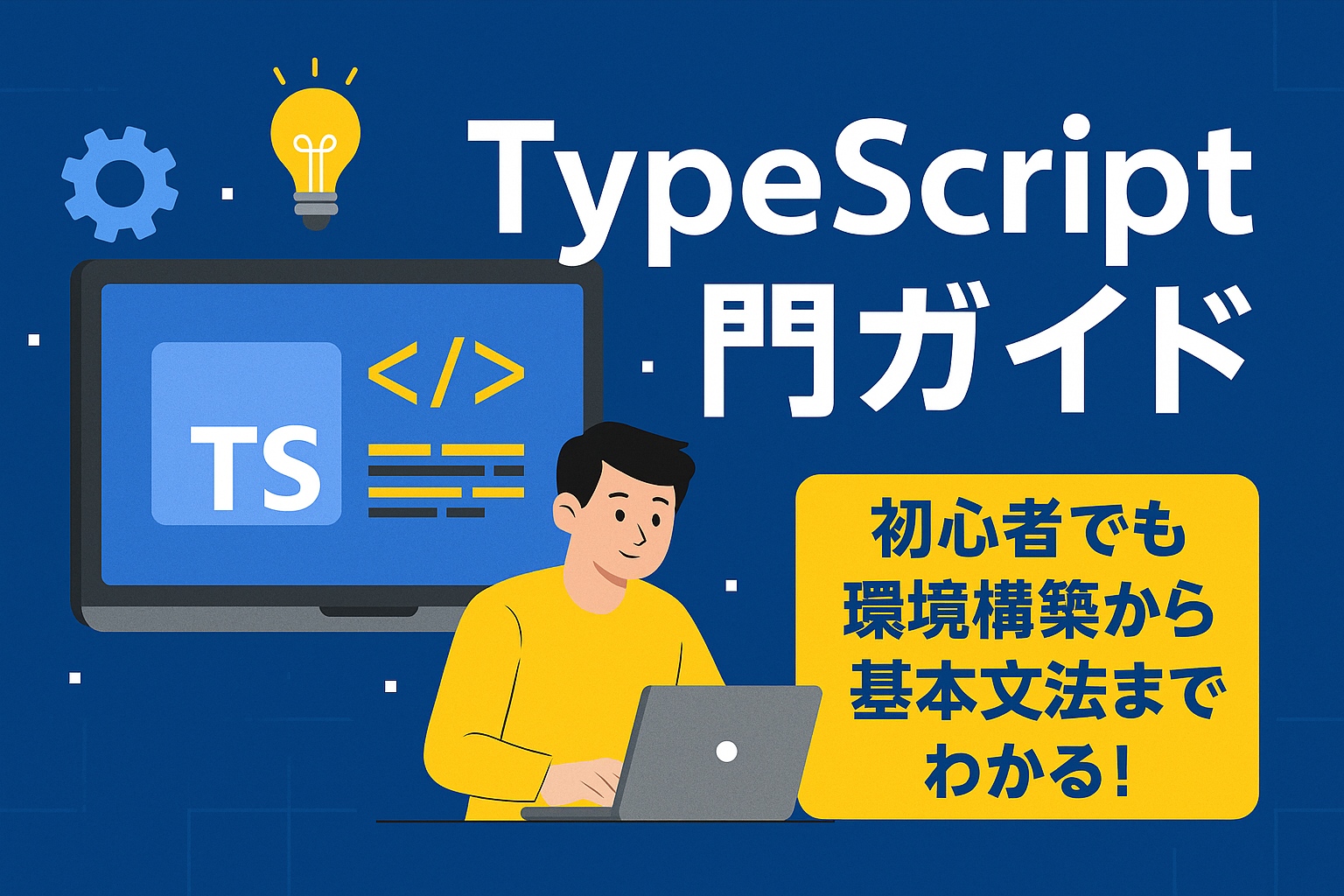Do you want to start programming but don't know where to start?
TypeScript is a great programming language for beginners because it has simple syntax, is easy to read, and is used in a wide range of fields.
In this article, we will explain the basics of TypeScript with actual code examples. We will also introduce how to set up the environment and some key points to keep in mind when learning TypeScript.
If you are just starting out in programming or are interested in TypeScript, be sure to check this out.
What is TypeScript?
Features of TypeScript
• Simple grammarThe code is easy to read and understand, even for beginners.
• Extensive library: Can be used in a variety of fields, including web development, game development, and mobile app development.
• Large community: There is a wealth of information, learning materials and support available.
Example of using TypeScript
• Web Development: Used to create dynamic web pages and improve the user interface.
• Game Development: Used for developing browser-based and mobile games.
• Mobile App Development: Develop cross-platform apps using frameworks such as React Native.
Setting up a TypeScript environment
Run in browser
TypeScript can be easily run in the browser without any special environment.
1. Create an HTML file like the one below in any text editor.
1 2 3 4 5 6 7 8 9 10 11 | <!<><> <></><> <> </></></> |
2. Save the file and open it in a browser, you will see an alert.
Use the online editor
Our online editor allows you to learn TypeScript without installation.
• PlayCodeYou can write code in your browser and see the results immediately.
• JSFiddle: You can edit and run HTML, CSS, and TypeScript simultaneously.
Basic TypeScript syntax
Variables and Data Types
In TypeScript, you work with data by assigning values to variables.
1 | |
• String: Enclose in double or single quotes.
• Number: Write integers and decimals as they are.
• Logical valuesUse true or false.
Conditional branching
Processing can be branched according to conditions.
1 | |
Iteration
If you want to repeat the same process,Use for and while statements.
1 | |
Let's actually write some code
Following is a simple program which takes input from the user and displays a greeting.
1 | |
When this code is run, it prompts the user for their name and displays a greeting.
Key points for studying
• Set small goals: Let's start with a simple program, such as one that displays "Hello, World!".
• Get your hands dirtyWriting code helps you understand it better.
• Don't be afraid to make errors: Errors are learning opportunities.
• Leverage the community: Exchange information on Q&A sites and forums.
summary
TypeScript is an easy-to-learn and highly practical programming language for beginners. By understanding the basic grammar and actually writing code, you can steadily acquire skills.
Use this article as a reference to start learning TypeScript. Continuous learning and practice will help you improve your programming skills.