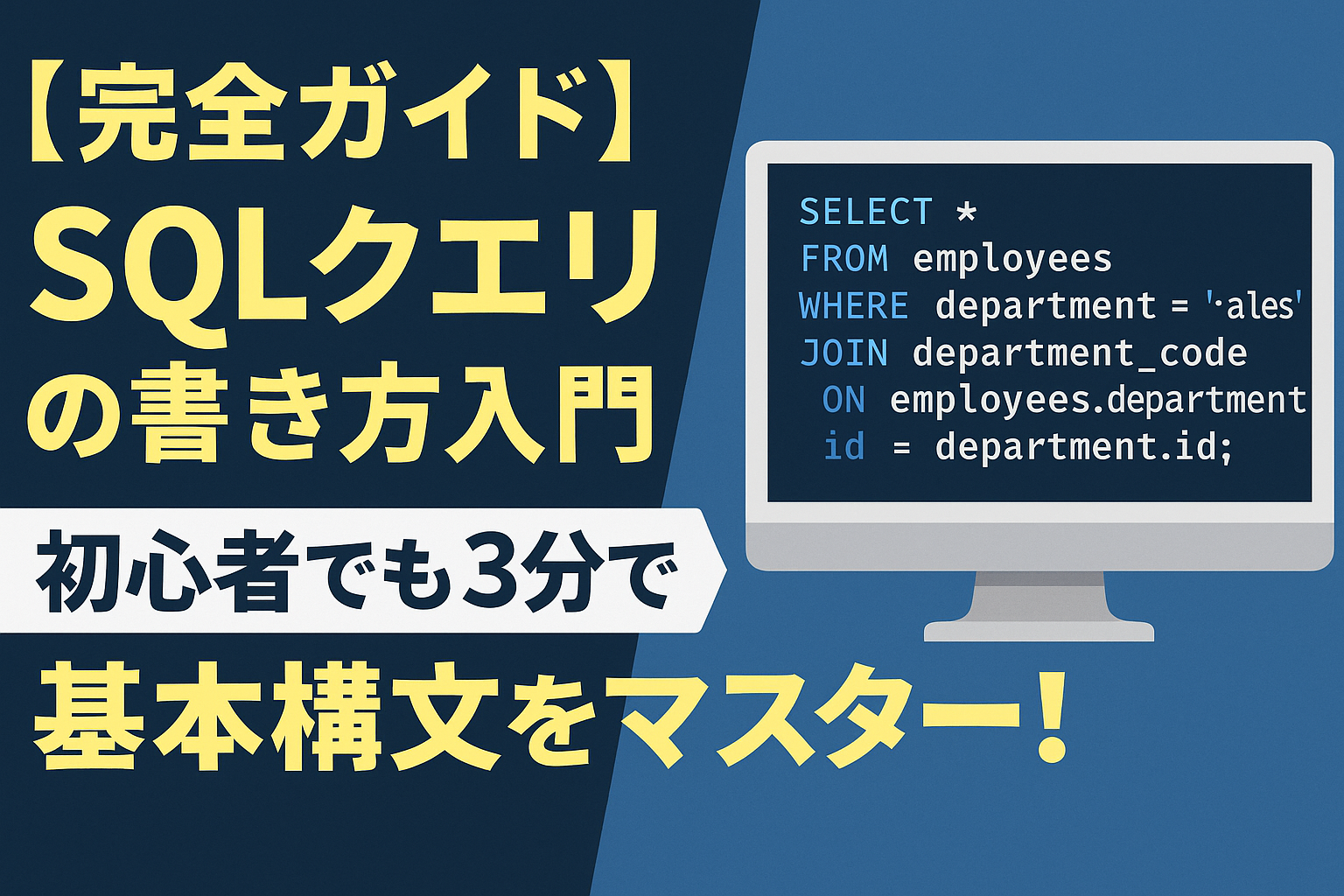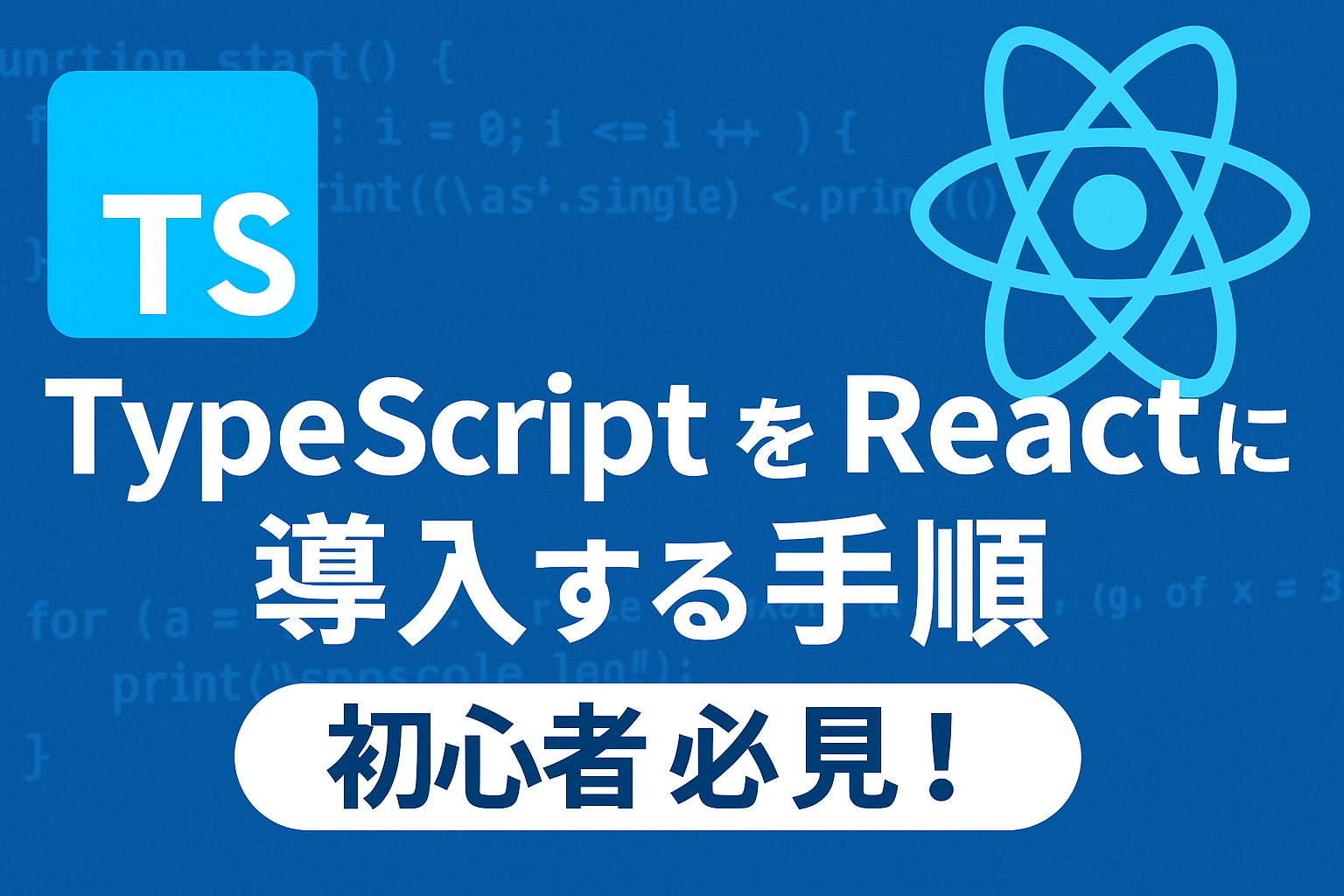"How do I write an SQL query?" is a question that many beginner programmers have.
Many people struggle with writing the data incorrectly, resulting in errors or not being able to obtain the data they expected.
In this article, we will explain how to write SQL queries correctly, step by step, from basic to advanced.
The book provides easy-to-understand explanations of major syntax such as SELECT, WHERE, and JOIN, and provides detailed explanations with sample code.
By reading this article, you will gain a solid understanding of the basics of SQL, which will be immediately useful in your work and studies.
- A complete guide to writing SQL queries
- What is SQL? An easy-to-understand explanation for beginners
- Learn the basic syntax for writing SQL queries
- Common SQL query errors and solutions
- Basics and Applications of Troubleshooting
- How to learn SQL and recommended materials
- Summary: SQL is one of the most powerful skills
A complete guide to writing SQL queries
Conclusion: SQL is short but powerful
An SQL query is a command that retrieves the required information from a database.
With just one line of code, you can quickly retrieve only the data that matches your criteria from tens of thousands of pieces of data.
To achieve this,Understanding correct syntax and writing in a purposeful wayis required.
For example, a query like this:
1 | |
This command says "Get the names and ages of users over 18 from the users table."
Understanding SQL will greatly improve your work efficiency and development speed.
What is SQL? An easy-to-understand explanation for beginners
Benefits and Necessity of SQL
SQL (Structured Query Language) is a language for manipulating databases.
Its main purpose is to describe tasks such as "searching, adding, updating, and deleting information" as commands.
Using SQL has the following advantages:
- Quickly search and aggregate data
- A standardized language that anyone can write and get the same results
- It is widely used in many systems and has many applications.
- Large amount of processing possible with small amount of code
Especially in companies and government agencies,SQL is always used to handle large amounts of informationMost of the cases.
In fact, data extraction processing using SQL has been introduced in the statistical work and administrative systems published by the Ministry of Internal Affairs and Communications (Source: https://www.soumu.go.jp/menu_news/s-news/01ryutsu02_02000374.html).
In other words,Being able to use SQL is an important skill in today's information society.That's it.
Learn the basic syntax for writing SQL queries
How to use the SELECT statement and examples
Bottom line: The SELECT statement is the starting point of SQL.
The most basic and frequently used statement when writing an SQL query is the "SELECT statement." This is a command to retrieve the required data from a database. Even beginners should first understand this grammar.
For example, the following SQL query:
1 | |
This statement extracts only the "name" and "age" information from the "users" table.
The basic syntax of the SELECT statement is:
- SELECT column name
- FROM table name
- WHERE condition (optional)
- ORDER BY sort order (optional)
Example:
1 | ; |
In this way, you can retrieve all products priced over 1,000 yen from the product table in order of highest price.
Key Takeaways:
- Separate columns with commas
- Specify conditions with WHERE
- Use ORDER BY to sort
If you are a beginner, please practice using this grammar as a base.
How to use the WHERE clause and AND/OR
Conclusion: To combine multiple conditions, you need the WHERE clause and AND/OR.
The WHERE clause is used to narrow down data, but you can perform a more detailed search by combining multiple conditions rather than just one.
Example:
1 | * ; |
In this statement, we are getting data for all people aged 18 or over who are female.
You can also use OR to return data that meets any of the conditions:
1 | * ; |
Important Note:
- AND means both conditions must be met
- OR is sufficient if either one is satisfied.
- When conditions are complex, enclose them in () to clearly indicate the priority.
Complex search conditions can be flexibly handled by combining the WHERE clause with AND/OR.
Common SQL query errors and solutions
Beware of grammar mistakes
The most common error for SQL beginners is "grammar mistakes." For example, the following are some common examples:
1 | |
As you can see, even a small oversight, such as a missing comma, will cause the query to not work properly. The correct way to write it is as follows:
1 | |
The point isIt is as follows:
- Commas are required to separate column names
- SQL keywords (SELECT, FROM, etc.) should be in uppercase.
- It is recommended to put a semicolon at the end of the query.
Trouble with NULL values
In SQLNULLindicates an "empty" state, but will produce unintended results if used in calculations or comparisons.
1 | * ; |
This query will not work, the correct way to write it is as follows:
1 | * ; |
In this way,For comparison with NULLIS NULLorIS NOT NULLUsePlease do.
What should I do if an error occurs?
- Read the error messages carefully (they are often in English, but the content is accurate)
- Run the query piece by piece to see where the problem is
- If necessary, review the database structure (column names, types, etc.)
Basics and Applications of Troubleshooting
Causes and solutions of SQL errors
When using SQL, it is inevitable to deal with errors. Beginners often encounter errors due to grammatical errors or data type mismatches. Below is a summary of the most common errors and how to deal with them.
- Syntax Error:
→ This error occurs when the query syntax is incorrect. Double-check the spelling of SELECT and FROM. - Type Mismatch:
-> When comparing numbers and strings, etc. This can be done with explicit type conversion (such as the CAST function). - NULL Error:
-> When performing calculations on columns that do not have values, etc. Use IS NULL or COALESCE.
Don't overlook errorsRead the message carefullyDon't be afraid to read in English and get into the habit of searching for keywords.
Measures to prevent trouble
The following tips will help you avoid problems:
- Check your WHERE clause thoroughly
- Always add conditions to DELETE and UPDATE
- The query is first checked with SELECT and then executed.
Your database is the heart of your business.Careful handlingDon't forget to improve your ability to deal with problems when they arise.
How to learn SQL and recommended materials
Online learning materials for efficient learning
To continue learning,Interactive learning materialsis the best. Here are some typical ones.
All of them can be started for free,A structure that makes it easy for even beginners to understandBy actually learning by doing, you will be able to retain the information more easily.
Trusted resources from public organizations
Like this:Materials provided by public and educational institutionsis also helpful.
- Statistics Bureau of the Ministry of Internal Affairs and Communications – e-Stat
- IPA – SQL Resources
- JMOOC – Open Learning Materials
Using reliable data,The habit of experimenting on one's ownLet's turn it on.
Summary: SQL is one of the most powerful skills
SQL isThe most powerful skills you can use in any industryIf you can handle data freely, it will become a tool in many areas, such as analysis, business efficiency, and profit improvement.
In this article, I have tried to write it in a way that will help even beginners overcome the hurdles that can easily stumble upon.
- Learn the basics of SQL
- Prepare the execution environment
- Learn tips for dealing with errors
If you add these up one by one,You can grow with confidence.
Start with "SELECT" and progress one step at a time at your own pace.