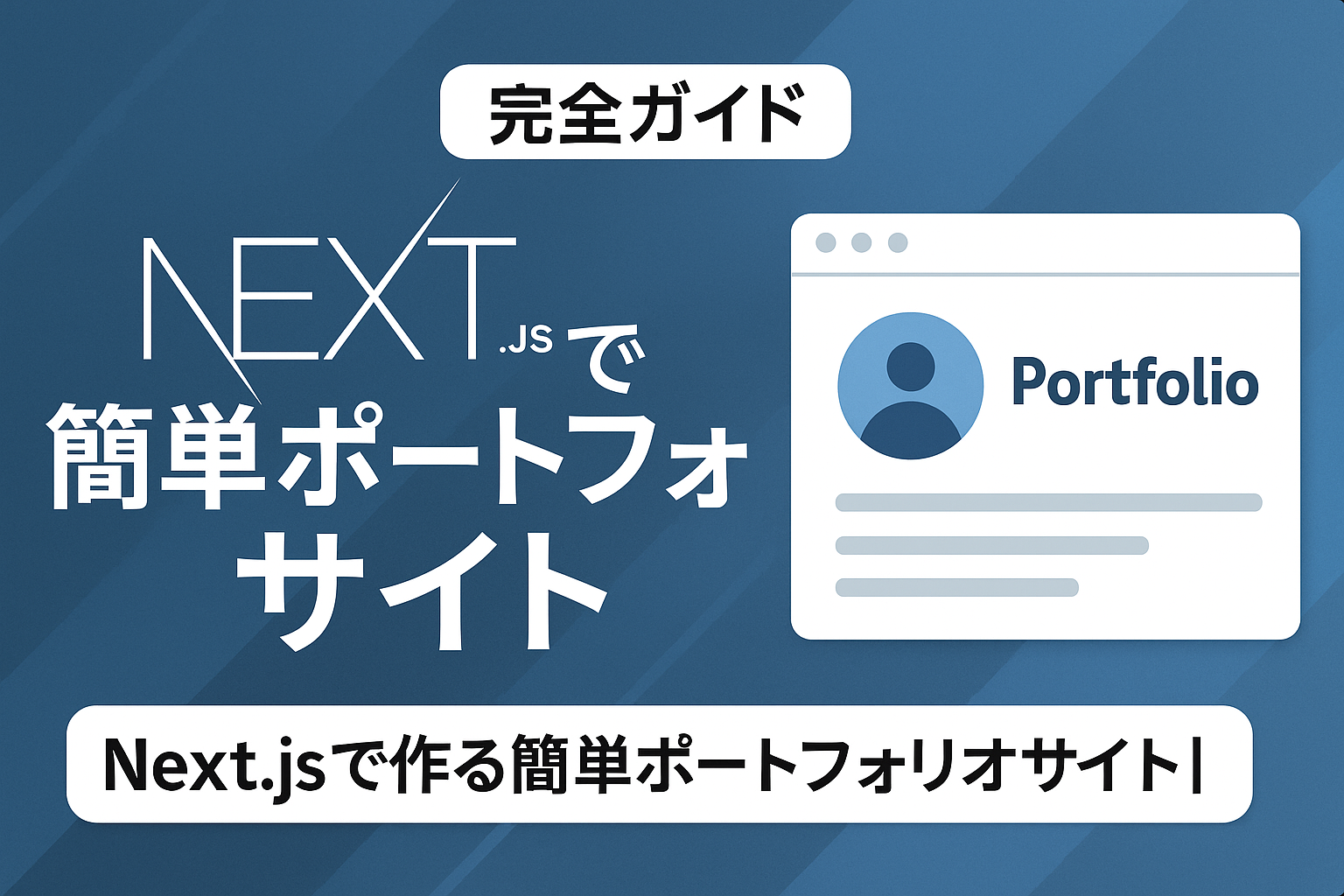Do you want to start programming but don't know where to start?
Java is a great programming language for beginners because it has simple syntax, is easy to read, and is used in a wide range of fields.
In this article, we will explain the basics of Java, with actual code examples. We will also introduce how to set up the environment and some key points to keep in mind when learning.
If you are looking to start programming or are interested in Java, please refer to this article.
What is Java?
Features of Java
• VersatilityIt is used in a variety of areas, including web applications, mobile apps, and desktop apps.
• Object Oriented: You can build programs that are highly reusable and scalable.
• Platform Independence: Code can be written once and run in a variety of environments.
Examples of using Java
• Web Development: Used for server-side processing and building web applications.
• Mobile App Development: It is the primary language for developing Android apps.
• Enterprise Systems: Suitable for building large-scale business and financial systems.
Setting up a Java environment
Installation Instructions
To begin Java development, you need to install the JDK (Java Development Kit).
1. Download the latest JDK from the official Oracle website.
2. Run the installer and follow the instructions to install.
3. Set the environment variable (JAVA_HOME) so that you can run Java from the command line.
Choosing a Development Environment
Java development typically involves the use of an integrated development environment (IDE).
• EclipseIt is free to use and has a wide range of plugins.
• IntelliJ IDEA: Its appeal lies in its intuitive operability and high functionality.
• VSCode: Lightweight, extensible, and supports many languages.
Basic Java Grammar
Variables and Data Types
In Java, we use variables to handle data.
1 | 10; |
• int: Represents an integer.
• String: Represents a string.
• boolean: Represents a boolean value (true or false).
Conditional branching
Processing can be branched according to conditions.
1 | 85; 80); } ); } } } |
Iteration
To repeat the same process, use the for or while statement.
1 | (15 |
Let's actually write some code
Following is a simple program which takes input from the user and displays a greeting.
1 | ); } } |
When this code is run, it prompts the user for their name and displays a greeting.
Key points for studying
• Set small goals: Let's start with a simple program, such as one that displays "Hello, World!".
• Get your hands dirtyWriting code helps you understand it better.
• Don't be afraid to make errors: Errors are learning opportunities.
• Leverage the community: Exchange information on Q&A sites and forums.
summary
Java is an easy-to-learn and highly practical programming language for beginners. By understanding the basic grammar and actually writing code, you can steadily acquire skills.
Use this article as a reference to start learning Java. Continuous learning and practice will help you improve your programming skills.